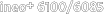
About Setting Data
Follow the procedure below to transmit the setting data from the machine to a Computer (export) using the web browser, edit the setting data on the Computer, then return the data to the machine (import).
You can edit the setting data using any application software on your Computer.
The following types of the setting data are available:
Account track data (max. 1,000 entries)
Scan transmission setting data
E-mail data (max. 450 entries)
HDD (box No.) data (max. 150 entries)
FTP (FTP server address) data (max. 30 entries)
SMB data (max. 30 entries)
WebDAV (WebDAV server address) data (max. 30 entries)
Paper data (custom data 20 entries + paper setting data 500 entries)
Reference
For details about the account track data, refer to Registering a New Account Track Data on Browser.
For the scan transmission setting data, refer to Registering a Destination and a Subject and a Message of E-mail.
Each of the above data types is separately made into a file and transmitted to a Computer. To edit the account track data and scan transmission setting data one by one, refer to Editing Registered Account Track Data on Browser.
General rules
preconditionSetting data can be stored in a Computer so that it may be returned to the machine at any time.
preconditionYou can setup the machine to a common default setting using the setting data if you have two or more machines.
preconditionSetting data transmitted to a Compute, being converted to a file type for batch processing, can be edited efficiently and returned to the machine.