[Color Mode] Screen
You can set the color mode of the print setting.
The setting items here are the same as those of the "Color Mode" screen (Color Management) of the PS Plug-in driver except the settings of the [DocumentID] check box. For the description of the common setting items, refer to Color Mode.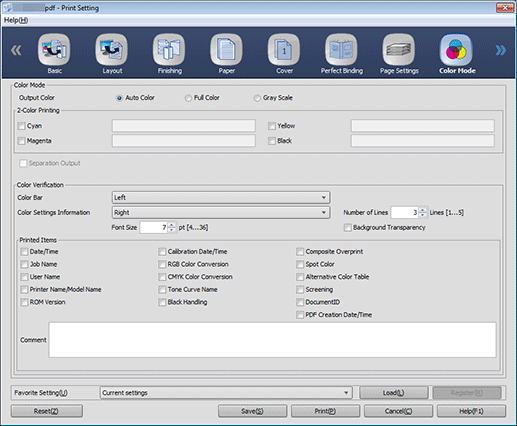
Item | Description |
|---|---|
[DocumentID] | Displayed only when PDL of the selected job is set to PDF or PDF (APPE). To print [DocumentID] for the PDF file, select other than [Off] for [Color Settings Information], and then check this item. |
[PDF Creation Data/Time] | Displayed only when PDL of the selected job is set to PDF or PDF (APPE). You can add the PDF file creation date and time to [Color Settings Information]. |
[Color Verification] is not displayed when the job to be edited is TIFF.
