[System Settings] Tab
The [System Settings] tab provides the information about the machine and the settings of an operating environment.
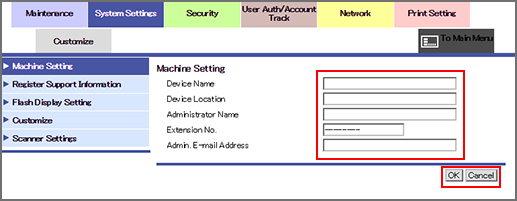
Item | Description |
|---|---|
[Machine Setting] | This screen allows you to enter the device name, location, and administrator information. For details, refer to Machine Setting. |
[Register Support Information] | This screen allows you to enter the information on product support. For details, refer to Register Support Information. |
[Flash Display Setting] | This screen allows you to specify whether to allow Flash to view the Web Connection. For details, refer to Flash Display Setting. |
[Customize] | This screen allows you to specify the screen first displayed after login to the user mode of Web Connection. For details, refer to Customize. |
[Scanner Settings] | This screen allows you to make settings on the scan of the machine. You can edit or delete E-mail subjects and text. For details, refer to Subject, Text, or Scanner Settings. |
