Sending to a Group
To send the scan data to a registered group, follow the steps below.
For details about how to register a group, refer to Registering a Group as a Destination.
Press [SCAN] tab.
Press [Group].
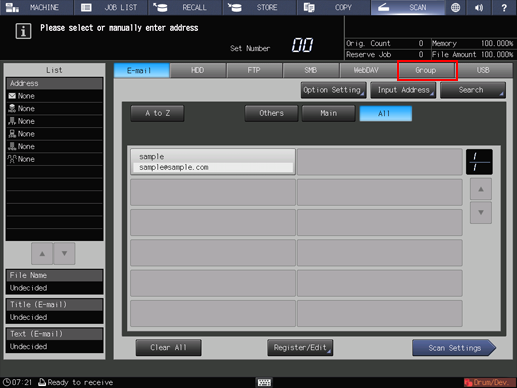
As default, the E-mail address list is displayed. For details about the default destination tab on the [SCAN] screen, refer to Scan Setting: Setting the Default Values for Scan Functions.
Press the name of the destination Group.
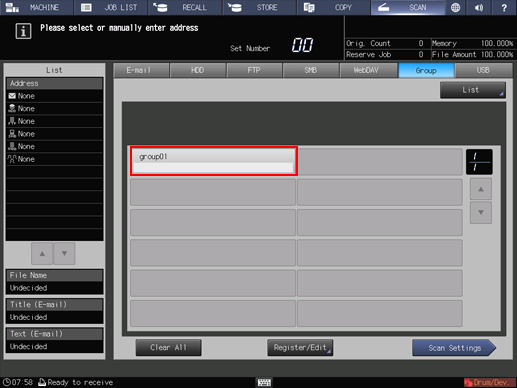
The selected destination is displayed in [List] at the left side of the screen.
To deselect the register name, press the selected register name again.
Select a group and press [List] to display the address list for the group.
Press [Edit] on the [Group Address List] screen to change addresses to register to a group.
Press [Scan Settings].
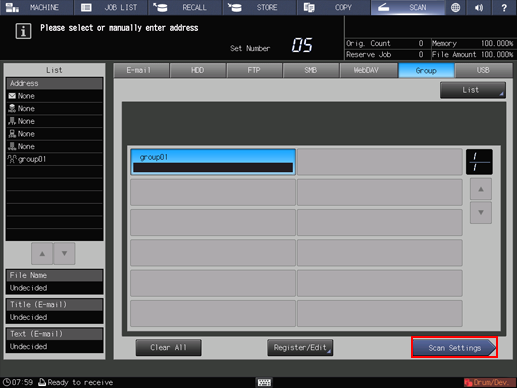
Set the scan conditions.
For details, refer to Scan Settings Screen.
Press [File Name] if you want to specify the file name.
Set an original, and then press Start on the control panel.
The original is scanned, and the scan data are saved to an specified address.
To return to the [SCAN] screen, press [Address].
