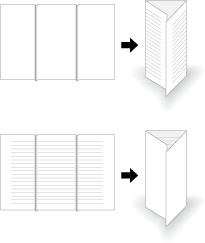Creasing Paper in Multi Tri-Fold
When Saddle Stitcher SD-513 equipped with Creaser Unit CR-101 is mounted on this machine, paper can be creased at two positions in the folded part to be folded in three.
Menu item | Description | Illustration |
|---|---|---|
[Multi Tri-Fold] Select [Crease] - [ON] on the [Multi Tri-Fold] setting screen. | Two creases are applied to the paper part folded in three. In this case, only one sheet can be folded. Multi Tri-Fold is not carried out. |
|
A misalignment may occur between the fold position and crease position depending on the paper weight. In such a case, adjust the crease position to suit the fold position. For details, refer to Crease Position Adjustment: Adjusting the Crease Positions.
Position the original.
Press the [COPY] tab to display the [COPY] screen.
Press [Output Setting].
The [Output Setting] screen is displayed.
Press [Multi 3-Fold].

The [Multi Tri-Fold] setting screen is displayed.
Press either [Outside Print] or [Inside Print].
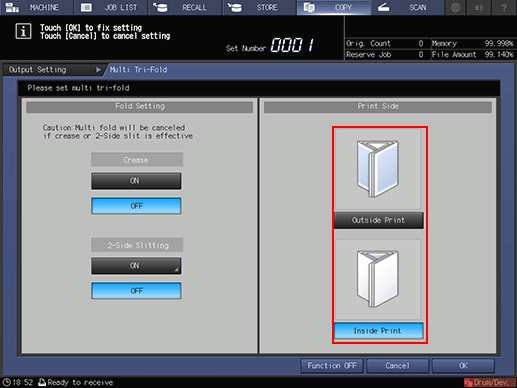
Select [Crease] - [ON].
When the saddle stitcher is equipped with Trimmer Unit TU-503, [2-Side Slitting] is available. For details, refer to 2-Side Slitting in Multi Tri-Fold..
Press [OK].
To undo the setting, press [Cancel].
To disable the function while keeping the current setting, press [Function OFF].
This returns to the [Output Setting] screen.
[Multi 3-Fold] and [Crease] are highlighted. In this case, no crease setting can be configured even if [Crease] is pressed.
Press [OK] on the [Output Setting] screen to return to the [COPY] screen.
An icon representing specified function is displayed under [Output Setting] on the [COPY] screen.
Select additional copy conditions, as desired.
Enter the desired print quantity using the keypad.
The sheets folded with 1-sheet-folded in Tri-Fold can be stacked up to 40 sets high in the Multi tri-fold mode tray (paper: 80 g/m2 / 21 lb Bond).
Press Start on the control panel.