Displaying the [RECALL] screen
Press [RECALL].
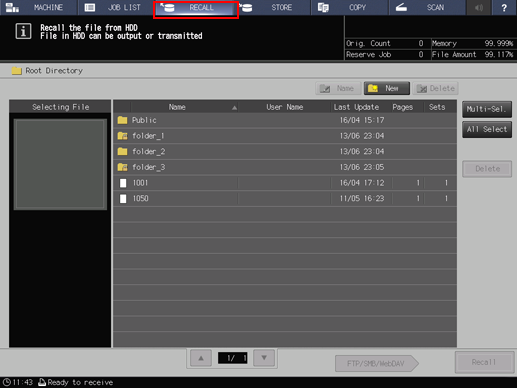
Press the desired button to recall a job saved on the HDD.
For the operation procedure for the button, refer to the operation guide for each button.
Press [RECALL].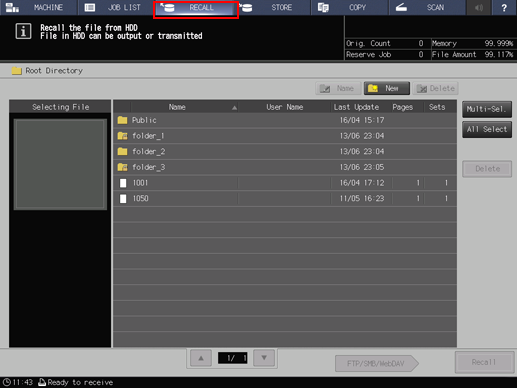
Press the desired button to recall a job saved on the HDD.
For the operation procedure for the button, refer to the operation guide for each button.