Changing Unit and Display Scale
This section describes how to use [Change Unit] and [-/+] keys on the [Schedule] screen.
Follow the procedure in Schedule screen to display the [Schedule] screen.
Press [Change Unit] to switch the unit of time-line item.
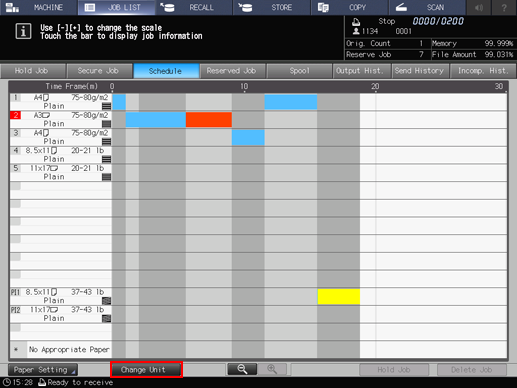
The unit switches to [Sheet Volume], [Timetable], or [Time Frame (m)] every time you press [Change Unit]. The desired unit can be selected as the default setting.
For details, refer to Common Setting: Setting the Various Operations of the Machine.Press [-/+] to change the display scale.
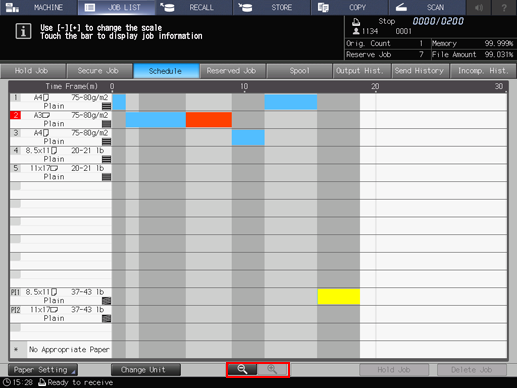
The display scale can be changed within the following range.
Time-line item
Available range using [-] and [+]
Sheet Volume
1,500 sheets to 70,000 sheets
Timetable
30 minutes later to 24 hours later
Time Frame (m)
30 minutes to 24 hours
