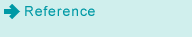Screen Selection (Adjustment Flow When Changing the Screen)
Assign a screen from the main body (custom screen).
For details, refer to Custom Screen: Selecting the Screen Type/Image Quality: Changing the Screen.
• Image quality adjustment flow and the position of this adjustment
In the pre-output image quality adjustment flow, this adjustment is positioned shown below.
Perform the previous adjustment before proceeding with this adjustment.
To not continuously perform the series of adjustment of the image quality adjustment flow, perform Gamma Automatic Adjustment (Adjustment Flow When Changing the Screen / Regular Adjustment Flow (High Accuracy)), and then resume from the next adjustment.
- For Image Controller IC-603:
Image quality adjustment flow | Position of this adjustment | |||
Previous adjustment | This adjustment | Next adjustment | ||
Adjustment flow when changing the screen | Without RU | - (None) | STEP 1: This adjustment | (STEP 2: Gamma automatic adjustment) |
With RU | - (None) | STEP 1: This adjustment | (STEP 2: Gamma automatic adjustment) | |
Regular adjustment flow (Standard) | Without RU | - (None) | ||
With RU | ||||
Regular adjustment flow (High accuracy) | Without RU | - (None) | ||
With RU | ||||
- For Image Controller IC-417 or Image Controller IC-313:
Image quality adjustment flow | Position of this adjustment | |||
Previous adjustment | This adjustment | Next adjustment | ||
Adjustment flow when changing the screen | Without RU | - (None) | STEP 1: This adjustment | (STEP 2: Gamma automatic adjustment) |
With RU | - (None) | STEP 1: This adjustment | (STEP 2: Gamma automatic adjustment) | |
Regular adjustment flow (High accuracy) | Without RU | - (None) | ||
With RU | ||||