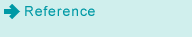Calibration / Advanced Calibration (Adjustment Flow When Changing the Screen / Regular Adjustment Flow (Standard) / Regular Adjustment Flow (High Accuracy))
You can perform calibration to correct color reproducibility, which changes day by day in the course of using the machine.
To enhance the accuracy of color reproduction, mount Image Controller IC-603. You can perform advanced calibration.
With the RU option, manual calibration is unnecessary. Note that in that case, on the touch panel of the main body, press [Adjustment] - [Quality Adjustment] - [Color Density Control] - [Basic Setting], and then set [Periodical Adj. Execution] to [ON]. For details, refer to Color Density Control (Adjustment Flow When Changing the Screen / Regular Adjustment Flow (Standard) / Regular Adjustment Flow (High Accuracy)).
To perform advanced calibration, select either Exact Color or G7 Calibration in advance. Exact Color is selected by default. To change this setting, contact your service representative.
• Image quality adjustment flow and the position of this adjustment
In the pre-output image quality adjustment flow, this adjustment is positioned shown below.
Perform the previous adjustment before proceeding with this adjustment.
To not continuously perform the series of adjustment of the image quality adjustment flow, perform Gamma Automatic Adjustment (Adjustment Flow When Changing the Screen / Regular Adjustment Flow (High Accuracy)), and then resume from the next adjustment.
- For Image Controller IC-603:
Image quality adjustment flow | Position of this adjustment | |||
Previous adjustment | This adjustment | Next adjustment | ||
Adjustment flow when changing the screen | Without RU | (STEP 3: Density balance adjustment) | STEP 4: This adjustment (Calibration) | STEP 5: This adjustment (Advanced calibration) |
With RU | (STEP 4: Color density control) | STEP 5: This adjustment (Advanced calibration) | - (None) | |
Regular adjustment flow (Standard) | Without RU | This adjustment (Calibration) | ||
With RU | - (None) | |||
Regular adjustment flow (High accuracy) | Without RU | (STEP 2: Maximum density adjustment) | STEP 3: This adjustment (Calibration) | - (None) |
With RU | - (None) | |||
- For Image Controller IC-417 or Image Controller IC-313:
Image quality adjustment flow | Position of this adjustment | |||
Previous adjustment | This adjustment | Next adjustment | ||
Adjustment flow when changing the screen | Without RU | (STEP 5: Density balance adjustment) | STEP 6: This adjustment (Calibration) | - (None) |
With RU | (STEP 4: Color density control) | STEP 5: This adjustment (Calibration) | - (None) | |
Regular adjustment flow (Standard) | Without RU | This adjustment (Calibration) | ||
With RU | - (None) | |||
Regular adjustment flow (High accuracy) | Without RU | (STEP 2: Maximum density adjustment) | STEP 3: This adjustment | - (None) |
With RU | - (None) | |||
Calibration of Image Controller IC-603
If you use Image Controller IC-603, refer to the following items and the instruction manual of the RU option (Relay Unit RU-509).
• Calibration
Refer to Image Quality: Executing the Controller Calibration for details.
• Advanced calibration
Calibration of Image Controller IC-417/Image Controller IC-313
Refer to manuals of your image controller and Relay Unit RU-509.