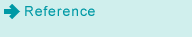List of Setting Items
01 Scan Address Register
Menu Item/Description | Setting Items/Options (with default bolded) | |||
|---|---|---|---|---|
[01 Address Edit] Add or delete a destination. Also, edit registered information of a destination. | - | |||
[02 E-mail Title Setting] Register up to 5 E-mail subjects. | - | |||
[03 E-mail Text Setting] Register up to 5 E-mail texts. | - | |||
02 User Setting
Menu Item/Description | Setting Items/Options (with default bolded) | |||
|---|---|---|---|---|
[01 System Setting] | ||||
[01 Language Setting] Select the language used in the touch panel and voice messages. | Language Used in LCD: Japanese, Hangul Taiwan, Chinese English, French, German, Italian, Spanish Language in Voice Message: English, Japanese, OFF | |||
[02 Unit Setting] Select the unit of measurement for numeric values to be displayed on the touch panel. | mm, Inch (Decimal Point), Inch (Fraction) | |||
[03 Paper Tray Setting] | ||||
01 Paper Setting | ||||
[01 Paper Profile Setting] Register or delete the paper settings. Up to 500 can be registered. | Paper Type, Profile Name, Paper Size, Weight, Colored Paper, Punch, Both Sides Adjust, RU Curl Adjustment, Air Assist, Thickness *1, Expert Adjustment *2, Color Density Control Import, Export *1: Thickness is displayed when Image Controller IC-603 is mounted. *2: Expert Adjustment is not displayed by default. Contact your service representative. | |||
[02 Preset Profile Management] Allows you to add or delete a profile. | Profile search Preset profile import to USB memory, profile deletion, profile addition Paper profile deletion | |||
[02 Auto Tray Selection Setting] Select the tray to take over the feeding when the tray currently used becomes out of paper. This function is called Auto Tray Switch (ATS). When selecting multiple trays for ATS, determine the priority of the trays. | ATS/APS Switch: Trays 1 to 5, Bypass Tray Priority: Order of priority for selected trays | |||
[03 Type for Auto Paper] Specify paper conditions that enable a tray to be selected in Auto Paper (APS). Paper conditions to be specified here are Paper Type, Weight, Punch, Tab Paper, and Colored Paper. | Paper Type: Plain, Fine, Color Specific, Coated-GL, Coated-ML, Coated-GO, Coated-MO Weight: 62-74 g/m2 / 16-19 lb Bond, 75-80 g/m2 / 20-21 lb Bond, 81-91 g/m2 / 22-24 lb Bond, 92-105g/m2 / 25-28 lb Bond, 106-135g/m2 / 29-36 lb Bond, 136-176g/m2 / 37-47 lb Bond, 177-216g/m2 / 48-57 lb Bond, 217-256g/m2 / 58-68 lb Bond, 257-300g/m2 / 69-81 lb Bond, 301-350g/m2 / 82-93 lb Bond Punch: Allow, Restrict Tab Paper: Allow, Restrict Colored Paper: White, Blue, Goldenrod, Gray, Green, Ivory, Orange, Pink, Red, Yellow, Cream, Others, User Color | |||
[04 Dehumidify Fan Heater] Set the operating conditions of the dehumidifying fan heater installed in the paper feeder unit (trays 3, 4 and 5). | Dryness Preparation: ON, OFF Fan Heater Control (Trays 3, 4 and 5): Auto, Compulsively ON, Compulsively OFF | |||
[04 Reset Setting] | ||||
[01 Auto Reset Setting] Resets copy, scan, and store conditions and returns to the default screen after a certain period of inactivity. Select the time interval to activate this function. | OFF, 60 seconds, 120 seconds, 180 seconds, 240 seconds, 300 seconds, 360 seconds, 420 seconds, 480 seconds, 540 seconds | |||
[02 Job Reset Setting] Specify whether or not to initialize job conditions when the machine takes it that the user has changed, or original document is loaded into the ADF. And select the conditions of the next job to be initialized each time a job has been completed. | Change User: ON, OFF ADF Original Direction: Reset, Not Reset Reset Button Function: Initialize, Full Auto Mode Memory Auto Call: ON, OFF Finisher Mode when Full Auto: Offset Sort, Offset Group, Sort, Group, Staple Sort, Fold & Staple, Multi Half Fold, Face Up, Face Down Initial by Key Counter Insert: ON, OFF Status Hold When Auto Reset: Not Keep, Keep Next Job Staple Setting: Release, Do Not Release Original Set/Bind Direction: Release, Do Not Release | |||
[05 Default Screen Setting] Select the screen to be displayed when the sub power switch is turned on or Auto Reset is activated. | MACHINE, JOB LIST/Hold Job, JOB LIST/Reserved Job , COPY | |||
[06 Set Zoom Ratio Setting] Modify predefined fixed ratios. Also, preset frequently used magnification ratios. | Fixed (Enlarge/Reduce): 8 Set Zoom Ratio: 3 | |||
[07 Power Save Setting] | ||||
[01 Power Save Function Setting] You can also select the condition of Auto Wake-up to activate the machine when a print job is received during Auto Shut OFF. | Auto Low Power: --- min., 5 min., 10 min., 15 min., 30 min., 60 min., 90 min., 120 min., 240 min. Auto Wake-up Cond.: All Jobs | |||
[02 ErP Setting] Automatically turn off the main power switch when the sub power switch is turned off, or when Auto Shut OFF or Auto Low Power has been active for a certain time. | Do Not Switch, 12 Hours, 24 Hours, 36 Hours, 48 Hours, 60 Hours, 72 Hours | |||
[03 Mono Energy-save Mode] Set whether to run Monochrome printing in energy-save mode. | ON, OFF | |||
[08 Date/Time Setting] Set the current date and time, the daylight-saving time, and the time difference. | Setting Time Daylight Saving Time: OFF, ON (1 to 150 min.) Time Zone | |||
[09 Operation/Info. Sound Setting] | ||||
[01 Volume Setting] Specify whether to turn the operation sound and speaker sound on or off, and also set the volume when they are turned on. | Operation Sound: ON, OFF, 1 (Small) to 8 (Big) Speaker sound: ON, OFF; 1 (Small) to 10 (Big) | |||
[02 Info. Sound Item Setting] Specify each items provided for information sound and voice message. | Repeat Number Setting Info. Sound Repeat Number: 1 time, 2 times, 3 times Voice Repeat Number: 1 time, 2 times, 3 times Notice Set for Machine Stop Paper JAM: Voice, Info. Sound, OFF Paper Empty: Voice, Info. Sound, OFF Paper Differ: Voice, Info. Sound, OFF Replenish Toner: Voice, Info. Sound, OFF Service Call: Info. Sound, OFF Output full: Info. Sound, OFF Other Notification Setting Job Complete Pre-notice: Voice, OFF Stop Button Acceptance: Voice, OFF Sample Print Completion: Voice, OFF Finisher Front Door Alert: Voice, OFF Other Info. Sound Setting For System Starting: Info. Sound, OFF For Sample Printing*: Info. Sound, OFF For Print Job Receiving: Info. Sound, OFF * This setting is displayed to function on the machine mounted with Image Controller IC-603. | |||
[10 Key Response Time] Select the time interval to get the response from the machine when a key is pressed on the touch panel. | Normal, 0.5 seconds, 1 second, 2 seconds, 3 seconds | |||
[11 Shortcut Key Register] | ||||
[01 Application (Copy)] Select shortcut keys to be displayed under [Application] on the [COPY] screen. Up to 4 keys can be selected. | Insert Sheet, Combine, Booklet, Adhesive Binding, Book Copy, Non-Image Area Erase, Image Repeat, Frame Center Erase, Image Centering, Page Margin, Stamp, 180 Deg. Rotation , Program Job | |||
[02 Application (Scan)] [SCAN] screen - Select shortcut keys to be displayed under [Application] on the Scan Setting screen. Up to 2 keys can be selected. | Book Copy, Non-Image Area Erase, Frame Center Erase, Full Image Area, Annotation | |||
[03 Quality Adj. (Copy)] Select shortcut keys to be displayed under [Quality Adj.] on the [COPY] screen. Up to 4 keys can be selected. | Copy Density, Background Removal, Red, Green, Blue, Hue, Saturation, Brightness, Sharpness, Contrast, Image Distinction Level, Screen Pattern, Glossy, Color Balance | |||
[04 Quality Adj. (Scan)] Select shortcut keys to be displayed under [Quality Adj.] on the Scan Setting screen of [SCAN] screen. Up to 4 keys can be selected. | Scan Density, Background Removal, Red, Green, Blue, Sharpness, Contrast , Image Distinction Level | |||
[05 Quality Adj. (Store)] Select shortcut keys to be displayed under [Quality Adj.] on the [STORE] screen. Up to 4 keys can be selected. | Scan Density, Background Removal, Red, Green, Blue, Sharpness, Contrast , Image Distinction Level | |||
[06 Quality Adj. Area Setting] [COPY] screen, [SCAN] screen - Select either shortcut keys or density setting to be displayed under [Quality Adj.] on the [STORE] screen. | Shortcut Display, Density Setting Display | |||
[07 Output Setting] Select shortcut keys to be displayed under [Output Setting] on the [COPY] screen. Up to 4 keys can be selected. | Fold, Multi Half-Fold, Multi Tri-Fold*, Fold & Staple, Staple, Punch, Offset Sort, Sort, Offset Group, Group, Perfect Bind, Ring Bind , Crease, 2-Side Slitting * Tri-Fold is provided for the machine with Finisher FS-612 mounted. | |||
[08 Copy Mode Memory] Select the desired Copy Mode Memory shortcut key to be displayed under the [COPY] screen. Up to 6 keys can be selected. | F1 to F6 | |||
[09 Scan Mode Memory] Select the desired Scan Mode Memory shortcut key to be displayed under the [SCAN] screen. Up to 6 keys can be selected. | F1 to F6 | |||
[10 Store Mode Memory] Select the desired Store Mode Memory shortcut key to be displayed under the [STORE] screen. Up to 6 keys can be selected. | F1 to F6 | |||
[12 Service Port Device Setting] Specify whether or not to use a service port device, and select the keyboard type if the service port device is used. | Service Port Device: ON, OFF Keyboard type: EN65, EN104, JP101, JP106, JP109, UK, FR, IT, DE, ES | |||
[13 Mouse Setting] Select whether or not to use the Wheel Booster function and Cursor Auto Scrolling function, respectively, for when the mouse is connected. | Wheel Booster Setting: ON, OFF When using this function, set List Scrolling Speed and Value Scrolling Speed. Cursor Auto Scrolling Set.: ON, OFF When using this function, set cursor speed, cancel sensitivity, and cursor prior return position, and cursor prior destination. | |||
[02 Initial Setting] | ||||
[01 Copy Initial Setting] Specify the initial settings to be restored when Reset is pressed. | Copy Initial Setting: Original Setting, Quality Adj., Zoom, Auto Zoom, Simplex/Duplex, Output Setting, Color, Paper tray selection, Auto Paper, Image Rotation OFF, ADF, Store Setting | |||
[02 Scan Initial Setting] Specify the initial settings to be restored when Reset is pressed. | Scan Initial Setting: Original Setting, Quality Adj., Zoom, Application, Color, Color Space, Scan Size, Resolution (dpi), Simplex/Duplex, Default Server, ADF | |||
[03 Store Initial Setting] Specify the initial settings to be restored when Reset is pressed. | Store Initial Setting: Store Setting, Original Setting, Quality Adj., Zoom, Application, Scan Size, Simplex/Duplex, ADF , Color | |||
[03 Common Setting] | ||||
[One Shot Message Indication Time] Select the time span to display a shot message in the message area of the touch panel. | 3 seconds, 5 seconds | |||
[Offset by Job Unit] Specify whether or not to offset the output sheets by job. Also specify the number of jobs to be offset when selecting ON for this function. | ON, OFF (Selecting ON: Offset Job Number, Initial Value: 1) | |||
[Continuation Print] Specify whether or not to output multiple reserve jobs in succession without stopping the machine at a job break. | Copy ON, Copy OFF, Printer ON, Printer OFF | |||
[Back Side Magnification Adjustment] Select whether or not to activate the back side magnification adjustment mode. | ON, OFF | |||
[Fusing Stability (Mixed Media)] Select what to prioritize when fusing. | Best Quality, Better Quality, Speed | |||
[Prior Paper Type] Specify the temperature setting of the fusing section on standby. It can shorten the waiting time before printing by selecting a frequently used paper. | Others, Plain | |||
[Dash Length (Page Stamp)] Select the length of the dash to be used in a style of [Page No.] in [Stamp]. This setting is displayed to function on the machine mounted with Image Controller IC-603. | Long, Short | |||
[Center Crop Mark Trim Margin] Specify the space between the center crop mark and image area (center crop mark trim margin). | 0.0 mm to 20.0 mm (Default: 1.0) | |||
[Schedule Cross Axis Unit (Default)] Select the unit of horizontal axis on the [Schedule] screen. This setting is displayed to function on the machine mounted with Image Controller IC-603. | Timetable, Time Frame (m), Sheet Volume | |||
[Hold Job Status after Output (Default)] Select the default value to delete or save the data of hold job after outputting. | Delete, Save | |||
[Offset Output Mode] Specify how to offset the output sets. | Change Out Pos., Stop Print, Change Out Position + Partition Paper (Tray1 to Tray5, Bypass, PI 1, PI 2), Partition Paper (Tray1 to Tray5, Bypass, PI 1, PI 2) | |||
[Hold Job Direct Output (Default)] Select the default for the Direct Output check box under the [Hold Job] screen. [ON] selects the check box, and [OFF] clears the check box. | ON, OFF | |||
[Needless Tab Paper Exit] Specify whether or not to automatically discharge the oddments of tabbed sheets loaded in a tray as a set for copy job. | ON, OFF | |||
[Remaining Memory (Measurement Unit)] Select the unit of displaying the remaining memory. | %, GB | |||
[Remaining Memory (Warning)] Select the percentage at which to give warning when the remaining memory is low. | 5% or Less, 10% or Less | |||
[[Proof Copy] 1 Set/1st Sheet Selection] If it is turned ON, the confirmation window is opened and you are asked to output one confirmation copy or to output only its first page when the [Proof Copy] is pressed. | ON, OFF | |||
[Both Sides Rotate/Skew] If [Disable] is selected, the [Rotate/Skew] adjustment does not become available and does not function. | Enable, Disable | |||
[Auto Image Adjustment Deviation Check] Select whether to automatically check a deviation. If you select [ON], enter the specified value of a deviation. | ON (ON: 0.5 mm to 10.0 mm, Default: 2.0), OFF | |||
[Operation after Deviation Detected] Select how to perform operations when a deviation is detected. If you select [Continue Print], select the paper tray to output data to and the number of deviation detection times. | Stop, Continue Output, Partition Paper (Tray1 to Tray5), Detection Count (2 to 10 times, Default: 2) | |||
[Select Chart Type (Auto Image Adj.)] Select an automatic image adjustment chart for each paper weight. | Type1, Type2 | |||
[04 Copy Setting] | ||||
[Fold & Staple Auto Selection] Set the machine to automatically select the Booklet mode when Fold & Staple or Multi Half Fold mode is selected. | ON, OFF | |||
[Orig. Glass Auto Size Select] Specify whether or not to automatically select the same size of copy paper as the original when placed on the original glass. | ON, OFF | |||
[ADF Auto Size Select] Specify whether or not to automatically select the same size of copy paper as the original when placed on the ADF. | ON, OFF | |||
[Auto Zoom (Original Glass)] Specify whether or not to automatically set an appropriate magnification ratio to correspond to the selected paper size when detecting the original size placed on the original glass. | ON, OFF | |||
[Auto Zoom (ADF)] Specify whether or not to automatically set an appropriate magnification ratio to correspond to the selected paper size when detecting the original size placed on the ADF. | ON, OFF | |||
[Non-Image Area Erase] Specify the condition of Non-Image Area Erase function. | ON, APS/AMS, Except Orig. Glass (1:1) | |||
[ADF Frame Erase] Set to erase the frame when copying in ADF mode. | None, 1 mm, 2 mm, 3 mm, 4 mm, 5 mm | |||
[Interruption Suspend Setting] Set the timing to interrupt the current job when pressing Interrupt while copying. | Stop Immediately, WhenCurrentComp. | |||
[Printer Prohibit Timer] Set the time interval to suspend the print job via PC after the last operation of touch keys. | OFF, 15 seconds, 30 seconds, 60 seconds, 90 seconds | |||
[Orig./Out Bind Direction Set] Set whether or not to conform the bind direction in Output Setting with that specified in Original Setting. | ON, OFF | |||
[Specify Default Tray APS OFF] Specify the tray to be automatically selected when APS (Auto Paper) is canceled. | APS Tray, Tray 1 to Tray 5, Bypass (Selectable tray options vary depending on the option configuration. ) | |||
[Scan Stop by Pull Out Tray] Set whether or not to stop the scanning operation if any tray is pulled out. | ON, OFF | |||
[BlankSheetDetectionLevelAdj.] | -2, -1, 0, +1, +2 | |||
[05 Scan Setting] | ||||
[File Type Default E-mail] Select the default value of [File Type] for Scan to E-mail. | File Type: PDF, PDF/A-1a, PDF/A-1b, Compact PDF, Compact PDF/A-1a, Compact PDF/A-1b, TIFF, XPS*, JPEG Page Setting: Package, Divided * This is available only when Image Controller IC-603 is mounted. | |||
[File Type Default HDD] Select the default value of [File Type] for Scan to HDD. This is not available on this machine. | - | |||
[File Type Default FTP] Select the default value of [File Type] for Scan to FTP. | File Type: PDF, PDF/A-1a, PDF/A-1b, Compact PDF, Compact PDF/A-1a, Compact PDF/A-1b, TIFF, XPS*, JPEG Page Setting: Package, Divided * This is available only when Image Controller IC-603 is mounted. | |||
[File Type Default SMB] Select the default value of [File Type] for Scan to SMB. | File Type: PDF, PDF/A-1a, PDF/A-1b, Compact PDF, Compact PDF/A-1a, Compact PDF/A-1b, TIFF, XPS*, JPEG Page Setting: Package, Divided *This is available only when Image Controller IC-603 is mounted. | |||
[File Type Default WebDAV ] Select the default value of [File Type] for Scan to WebDAV. This is available only when Image Controller IC-603 is mounted. | File Type: PDF, PDF/A-1a, PDF/A-1b, CompactPDF, CompactPDF/A-1a, CompactPDF/A-1b, TIFF, XPS, JPEG Page Setting: Package, Divided | |||
[File Type Default USB] Select the default value of [File Type] for Scan to USB. This is available only when Image Controller IC-603 is mounted. | File Type: PDF, PDF/A-1a, PDF/A-1b, CompactPDF, CompactPDF/A-1a, CompactPDF/A-1b, TIFF, XPS, JPEG Page Setting: Package, Divided | |||
[Default Address] Select the default value (destination type) of the [SCAN] screen. | E-mail, HDD, FTP, SMB, WebDAV*2, Queue*1 , USB Drive*2 *1: This is available only when Image Controller IC-313 or Image Controller IC-417 is mounted. | |||
[Compress Method Color/Gray] Select the default value of the level to compress data. | High Comp., Standard, Low Comp. | |||
[06 Printer Setting] | ||||
[01 Outline Process] Select the Outline Process for printing. | Text Thinning: Weak+, Weak, Normal, Strong, Strong+ Halftone Text Enhancement: Weak+, Normal, Strong+, Strong(+1), Strong(+2) FD Lead Edge Density Adjustment: 0 to +5 FD Rear Edge Density Adjustment: -5 to 0 | |||
[02 Select Prior Output Tray] Select the output tray for the jobs for which the output tray is specified as "Auto". This menu item is to be displayed and allowed on the machine mounted with Finisher FS-531/FS-532/FS-612. | Main Tray, Sub Tray | |||
[07 Image Quality Setting] | ||||
[01 Original Density Shift] Adjust the original density shift amount in each original image quality mode for Full Color, Black, and Single Color, respectively. | Text/Photo (print): -3 to +3 Text/Photo (photo): -3 to +3 Photo (print): -3 to +3 Photo (photo): -3 to +3 Text: -3 to +3 Copied: -3 to +3 Map: -3 to +3 Inkjet: -3 to +3 (All values are set to 0 by default for each original mode. ) | |||
[02 ACS Adjustment] Adjust the automatic color detection function. | Adjustment Range: -2 to +2 | |||
[08 Change Password] Change the user password previously registered with user authentication. This function is available when user authentication is enabled. | Entry of a new password | |||
03 Administrator Setting
Menu Item/Description | Setting Items/Options (with default bolded) | |||||||
|---|---|---|---|---|---|---|---|---|
[01 System Setting] | ||||||||
[01 Power Save Setting] | ||||||||
[01 Power Save Function Setting] You can also select the condition of Auto Wake-up to activate the machine when a print job is received during Auto Shut OFF. | Auto Low Power: --- min., 5 min., 10 min., 15 min., 30 min., 60 min., 90 min., 120 min., 240 min. Auto Shut OFF: --- min., 0 min., 1 min., 30 min., 60 min., 90 min., 120 min., 240 min. Power Save Function: Auto Wake-up Cond.: All Jobs | |||||||
[02 ErP Setting] Automatically turn off the main power switch when the sub power switch is turned off, or when Auto Shut OFF or Auto Low Power has been active for a certain time. | Do Not Switch, 12 Hours, 24 Hours, 36 Hours, 48 Hours, 60 Hours, 72 Hours | |||||||
[03 Mono Energy-save Mode] Set whether to run Monochrome printing in energy-save mode. | ON, OFF | |||||||
[02 Date/Time Setting] Set the current date and time, the daylight-saving time, and the time difference. | Setting Time Daylight Saving Time: OFF, ON (1 to 150 min.) Time Zone | |||||||
[03 Weekly Timer Setting] | ||||||||
[01 Weekly Timer ON/OFF Setting] Specify whether or not to use the Weekly Timer function. | Weekly Timer ON, Weekly Timer OFF | |||||||
[02 Time Setting] Set the ON/OFF times in hours and minutes. | - | |||||||
[03 Date Setting] Set the ON/OFF condition of the machine for a given day of a given month. | - | |||||||
[04 Select Time for Power Save] Set the machine to turn off and then on during the lunch break. | ON, OFF | |||||||
[05 Password Non-Business Hours] Set a password to use the machine by turning on the power temporarily while the machine is in off condition due to the Weekly Timer function. | 0000 (4 digits) | |||||||
[04 Restrict User Access] | ||||||||
[01 Lock/Delete Mode Memory] Lock or unlock the copy program, scan program, and stored program, that have been registered by the program function so that those programs are not erased. If locked, the program cannot be overwritten. | ||||||||
[01 Copy Mode Memory] Lock or unlock a copy program registered using Mode Memory not to or to allow deleting, or delete a copy program. | - | |||||||
[02 Scan Mode Memory] Lock or unlock a scan program registered by using Mode Memory not to or to allow deleting, or delete a scan program. | - | |||||||
[03 Store Mode Memory] Lock or unlock the stored program, that has been registered by the program function, so that it cannot be or can be erased. | - | |||||||
[02 Change Restrict Setting] Select whether to allow or to restrict to add, change, or delete a destination, and to change the registered magnifications. | Change Address Registration: Allow, Restrict Change Set Zoom: Allow, Restrict | |||||||
[03 Scan Restriction Setting] Select whether to allow or to restrict to select or enter a destination for each destination type. | E-mail: Allow, Restrict HDD: Allow, Restrict FTP: Allow, Restrict SMB: Allow, Restrict WebDAV*2: Allow, Restrict Queue*1: Allow, Restrict USB Flash Drive*2: Allow, Restrict Manual Setting: Allow, Restrict *1: This is available only when Image Controller IC-313 or Image Controller IC-417 is mounted. | |||||||
[04 Function Usage Restriction] Specify whether or not to allow the use of various functions. | Sample Print: Allow, Restrict USB Direct Print: Allow, Restrict | |||||||
[05 Expert Adjustment] | ||||||||
[01 Auto Background Dens. Adj.] Change the density level to be applied when [Auto] is selected for [Background Removal] in [Quality Adj.] on the COPY screen. | Color: -2 to 2 (0) Black: -2 to 2 (0) | |||||||
[02 Erase Correction] | ||||||||
[01 Non-Image Area Erase] Specify the conditions to be applied to the Non-Image Area Erase function. | Erase Outside of Original, ON - APS/AMS Only, Except Orig. Glass (1:1) | |||||||
[02 Erase Operation Setting] Set the Erase Mode when erasing the original, and set the original density. You must select [Erase Outside of Original] in [01 Non-Image Area Erase]. | Erase Mode/Orig. Density: Auto Erase Mode (at automatic cancel): Oblique Erase, Rectangle Erase Original Density (at automatic cancel): Dark+, Dark, Normal, Light, Light+ | |||||||
[03 ADF Frame Erase] Set to erase the frame when copying in ADF mode. | None, 1 mm, 2 mm, 3 mm, 4 mm, 5 mm | |||||||
[03 Printer Adjustment] | ||||||||
[01 Restart Timing Adjustment] Adjust the image position of lead edge in paper feed direction in the printer engine. Prerequisite: FD-Mag. Adjustment is completed. | Objects of adjustment: Restart Timing (Tray 1 to Tray 5, Bypass), Restart Timing (Back), Tray Large Plain Offset, Tray Large Thick Offset, Tray Small Plain Offset, Tray Small Thick Offset, Bypass Offset/L Plain, Bypass Offset/L Thick, Bypass Offset/S Plain, Bypass Offset/S Thick, Large Plain Offset (ADU), Large Thick Offset (ADU), Small Plain Offset (ADU), Small Thick Offset (ADU) Adjustment Range: -60 (Lower) to +60 (Higher) (1 step=0.1 mm) | |||||||
[02 Centering Adjustment] Adjust the image position in the crosswise direction of the printer engine. Prerequisite: CD-Mag. Adjustment is completed. | Adjustment Range: Tray 1 to Tray 5, Bypass, ADU, L Size Offset (Tray 1 to Tray 5, Bypass), S Size Offset (Tray 1 to Tray 5, Bypass), 8.5 Adjustment Range: -40 (Front) to +40 (Back) (1 step=0.1 mm) | |||||||
[03 FD-Mag. Adjustment] Adjust the magnification in paper feed direction in the printer engine. | Objects of adjustment: Printer FD-Mag. Adjustment Range: -100 (Short) to +100 (Long) (1 step = 0.01%) Objects of adjustment: Tray 1 Offset (ADU) to Tray 5 Offset (ADU), Bypass Offset (ADU) Adjustment Range: -80 (Short) to +20 (Long) (1 step = 0.01%) | |||||||
[04 CD-Mag. Adjustment] Adjust the magnification in crosswise direction in the printer engine. | Objects of adjustment: Printer CD-Mag., Tray 1 Offset (ADU) to Tray 5 Offset (ADU), Bypass Offset (ADU) Adjustment Range: -100 (Short) to +100 (Long) (1 step = 0.01%) | |||||||
[05 Lead Edge Erase Adjustment] Adjust the amount of image to be erased from the edge of the printed sheet. | Objects of adjustment: Erase Amount Adjustment Range: -20 (Short) to +40 (Long) (1 step=0.1 mm) | |||||||
[06 Registration Loop Adj.] Adjust the paper loop amount in registration roller section. | Objects of adjustment: Tray 1 Large Size to Tray 5 Large Size, Tray 1 Small Size to Tray 5 Small Size, Bypass Large Size, Bypass Small Size, ADU Large Size, ADU Small Size, ADU Plain/W Under 150 mm, ADU Thick/W Under 150 mm, Thick Adjustment Range: -99 (Short) to +99 (Long) (1 step=0.1 mm) | |||||||
[07 Pre-registration Adj.] Adjust the paper loop amount in pre-registration roller section of the trays. To adjust this amount for each paper weight, select Tray 3 to Tray 5 when Paper Feeder Unit PF-707 or Paper Feed Unit PF-707m is mounted on this machine. | Objects of adjustment: Tray 1 to Tray 5, ADU Large Size, ADU Small Size, ADU Width 150 mm or Less Objects of Adjustment (Tray 3 to Tray 5 only): 105 g/m2 or less, 106 to 256 g/m2, 257 g/m2 or more Adjustment Range: -99 (Short) to +99 (Long) (1 step = 0.1mm) | |||||||
[08 Print Job JAM Setting] Set whether or not to stop the machine as a paper jam when a mis-centering is detected. And set whether or not to display a message indicating the cause of the JAM when the machine stops as JAM. | Mis-centering JAM Setting: Detect, Not Detect JAM Identification Display: Display, Not Display | |||||||
[09 LCT Banner Regist. Speed Adj.] Adjust the registration speed when image lines occur or thick paper is used. | Adjustment Range: -15 (Lower the registration speed) to +5 (Heighten the registration speed) (1 step = 0.1%) | |||||||
[04 Finisher Adjustment] (Finisher FS-532) This menu item is to be displayed and allowed on the machine mounted with Finisher FS-532. | ||||||||
[01 Staple Finisher Adjustment] | ||||||||
[01 Staple Finisher(Main) Adj.] | ||||||||
[01 Exit Guide Paper Width Adj.] Adjust the exit guide alignment pitch to be used by the staple finisher. Make adjustment if output paper stack on main tray is uneven in straight delivery. | Objects of adjustment: Offset for All Size, SRA3 Adjustment Range: -50 (Wide) to +50 (Narrow) (1 step=0.1 mm) | |||||||
[02 Upper Gripper Operation] Select the upper gripper operation for main tray outlet. | Auto, ON, OFF | |||||||
[03 Output Alignment Operation] Select operation for output alignment. | Auto, ON, OFF | |||||||
[04 Staple Paper Width Adj.] Adjust the board alignment width of the staples in the staple finisher. | Objects of adjustment: Offset for All Size, SRA3 Adjustment Range: -20 (Wide) to +20 (Narrow) (1 step=0.1 mm) | |||||||
[05 FD Alignment Plate Adj.] Adjust the vertical alignment fitting for staples in the staple finisher. | Objects of adjustment: Offset for All Sizes, A4 Adjustment Range: -50 (Wide) to +50 (Narrow) (1 step=0.1 mm) | |||||||
[06 Staple Position Adjustment] Adjust 2 position staple pitch and corner staple positions in staple finisher. | Objects of adjustment: 2 Position Pitch (120 mm), 2 Position Pitch (140 mm), 2 Position Pitch (165 mm), Rear Diagonal Adjustment Range: -5 (Narrow) to +5 (Wide) (1 step = 1.0 mm) Objects of adjustment: Rear Parallel, Front Parallel Adjustment Range: -3 (Narrow) to +3 (Wide) (1 step = 1.0 mm) | |||||||
[07 Rewind Paddle Descent Adj.] Adjust rewind paddle descent. | Objects of adjustment: Offset for All Size, SRA3 Adjustment Range: -10 (Little) to +10 (Much) (1 step = 0.2 mm) | |||||||
[08 Rewind Function Operation] Select the rewind paddle operation. | Auto, ON, OFF | |||||||
[02 Staple Finisher(Fold) Adj.] This menu item is to be displayed and become configurable on Finisher FS-532 mounted with Saddle Stitcher SD-510. | ||||||||
[01 Fold&Staple Paper Width Adj.] Adjust pitch of alignment plate in Saddle Stitcher SD-510 if half-folded or multi tri-folded sheets show misalignment. | Objects of adjustment: Offset for All Size, SRA3 Adjustment Range: -50 (Narrow) to +50 (Wide) (1 step=0.1 mm) | |||||||
[02 Fold&Staple Pitch Adjustment] Adjust staple pitch in Saddle Stitcher SD-510. Make this adjustment if staple pitch is not within the allowance range. | Objects of adjustment: Offset for All Size, SRA3 Adjustment Range: -300 (Narrow) to +300 (Wide) (1 step=0.1 mm) | |||||||
[03 Fold & Staple Fold Position] Adjust half-fold position of fold & staple function in Saddle Stitcher SD-510. Make this adjustment if half-fold position is not within the specified range. | Objects of adjustment: Offset for All Size, SRA3 Adjustment Range: Top face of output paper: -50 (Extend) to +50 (Shorten) (1 step=0.1 mm) | |||||||
[04 Fold & Staple Staple Position] Adjust staple position in Saddle Stitcher SD-510. | Objects of adjustment: Offset for All Size, SRA3 Adjustment Range: Top face of output paper: -50 (Extend) to +50 (Shorten) (1 step=0.1 mm) | |||||||
[05 Half-Fold Fold Position Adj.] Adjust half-fold position of fold function in Saddle Stitcher SD-510. | Objects of adjustment: Offset for All Size, SRA3 Adjustment Range: Top face of output paper: -50 (Extend) to +50 (Shorten) (1 step=0.1 mm) | |||||||
[06 Tri-Fold Adjustment] | ||||||||
[01 Tri-Fold Position Adjustment] Adjust Fold 1 and Fold 2 positions for multi tri-folding in Saddle Stitcher SD-510. Make this adjustment if each fold position for tri-folding is not within the allowance range. | Objects of adjustment: 8.5 Adjustment Range: Fold 1: -50 (Extend) to +50 (Shorten) (1 step=0.1 mm) Fold 2: -50 (Shorten) to +50 (Extend) (1 step=0.1 mm) | |||||||
[02 Double Fold Plate Adjustment] Adjust double fold plate in saddle stitcher. Deepen in case of wide shift in bunch of the Fold 2. | Objects of adjustment: 8.5 Adjustment Range: -50 (Shallow) to +50 (Deep) (1 step=0.1 mm) | |||||||
[07 Half-Fold Strength Adj.] To adjust the opening of booklets, increase the roller pressure time. * You cannot adjust the strength to fold booklets. * Long pressure time causes reduced productivity. | Adjustment Range: (Additional time) 0 to +10 (1 step = 1 sec) | |||||||
[03 Staple Finisher (Punch) Adj.] This menu item is to be displayed and configurable on Finisher FS-532 mounted with Punch Kit PK-522. | ||||||||
[01 Registration Adjustment] If the punch position is not parallel to the paper edge, control the paper curl and wrinkle by adjusting the paper loop amount of the registration roller. | Adjustment Range: -50 (Short) to +50 (Long) (1 step=0.1 mm) | |||||||
[02 Horizontal Position Adj.(FD)] Adjust the distance between the edge of the printed paper and the center of punch holes. | Objects of adjustment: Offset for All Size, A3 Adjustment Range: -50 (Far) to +50 (Close) (1 step=0.1 mm) | |||||||
[03 Vertical Position Adj.(CD)] Adjust the misalignment in center positions of paper and punch holes for each paper size. | Objects of adjustment: Offset for All Size, A3 Adjustment Range: -50 (Forward) to +50 (Backward) (1 step=0.1 mm) | |||||||
[04 Staple Finisher (PI) Adj.] This menu item is to be displayed and configurable on Finisher FS-532 mounted with PostInserter PI-502. | ||||||||
[01 PI Registration Adjustment] When paper fed from the upper or lower tray of PostInserter PI-502 has skew or wrinkle, or causes paper jam, adjust the paper loop of the registration roller. | Objects of adjustment: PI Upper Tray, PI Lower Tray Adjustment Range: -5 (Short) to +5 (Long) (1 step = 1.0 mm) | |||||||
[04 Finisher Adjustment] (Output Tray OT-510) This menu item is displayed and can be set on the machine mounted with Output Tray OT-510. | ||||||||
[01 Staple Finisher Adjustment] [01 Staple Finisher(Main) Adj.] | ||||||||
[01 Exit Guide Paper Width Adj.] Adjust the exit guide alignment pitch to be used by the staple finisher. Make adjustment if output paper stack on main tray is uneven in straight delivery. | Objects of adjustment: Offset for All Size, SRA3 Adjustment Range: -50 (Wide) to +50 (Narrow) (1 step = 0.1 mm) | |||||||
[02 Upper Gripper Operation] Select the upper gripper operation for main tray delivery exit. | Auto, ON, OFF | |||||||
[03 Output Alignment Operation] Select operation for output alignment. | Auto, ON, OFF | |||||||
[04 Finisher Adjustment] (Folding Unit FD-503) This menu item is to be displayed and allowed on the machine mounted with Folding Unit FD-503. | ||||||||
[02 Multi Folder Adjustment] | ||||||||
[01 Multi Folder (Punch) Adj.] | ||||||||
[01 Paper Width Adjustment] Adjust the misalignment of punch hole positions. | Objects of adjustment: Offset for All Size, A3 Adjustment Range: -20 (To reduce the randomness) to +20 (To reduce the tilts) (1 step = 0.1 mm) | |||||||
[02 Punch Vertical Position Adj.] | ||||||||
[01 2-Hole Punch] Adjust the vertical position of punch holes made by the folding unit. | Objects of adjustment: Offset for All Size, A3 Adjustment Range: -40 (To move to the center) to +40 (To move to the edge) (1 step = 0.1 mm) | |||||||
[02 3-Hole Punch] Adjust the vertical position of punch holes made by the folding unit. | Objects of adjustment: Offset for All Size, A3 Adjustment Range: -40 (To move to the center) to +40 (To move to the edge) (1 step=0.1 mm) | |||||||
[02 Multi Folder(Fold) Adj.] | ||||||||
[01 Half-Fold Position Adj.] Adjust the folded position for half-fold. | Objects of adjustment: Offset for All Size, A3 Adjustment Range: -50 (To shorten the top face) to +50 (To lengthen the top face) (1 step = 0.1 mm) | |||||||
[02 Z-Fold Position Adj.] Adjust the fold positions for Z-folding. Start with Fold 1, and then set Fold 2. | Objects of adjustment: Offset for All Size, A3 Adjustment Range: Fold 1: -50 (To narrow) to +50 (To widen) (1 step = 0.1 mm) Fold 2: -50 (To narrow) to +50 (To widen) (1 step = 0.1 mm) | |||||||
[03 Tri-Fold-in Pos. Adj.] Adjust the fold positions for tri-fold-in. Start with Fold 1, and then set Fold 2. | Objects of adjustment: Offset for All Size, A3 Adjustment Range: Fold 1: -50 (To narrow) to +50 (To widen) (1 step = 0.1 mm) Fold 2: -50 (To narrow) to +50 (To widen) (1 step = 0.1 mm) | |||||||
[04 Tri-Fold-out Pos. Adj.] Adjust the fold positions for tri-fold-out. Start with Fold 1, and then set Fold 2. | Objects of adjustment: Offset for All Size, A3 Adjustment Range: Fold 1: -50 (To widen) to +50 (To narrow) (1 step = 0.1 mm) Fold 2: -50 (To narrow) to +50 (To widen) (1 step = 0.1 mm) | |||||||
[05 Double Parallel Pos. Adj.] Adjust the fold positions for double parallel folding. Start with Fold 1, and then set Fold 2. | Objects of adjustment: Offset for All Size, A3 Adjustment Range: Fold 1: -50 (To narrow) to +50 (To widen) (1 step = 0.1 mm) Fold 2: -50 (To narrow) to +50 (To widen) (1 step = 0.1 mm) | |||||||
[06 Gate Position Adj.] Adjust the fold position for gate folding. Start with Fold 1, and then set Fold 2 and Fold 3. | Objects of adjustment: Offset for All Size, A3 Adjustment Range: Fold 1: -50 (To narrow) to +50 (To widen) (1 step = 0.1 mm) Fold 2: -50 (To widen) to +50 (To narrow) (1 step = 0.1 mm) Fold 3: -50 (To narrow) to +50 (To widen) (1 step = 0.1 mm) | |||||||
[04 Finisher Adjustment] (Large Capacity Stacker LS-506) This menu item is to be displayed and allowed on the machine mounted with Large Capacity Stacker LS-506. When two stackers are installed, you can configure a setting for each stacker. | ||||||||
[03 Stacker Adjustment] | ||||||||
[01 Paper Width Adjustment] Adjust the position of adjustment plates if output sheets show misalignment in crosswise direction on the stacker tray. | Objects of adjustment: Stacker No. 1, Stacker No. 2 Adjustment Range: -20 (To reduce the dispersion) to +20 (To reduce the distortion) (1 step = 0.1 mm) | |||||||
[02 Paper Length Adjustment] Adjust the position of the stopper if output sheets show misalignment in paper feed direction on the stacker tray. | Objects of adjustment: Stacker No. 1, Stacker No. 2 Adjustment Range: -20 (To reduce the dispersion) to +20 (To reduce the distortion) (1 step = 0.1 mm) | |||||||
[04 Finisher Adjustment] (Saddle Stitcher SD-506) This menu item is to be displayed and allowed on the machine mounted with Saddle Stitcher SD-506. | ||||||||
[04 Saddle Stitcher Adjustment] | ||||||||
[01 Fold Paper Width Adj.] Adjust the width of adjustment plates if half-folded or tri-folded sheets show misalignment. | Objects of adjustment: Offset for All Size, SRA3 Adjustment Range: -50 (To reduce the misalignment) to +50 (To reduce the distortion) (1 step = 0.1 mm) | |||||||
[02 Half-Fold Position Adj.] Adjust the fold position determined by the half-folder. | Objects of adjustment: Offset for All Size, SRA3 Adjustment Range: -50 (To shorten the top face) to +50 (To lengthen the top face) (1 step = 0.1 mm) | |||||||
[03 Staple Paper Width Adj.] Adjust the width of adjustment plates of the saddle stitcher to be used in Staple mode. | Objects of adjustment: Offset for All Size, SRA3 Adjustment Range: -20 (To reduce the dispersion) to +20 (To reduce the distortion) (1 step = 0.1 mm) | |||||||
[04 Staple Center Position] Adjust the center position of staples determined by the saddle stitcher. Prerequisite: Staple paper width adjustment is completed. | Adjustment Range: -20 (To move closer to paper center(fold)) to +20 (To move away from paper center(fold)) (1 step = 0.1 mm) | |||||||
[05 Staple Pitch Adjustment] Adjust the staple pitch determined by the saddle stitcher. | Objects of adjustment: Offset for All Size, SRA3 Adjustment Range: -20 (To shorten) to +20 (To lengthen) (1 step = 1.0 mm) | |||||||
[06 Trimming Adjustment] Adjust the trimming width. | Objects of adjustment: Offset for All Size, SRA3 Adjustment Range: -400 (To narrow) to +400 (To widen) (1 step = 0.1 mm) | |||||||
[07 Tri-Fold Position Adj.] Adjust the folded positions in Tri-Fold mode. Start with Fold 1, and then set Fold 2. | Objects of adjustment: Offset for All Size, A4 Adjustment Range: Fold 1: -100 (To widen) to +100 (To narrow) (1 step = 0.1 mm) Fold 2: -100 (To narrow) to +100 (To widen) (1 step = 0.1 mm) | |||||||
[08 Trimmer Receiver Adj.] Frequent trimming operations may cause damage to the receiver, resulting in trimming failures. Move the receiver automatically or manually. *[Trimmer Receiver Adj.] is not displayed by default. To use this setting, please contact your service representative. | Objects of Adjustment: Trim Count Adjustment Range: 700 times, 500 times, 300 times Objects of adjustment: Move Pitch Adjustment Range: 1.0 mm, 1.5 mm, 2.0 mm | |||||||
[04 Finisher Adjustment] (Saddle Stitcher SD-513) This menu item is to be displayed and allowed on the machine mounted with Saddle Stitcher SD-513. | ||||||||
[04 Saddle Stitcher Adjustment] | ||||||||
[01 Fold Paper Width Adj.] Adjust the width of adjustment plates if half-folded or tri-folded sheets show misalignment. | Adjustment Range: Offset for All Size, SRA3 Adjustment Range: -50 (To reduce the misalignment) to +50 (To reduce the distortion) (1 step = 0.1 mm) | |||||||
[02 Fold Skew Adjustment] Adjust the skew of the folding line. | Objects of Adjustment: Single-Fold, Multi-Fold Adjustment Range: Offset for All Size, SRA3 Adjustment Range: -50 (To decrease) to +50 (To increase) (1 step = 0.1 mm) | |||||||
[03 Half-Fold Position Adj.] Adjust the folded position for half-fold. | Adjustment Range: Offset for All Size, SRA3 Adjustment Range: -50 (To shorten the top face) to +50 (To lengthen the top face) (1 step = 0.1 mm) | |||||||
[04 Tri-Fold Position Adj.] Adjust the folded positions in Tri-Fold mode. Adjust Fold 1 and Fold 2 in this order. | Adjustment Range: Offset for All Size, A4 Adjustment Range: Fold 1: -100 (To widen) to +90 (To narrow) (1 step = 0.1 mm) Fold 2: -50 (To widen) to +50 (To narrow) (1 step = 0.1 mm) | |||||||
[05 Crease Position Adjustment] Adjust the crease position. | ||||||||
[01 Half-Fold Crease Position] Move the half-fold crease position. | Adjustment Range: Offset for All Size, SRA3 Adjustment Range: -20 (To shorten) to +20 (To lengthen) (1 step = 0.1 mm) | |||||||
[02 Tri-Fold Crease Position] Move the tri-fold crease position. | Adjustment Range: Fold 1, Fold 2: Offset for All Size, A4 Adjustment Range: -20 (To shorten) to +20 (To lengthen) (1 step = 0.1 mm) | |||||||
[03 PB Cover Crease Position] Move the perfect binding cover crease position. | Adjustment Range: Crease 1, Crease 2: Offset for All Size, SRA3 Adjustment Range: -20 (To shorten) to +20 (To lengthen) (1 step = 0.1 mm) | |||||||
[06 Staple Paper Width Adj.] Adjust the width of adjustment plates of the saddle stitcher to be used in Staple mode. | Objects of adjustment: Offset for All Size, SRA3 Adjustment Range: -20 (To reduce the dispersion) to +20 (To reduce the distortion) (1 step = 0.1 mm) | |||||||
[07 Staple Center Position] Adjust the center position of staples determined by the saddle stitcher. Prerequisite: Staple paper width adjustment is completed. | ||||||||
[01 2 Position Staple] Adjust the center position for 2-position staple. | Adjustment Range: -20 (To move closer to rear edge) to +20 (To move closer to front edge) (1 step = 0.1 mm) | |||||||
[02 4 Position Staple(Front 2)] Adjust the center position at two locations on the front edge for 4-position staple. | Objects of adjustment: Offset for All Size, B4 Adjustment Range: -100 (To move closer to rear edge) to +100 (To move closer to front edge) (1 step = 0.1 mm) | |||||||
[03 4 Position Staple(Rear 2)] Adjust the center position at two locations on the rear edge for 4-position staple. | Objects of adjustment: Offset for All Size, B4 Adjustment Range: -100 (To move closer to rear edge) to +100 (To move closer to front edge) (1 step = 0.1 mm) | |||||||
[08 Staple Pitch Adjustment] Adjust the staple pitch determined by the saddle stitcher. | ||||||||
[01 2 Position Staple] Adjust the pitch for 2-position staple. | Adjustment Range: Offset for All Size, SRA3 Adjustment Range: -20 (To shorten) to +20 (To lengthen) (1 step = 1.0 mm) | |||||||
[02 4 Position Staple(Front 2)] Adjust the pitch at two locations on the front edge for 4-position staple. | Adjustment Range: Offset for All Size, B4 Adjustment Range: -10 (To narrow) to +10 (To widen) (1 step = 1.0 mm) | |||||||
[02 4 Position Staple(Rear 2)] Adjust the pitch at two locations on the rear edge for 4-position staple. | Adjustment Range: Offset for All Size, B4 Adjustment Range: -10 (To narrow) to +10 (To widen) (1 step = 1.0 mm) | |||||||
[09 Staple Offset Adjustment] Adjust the misalignment between the stapling positions and folding line. | Adjustment Range: -10 (To move to the left) to +10 (To move to the right) (1 step = 0.1 mm) | |||||||
[10 Staple Tip Adjustment] Change the staple leg shape. | Adjustment Range: -9 (To round the staple leg) to +9 (To level the staple leg) (1 step = 1 msec) | |||||||
[11 Flattening a Fold (Strength)] Adjust the spine shape while changing the strength to form the book spine. | Adjustment Range: -20 (To weaken) to +20 (To strengthen) (1 step = 0.1 mm) | |||||||
[12 Flattening a Fold (Freq.)] Adjust the number of roller reciprocation times to form the book spine. | Adjustment Range: -5 (To decrease) to +5 (To increase) (1 step = 1 roller reciprocation operation) | |||||||
[13 Parallel Trimming Adjustment] Adjust the levelness between the trimming line and cut edge. | Adjustment Range: Front, Rear Adjustment Range: 0 (To narrow) to +30 (To widen) (1 step = 0.1 mm) | |||||||
[14 Fore-edge Trimming Adj.] Adjust the trimming width. The trimming width should be more than 5 mm, otherwise the trimming operation may not performed properly. | Adjustment Range: Offset for All Size, SRA3 Adjustment Range: -400 (To narrow) to +400 (To widen) (1 step = 0.1 mm) | |||||||
[15 2-Side Slitting Adjustment] Adjust the 2-side slitting. | Adjustment Range: Front, Rear Adjustment Range: -10 (To narrow) to +10 (To widen) (1 step = 0.1 mm) | |||||||
[16 Trimmer Receiver Adj.] Frequent trimming operations may cause damage to the receiver, resulting in trimming failures. Move the receiver automatically or manually. *[Trimmer Receiver Adj.] is not displayed by default. To use this setting, please contact your service representative. | Objects of Adjustment: Trim Count Adjustment Range: 700 times, 500 times, 300 times Objects of adjustment: Move Pitch Adjustment Range: 1.0 mm, 1.5 mm, 2.0 mm | |||||||
[04 Finisher Adjustment] (Perfect Binder PB-503) This menu item is to be displayed and allowed on the machine mounted with Perfect Binder PB-503. | ||||||||
[05 Perfect Binder Adjustment] | ||||||||
[01 Sub Compile CD Width Adj.] Adjust misalignment or distortion in the crosswise direction of the body if detected. The sizes referred to in this section are those of bodies corresponding to cover sizes. | Objects of adjustment: Offset for All Size, A4 Adjustment Range: -20 (To reduce the distortion) to +20 (To reduce the misalignment) (1 step = 0.1 mm) | |||||||
[02 Clamp CD Width Adjustment] Adjust misalignment or distortion in the crosswise direction of the body if detected. The sizes referred to in this section are those of bodies corresponding to cover sizes. | Objects of adjustment: Offset for All Size, A4 Adjustment Range: -20 (To reduce the distortion) to +20 (To reduce the misalignment) (1 step = 0.1 mm) | |||||||
[03 Clamp FD Position Adj.] Adjust misalignment or distortion in the paper feed direction of the body if detected. The sizes referred to in this section are those of bodies corresponding to cover sizes. | Objects of adjustment: Offset for All Size, A4 Adjustment Range: -20 (To reduce the distortion) to +20 (To reduce the misalignment) (1 step = 0.1 mm) | |||||||
[04 Glue Start Position] Adjust the position to start gluing on the body. The sizes referred to in this section are those of bodies corresponding to cover sizes. | Objects of adjustment: Ahead: Offset for All Size, A4 Back: Offset for All Size, A4 Adjustment Range: -128 (To increase) to +127 (To decrease) (1 step = 0.1 mm) | |||||||
[05 Glue Finish Position] Adjust the position to finish gluing on the body. The sizes referred to in this section are those of bodies corresponding to cover sizes. | Objects of adjustment: Ahead: Offset for All Size, A4 Back: Offset for All Size, A4 Adjustment Range: -128 (To decrease) to +127 (To increase) (1 step = 0.1 mm) | |||||||
[06 Cover Lead Edge Adj.] Adjust the position of the lead edge of the left cover sheet. The sizes referred to in this section are those of bodies corresponding to cover sizes. | Objects of adjustment: PB Tray: Offset for All Size, A4 Except PB Tray: Offset for All Size, A4 Adjustment Range: -128 (To move closer to the body) to +127 (To move further from the body) (1 step = 0.1 mm) | |||||||
[07 Cover Trimming Adjustment] Adjust the trimming width of the right cover sheet. To align the lead edges of left and right cover pages, be sure to perform Cover Lead Edge Adjustment in advance. | Objects of adjustment: Perfect Binder Tray, Except PB Tray Adjustment Range: -128 (To narrow) to +127 (To widen) (1 step = 0.1 mm) | |||||||
[08 Cover Up/Down CD Width Adj.] Adjust the misalignment between the cover sheet and body. | Objects of adjustment: Perfect Binder Tray, Except PB Tray Adjustment Range: -20 (To reduce the distortion) to +20 (To reduce the misalignment) (1 step = 0.1 mm) | |||||||
[09 Spine Corner Forming Pos.] Adjust the spine corners formed in cover sheets. | Objects of adjustment: Up/Down Forward Adj., Up/Down Rear Adj. Adjustment Range: -128 (To convex) to +127 (To concave) (1 step = 0.1 mm) | |||||||
[10 Temperature Adjustment] Glue Tank -Low: Adjust the temperature to control the tank heater. Low temperature: increases glue viscosity, High temperature: decreases glue viscosity Glue Apply Roller: Adjust the temperature to control the roller heater. This also supports heating of the glue. Low temperature: increases glue viscosity, High temperature: decreases glue viscosity | Objects of Adjustment: Glue Tank -Low Initial: 185°C Adjustment Range: 180°C (Down: viscosity increased) to 190°C (Up: viscosity decreased) (1 step = 1°C) Objects of adjustment: Glue Apply Roller Initial: 165°C Adjustment Range: 160°C (Down: viscosity increased) to 170°C (Up: viscosity decreased) (1 step = 1°C) | |||||||
[04 Finisher Adjustment] (with Finisher FS-531 / Finisher FS-612 mounted) This menu item is to be displayed and allowed on the machine mounted with Finisher FS-531 or Finisher FS-612. | ||||||||
[01 Fold & Staple Stopper] Adjust the staple positions in Fold & Staple mode. (Finisher FS-612 only) | Objects of adjustment: Offset for All Size, A3 Adjustment Range: -128 (To move to the right) to +127 (To move to the left) (1 step = 0.1 mm) | |||||||
[02 Half-Fold Stopper Adj.] Adjust the misalignment of the edges of printed paper. (Finisher FS-612 only) | Objects of adjustment: Offset for All Size, A3 Adjustment Range (Top of output sheet): -128 (To lengthen the top face) to +127 (To shorten the top face) (1 step = 0.1 mm) | |||||||
[03 Punch Adjustment] This menu item is displayed and can be set when Punch Kit PK-512 or Punch Kit PK-513 is mounted on Finisher FS-531 or Finisher FS-612. | ||||||||
[01 Vertical Position Adj.] Adjust the misalignment between the center of printed paper and the center of punch holes. | Objects of adjustment: Offset for All Size, A3 Adjustment Range: -50 (To move closer to front edge) to +50 (To move closer to rear edge) | |||||||
[02 Horizontal Position Adj.] Adjust the distance from the edge of the printed paper to the center of punch holes. | Objects of adjustment: PI Tray, Main Body Tray Adjustment Range: -50 (To shorten) to +50 (To extend) | |||||||
[03 Registration Adjustment] Adjust the registration amount if punch positions are inclined. | Objects of adjustment: Main Body/Reverse, Main Body/ADU, PI 1 Tray, PI 2 Tray Adjustment Range: -20 (Increase Registration Loop) to +20 (Reduce Registration Loop) (1 step = 0.8 mm) | |||||||
[04 Paper Edge Detect Sensor] Automatically adjust the sensitivity of the sensor so as to correctly detect the paper edge that is used as the reference for punch holes. | Start | |||||||
[04 Tri-Fold Adjustment] Adjust the first folded positions in Tri-Fold mode. (Finisher FS-612 only) | Objects of adjustment: Offset for All Size, A4 Adjustment Range: -128 (To widen) to +127 (To narrow) (1 step = 0.1 mm) | |||||||
[05 2 Pos. Staple Pitch Adj.] Adjust the staple pitch determined in Fold & Staple and Staple modes. | Objects of adjustment: Fold & Staple, Staple Adjustment Range: +128 (To narrow) to +160 (To widen) (1 step = 1.0 mm) | |||||||
[06 Post Inserter Tray Size] This option is displayed and can be set when PostInserter PI-502 is mounted on Finisher FS-531 or Finisher FS-612. Adjust the tray size of post inserter. | Objects of adjustment: A4 Start | |||||||
[07 Output Quantity Limit] Specify the limit on output sheets. | When Finisher FS-531 is mounted Objects of adjustment: Staple 62 to 80 g/m2, Staple 81 to 105 g/m2, Staple 106 to 135 g/m2, Staple 136 to 216 g/m2 Adjustment Range: Staple/62 to 80 g/m2: +2 to +50 When Finisher FS-612 is mounted Objects of adjustment: Staple 62 to 80 g/m2, Staple 81 to 105 g/m2, Staple 106 to 135 g/m2, Fold & Staple 62 to 80 g/m2, Fold & Staple 81 to 105 g/m2, Half-Fold 62 to 105 g/m2, Tri-Fold 62 to 80 g/m2 Adjustment Range: Staple/62 to 80 g/m2, Staple/81 to 105 g/m2: +2 to +50, Staple/106 to 135 g/m2: 0, +2 to +20, Fold & Staple/62 to 80 g/m2, Fold & Staple/81 to 105 g/m2: +2 to +20, Half-Fold/62 to 105 g/m2, Tri-Fold/62 to 80 g/m2: +1 to +3 (1 step = 1 sheet) | |||||||
[04 Finisher Adjustment] (Relay Unit RU-510) This menu item is to be displayed and allowed on the machine mounted with Relay Unit RU-510. | ||||||||
[06 Relay Stacker Adjustment] (Relay Unit RU-510) | ||||||||
[01 Paper Width Adjustment] Align both ends of the output sheets in order to reduce the variation and misalignment of punch holes. | Adjustment Range: -20 (To reduce the randomness) to +20 (To reduce the tilts) (1 step = 0.1 mm) | |||||||
[02 Paper Length Adjustment] Adjust the stop position for the lead edge of output sheets in order to reduce the variation and misalignment of punch holes. | Adjustment Range: -50 (To reduce the dispersion) to +50 (To reduce the tilts) (1 step = 0.1 mm) | |||||||
[05 Scan Adjustment] Make adjustments related to the scanning function. | ||||||||
[01 Restart Timing Adjustment] Adjust the scan starting position when scanning the original on the original glass. | Objects of adjustment: Scanning device of the original glass Adjustment Range: -30 (Image Slow) to +30 (Image Fast) (1 step=0.1 mm) | |||||||
[02 Centering Adjustment] Adjust the image position in the crosswise direction when scanning the original on the original glass. Prerequisite: Printer Centering Adjustment is completed. | Objects of adjustment: Orig. Glass Centering Adjustment Range: -57 (Back) to +57 (Front) (1 step=0.1 mm) | |||||||
[03 FD-Mag. Adjustment] Adjust the magnification in feed direction when scanning the original on the original glass. Prerequisite: Printer FD-Mag. Adjustment is completed. | Objects of adjustment: Scanning device of the original glass Adjustment Range: 990 (Short) to 1010 (Long) (1 step = x 0.001) | |||||||
[04 CD-Mag. Adjustment] Adjust the magnification in the crosswise direction when scanning the original from the original glass. Prerequisite: Printer CD-Mag. Adjustment is completed. | Objects of adjustment: Scanning device of the original glass Adjustment Range: 990 (Short) to 1010 (Long) (1 step = x 0.001) | |||||||
[06 Process Adjustment] | ||||||||
[01 Front & Back Density] Specify the adjustment value for front and back transfer output voltage automatically set by the machine. | Objects of adjustment: 1st Transfer Y, 1st Transfer M, 1st Transfer C, 1st Transfer K, 1st Transfer (Monochrome), 2nd Transfer Front, 2nd Transfer Back Adjustment Range: -30 to +30% | |||||||
[02 Maximum Density Adjustment] Adjust the maximum density for each of Y, M, C, and K. The machine will start the Gamma Automatic Adjustment after you change the maximum density. When the Gamma Automatic Adjustment is completed, proceed to the calibration with the image controller. Be sure to perform Color Density Manual Control after changing the maximum density. | Yellow: -10 (Light) to +10 (Dark) Magenta: -10 (Light) to +10 (Dark) Cyan: -10 (Light) to +10 (Dark) Black: -10 (Light) to +10 (Dark) | |||||||
[03 Max. Density Auto Adj.] Automatically print and scan charts and then adjust the maximum density for each of Y, M, C, and K. When this adjustment is completed, proceed to the calibration with the image controller. Be sure to perform Color Density Manual Control after changing the maximum density. When Relay Unit RU-509 is mounted on the machine without Intelligent Quality Optimizer IQ-501, [Max. Density Auto Adj. (RU)] is displayed. If either optional unit is not mounted on the machine, this function is not displayed. | ― | |||||||
[07 Quality Adjustment] Adjust the image quality. | ||||||||
[01 IDC Sensor Adjustment] Adjust the IDC sensor using a scanner. | Screen 1, Screen 2, Contone, Stochastic | |||||||
[02 Highlight Automatic Adj.] Change the printer gamma curve automatically to adjust the gradation and background density in highlights. | Screen 1 (Y, M, C, K) Screen 2 (Y, M, C, K) Stochastic (Y, M, C, K) | |||||||
[03 Highlight Adjustment] Change the printer gamma curve to adjust the gradation and background density in highlights. | Screen 1 (Y, M, C, K) Screen 2 (Y, M, C, K) Stochastic (Y, M, C, K) Adjustment Range: -128 (lighter) to +127 (darker) | |||||||
[04 Stabilization Adj. Setting] Select whether to prioritize job output speed or image quality stability. When you select image quality stability, set the frequency of maximum density correction. | Speed, Stability Customize of correction operation when image quality stable priority is selected Maximum Density Correction: -2 (Low Frequency) to +2 (High Frequency) | |||||||
[05 Custom Screen] Select screens to be used as Screen 1, Screen 2, and Stochastic, respectively. | Screen 1: Dot270, Dot210, Dot190, Dot175, Dot150, Dot130, Line200, Line180, Line150 Screen 2: Dot270, Dot210, Dot190, Dot175, Dot150, Dot130, Line200, Line180, Line150 Stochastic: FM1, FM2, FM3 | |||||||
[06 Controller Image Comp. Set] Make this setting to smooth the jagged outlines of the text or line images. | Gradation Priority, Resolution Priority | |||||||
[07 Tone Curve for Each Tag Setting] Select whether or not to allow tone curve adjustment for each tag (image, text/graphic). | Do Not Execute Adjustment, Execute Each Tag Adj. | |||||||
[08 Density Balance Adjustment] | ||||||||
[01 Density Balance Auto. Adj.] Perform the density balance adjustment using the scan function. The result (adjustment value profile name) is displayed in list view. Select a profile to be enabled. | ||||||||
[02 Density Balance Chart Output] Output the chart for density balance adjustment. | Objects of adjustment: Colorimeter i1-iSisXL / FD-9 Type 1: 8-point measurement Type 2: 16-point measurement i1-Pro / i1-Pro2 Type 1: 1-point measurement Type 2: 3-point measurement FD-5 BT Type 1: 1-point measurement Type 2: 3-point measurement Type 3: 3-point measurement | |||||||
[03 Density Balance Data Reg/Del] Load the colorimetric data, or manually register the data on the machine. | ||||||||
[08 Execute Adjust Operation] Execute each of the four adjustment operations manually. | Gamma Automatic Adj., Color Regist. Auto Adj., Toner Refresh Mode, Belt Refresh Mode | |||||||
[09 ADF Adjustment] | ||||||||
[01 ADF Original Stop Pos. Adj.] Adjust the position to start scanning on the ADF and the image position in the crosswise direction. Prerequisite: FD-Mag. Adjustment should be completed before adjusting the position to start scanning. Printer Centering Adjustment should be completed before adjusting the image position. | Objects of adjustment: Restart Timing (Front), Restart Timing (Back) Adjustment Range: -40 (Image Fast) to +40 (Image Slow) (1 step=0.1 mm) Objects of adjustment: Centering (Front), Centering (Back) Adjustment Range: -44 (Image Forward) to +44 (Image Backward) (1 step=0.1 mm) | |||||||
[02 ADF Orig. Stop Pos. Auto] Automatically adjust the position to start scanning on the ADF and the image position in crosswise direction. Prerequisite: FD-Mag. Adjustment should be completed before adjusting the position to start scanning. Printer Centering Adjustment should be completed before adjusting the image position. | Objects of adjustment: Restart Timing (Front), Restart Timing (Back) Centering (Front), Centering (Back) | |||||||
[03 FD-Mag. Adjustment] Adjust the magnification in paper feed direction when scanning on the ADF. Prerequisite: Printer FD-Mag. Adjustment is completed. | Objects of adjustment: ADF Adjustment Range: -20 (Short) to +20 (Long) | |||||||
[04 FD-Mag. Auto Adjustment] Automatically adjust the magnification in paper feed direction when scanning on the ADF. | Adjustment Range: ADF | |||||||
[05 Line Detection (Front Side)] Set the detection level of white lines on Side 1, warning display, and whether or not to stop the scanning of the original using ADF. | Detection Level: Strict, Medium, Mild, OFF Warning Display: Icon + Warning Display, Icon, Warning Display Scan Prohibit Set.:Allow, Restrict | |||||||
[06 Line Detection (Back Side)] Set the detection level of white lines on Side 2, warning display, and whether or not to stop the scanning of the original using ADF. | Detection Level: Strict, Medium, Mild, OFF Warning Display: Icon + Warning Display, Icon, Warning Display Scan Prohibit Set.:Allow, Restrict | |||||||
[07 Home Read Position Adj (Back)] Adjust the home position of the shading shaft to correct any image failure due to a dirt on the shading shaft on the back side of the ADF. | Adjustment Range: -4 to +4 (1 step = 1) | |||||||
[08 FD-Mag. Adjustment (Back)] Adjust the magnification in the paper feed direction on the back side when scanning on the ADF. Prerequisite: Printer FD-Mag. Adjustment is completed. | Objects of adjustment: ADF Adjustment Range: (Short) -20 to +20 (Long) (1 step = 0.1%) | |||||||
[09 FD-Mag. Auto Adj. (Back)] Automatically adjust the magnification in the paper feed direction on the back side when scanning on the ADF. | Objects of adjustment: ADF | |||||||
[10 Main Scan Dir. Zoom (Back)] Adjust the magnification in the crosswise direction on the back side when scanning on the ADF. Prerequisite: Printer CD-Mag. Adjustment is completed. | Objects of adjustment: ADF Adjustment Range: (Short) -10 to +10 (Long) (1 step = 0.1%) | |||||||
[11 Main Scan Dir. Zoom Auto (Back)] Automatically adjust the magnification in the crosswise direction on the back side when scanning on the ADF. | Objects of adjustment: ADF | |||||||
[12 Original Tray Pre-rise Set.] Adjust the standby position of the Original feed tray on the ADF. | Original Tray Pre-rise: ON, OFF Objects of adjustment: Paper tray standby position. Adjustment Range: 1 to 7 | |||||||
[10 Corner Staple (Back) Angle] Select between diagonal and parallel stapling on the left corner. | Diagonal, Parallel | |||||||
[06 List/Counter] Output the user setting list and the audit log report. Also, collectively save the data mentioned above on the USB flash drive connected to the USB port. | User Management List, Use Management List, Font Pattern List, Audit Log Report | |||||||
[07 Size Setting] Specify the settings related to paper sizes of the originals to be placed on the original glass or ADF, or of the paper placed in the post inserter. | ||||||||
[01 Detect Orig. Size on Glass] | Table 1, Table 2 | |||||||
[02 K Size] Specify whether or not to use the K sizes such as 8K and 16K. | ON, OFF | |||||||
[03 ADF/Orig. Glass Priority] Specify the standard sizes which cannot be detectable from the ADF or original glass. | 8.5 | |||||||
[04 A4 Tab Width Setting] Select the tab width of A4-size tab paper. | 12.7 mm, 15.0 mm | |||||||
[08 Annotation Setting] Register, edit or delete the Annotation setting. | ||||||||
[09 Perfect Binder Setting] This menu item is to be displayed and allowed on the machine mounted with Perfect Binder PB-503. | ||||||||
[01 Usable Paper Weight Select] Set the paper weight available for body and cover paper, respectively, when using the perfect binder. | Usable Paper Weight Select Body: 62-74g/m2, 75-80g/m2, 81-91g/m2, 92-105g/m2 Cover: 81-91g/m2, 92-105g/m2, 106-135g/m2, 136-176g/m2, 177-216g/m2 Change Weight Unit g/m2, Duodecimo-kg, Octavo-kg, A Book-kg, B Book-kg, lb Bond, lb Index, lb Cover, lb Book, lb Bristol, lb Tag | |||||||
[02 Paper Count Limit for PB] Specify the minimum and maximum numbers of sheets to be bound as a body, individually for each paper weight. This setting can be made individually for two paper types: Plain and Fine/Color Specific/Coated. | Plain: 62-74 g/m2 / 16-19 lb Bond Minimum Quantity: 10, 15, 20, 25 Maximum Quantity: 200, 250, 270, 300 75-80 g/m2 / 20-21 lb Bond Minimum Quantity: 10, 15, 20, 25 Maximum Quantity: 200, 250, 270, 300 81-91 g/m2 / 22-24 lb Bond Minimum Quantity: 10, 15, 20, 25 Maximum Quantity: 200, 250, 270, 300 92-105 g/m2 / 25-28 lb Bond Minimum Quantity: 10, 15, 20, 25 Maximum Quantity: 200, 250, 270, 300 Fine/Color Specific/Coated: 62-74 g/m2 / 16-19 lb Bond Minimum Quantity: 10, 15, 20, 25 Maximum Quantity: 110, 120, 130, 140, 150 75-80 g/m2 / 20-21 lb Bond Minimum Quantity: 10, 15, 20, 25 Maximum Quantity: 110, 120, 130, 140, 150 81-91 g/m2 / 22-24 lb Bond Minimum Quantity: 10, 15, 20, 25 Maximum Quantity: 110, 120, 130, 140, 150 92-105 g/m2 / 25-28 lb Bond Minimum Quantity: 10, 15, 20, 25 Maximum Quantity: 110, 120, 130, 140, 150 Change Weight Unit g/m2, Duodecimo-kg, Octavo-kg, A Book-kg, B Book-kg, lb Bond, lb Index, lb Cover, lb Book, lb Bristol, lb Tag | |||||||
[03 Unfitting Cover Stop] Specify whether or not to stop the current job when the cover width is not suitable for the body size and spine thickness. | Temporary Stop, Not Temporary Stop | |||||||
[10 Operation Screen Customize] | ||||||||
[01 Font Weight Setting] Select the font weight for the screen. | Standard, Bold | |||||||
[02 Copy Screen Customize Set] Change the layout of setting items displayed on the upper half of the [COPY] screen. | - | |||||||
[03 Scan Screen Customize Set] Change the layout of setting items that are displayed on the Scan Settings screen. | - | |||||||
[04 Store Screen Customize Set] Change the layout of setting items displayed on the [STORE] screen. | - | |||||||
[05 Machine Function Key Setting] Change the layout of function keys displayed on the [MACHINE] screen. | - | |||||||
[02 Administrator Registration] Register the name, extension number, and e-mail address of the administrator. The administrator name and extension number are always displayed in the upper-right corner of the [UTILITY] screen. | Administrator Name Setting (Up to 20 one-byte characters) , Extension No. Setting (up to 8 digits), E-mail Address Setting (up to 250 one-byte characters) | |||||||
[03 Scan Address Register] | ||||||||
[01 Address Edit] Add or delete a destination. Also, edit registered information of a destination. | - | |||||||
[02 E-mail Title Setting] Register up to 5 E-mail subjects. | - | |||||||
[03 E-mail Text Setting] Register up to 5 E-mail texts. | - | |||||||
[04 User Auth./Account Track] Specify whether or not to use the user authentication and account track functions. You can also specify or change the conditions in authentication. | ||||||||
[1 General Settings] Specify the authentication method of the user authentication and account track. | User Authentication: Authenticate, OFF, External Server Authentication, ON (MFP) Public User Access: ON (with Login), Restrict Account Track: ON, OFF Account Track Input Method: Account Name & Password, Password Only Synchronize User Authentication & Account Track: Synchronize, Do Not Synchronize When # of Jobs Reach Maximum: Stop Immediately, Stop After Print, Warning Only Number of User Counters Assigned: 1 to 999 Ticket Hold Time Setting: 1 minute to 600 minutes Count Sample Print: Yes, No | |||||||
[2 User Authentication Settings] | ||||||||
[1 Administrative Settings] Specify whether or not to display the user name list on the authentication screen. Also place the default function permissions on users for the authentication by an external server. | User Name List: ON, OFF Default Function Permission Copy: Full Color/Black, Black Only, Restrict Scan: Allow, Restrict Print: Full Color/Black, Black Only, Restrict User Box: Allow, Restrict | |||||||
[2 User Registration] Add, change, or delete entries of users to be allowed in user authentication. | User No., User Name, Password, E-mail Address, Account Name, Max. Allowance Set, Function Permission (Copy, Scan, Print, or User Box) | |||||||
[3 User Counter] View or reset the count for each user. | - | |||||||
[3 Account Track Settings] | ||||||||
[1 Account Track Registration] Change, add, or delete accounts to be tracked. | Account Name, Password, Max. Allowance Set, Function Permission (Copy, Scan, Print, User Box) | |||||||
[2 Account Track Counter] View or reset the count for each account track. | - | |||||||
[4 Print without Authentication] Specify whether to make print function available to users without authentication. | Print: Full Color/Black, Black Only, Restrict PULL Scan: Allow, Restrict | |||||||
[6 External Server Settings] Register an external server, or edit or delete a registered server when ON (External Serv) is selected as the Authentication Method. | - | |||||||
[8 Authentication Device Settings] | ||||||||
[1 General Settings] Specify the type of IC card used for entering credentials. Also, specify the authentication method. | IC Card Type Setting: FeliCa, SSFC, FCF, FCF (Campus), Type A, Felica+TypeA, SSFC+TypeA, FCF+TypeA, FCF (Campus)+TypeA Operation Settings: Card Authentication, Card Authentication + Password | |||||||
[9 User/Account Common Setting] Specify whether or not to display a logout confirmation dialog. | Logout Confirmation Screen Display Setting: ON, OFF | |||||||
[05 Network Setting] | ||||||||
[01 NIC Settings] Configure various NIC settings. | TCP/IP Settings, NetWare Settings, HTTP Server Settings, FTP Settings, SMB Settings, LDAP Settings, E-mail Settings, SNMP Settings, AppleTalk Settings, Bonjour Setting*, TCP Socket Settings, WebDAV Settings, DPWS Settings, SSDP Setting, Detail Settings, IEEE802.1X Authentication Settings, IWS Settings, Remote Panel Settings, JSP Setting, Hot Folder Setting * To connect Bonjour in Macintosh, you need to configure TCP/IP setting in advance. | |||||||
[02 E-mail Initial Setting] Configure initial settings for e-mail or perform transmitting/receiving test. | Use E-mail System: ON, OFF Time Zone, Trans (SMTP) Mail Server, SMTP Port Number, Trans Mail Server Timeout, New-arrival Check Interval, Receive Mail Server Receive Mail Server Type: POP3, IMAP , POP3/IMAP Port Number, Receive Mail Account, Receive Mail Password, E-mail Address for Machine POP (IMAP) before SMTP Auth.: ON, OFF SSL Encryption of SMTP: ON, OFF SSL Encryption of POP(IMAP) : ON, OFF SMTP Authentication: ON, OFF SMTP Authentication User ID, SMTP Authentication Password | |||||||
[03 http Communication Setting] Configure the http communication settings. | Enable Proxy Server: ON, OFF , Proxy Server Address, Proxy Server Port, Enable SSL, Enable Authentication: ON, OFF, Authentication User Name, Authentication Password | |||||||
[04 Quick Security Setting] | ||||||||
[01 Quick IP Filtering] Restrict access to the machine by means of IP address (IPv4/IPv6). | Filtering Method: No Filtering, Sync. IP Address, Sync. Subnet Mask IPv4 Access Range, IPv6 Access Range | |||||||
[02 Administrator Password] Set an administrator password for the machine on which the administrator authentication function is set to OFF. The administrator authentication function is automatically turned ON. | Current Password, New Password, Input Confirmation | |||||||
[03 Password Rules Setting] Select whether or not to enable the password rules. | Enable, Disable | |||||||
[04 WebUtilities Setting] Select whether or not to use the functionality of Web Utilities. | ON, OFF | |||||||
[05 Web Setting] Select whether or not to use the Web Connection function. | Enable, Disable | |||||||
[06 Security Warning Display] Select whether or not to display the Security Setting Warning screen. | Display, Not Display | |||||||
[06 Common Setting] | ||||||||
[One Shot Message Indication Time] Select the time span to display a shot message in the message area of the touch panel. | 3 seconds, 5 seconds | |||||||
[Offset by Job Unit] Specify whether or not to offset the output sheets by job. Also specify the number of jobs to be offset when selecting ON for this function. | ON, OFF (Selecting ON: Offset Job Number, Initial Value: 1) | |||||||
[Continuation Print] Specify whether or not to output multiple reserve jobs in succession without stopping the machine at a job break. | Copy ON, Copy OFF, Printer ON, Printer OFF | |||||||
[Back Side Magnification Adjustment] Select whether or not to activate the back side magnification adjustment mode for both sides adjust. | ON, OFF | |||||||
[Fusing Stability (Mixed Media)] Select what to prioritize when fusing. | Best Quality, Better Quality, Speed | |||||||
[Prior Paper Type] Specify the temperature setting of the fusing section on standby. It can shorten the waiting time before printing by selecting a frequently used paper. | Others, Plain | |||||||
[Dash Length (Page Stamp)] Select the length of the dash to be used in a style of [Page No.] in [Stamp]. This setting is displayed to function on the machine mounted with Image Controller IC-603. | Long, Short | |||||||
[Center Crop Mark Trim Margin] Specify the space between the center crop mark and image area (center crop mark trim margin). | 0.0 mm to 20.0 mm (Default: 1.0) | |||||||
[Schedule Cross Axis Unit (Default)] Select the unit of horizontal axis on the [Schedule] screen. This setting is displayed to function on the machine mounted with Image Controller IC-603. | Timetable, Time Frame (m), Sheet Volume | |||||||
[Hold Job Status after Output (Default)] Select the default value to delete or save the data of hold job after outputting. | Delete, Save | |||||||
[Offset Output Mode] Specify how to offset the output sets. | Change Out Pos., Stop Print, Change Out Position + Partition Paper (Tray1 to Tray5, PI 1, PI 2), Partition Paper (Tray1 to Tray5, PI 1, PI 2) | |||||||
[Hold Job Direct Output (Default)] Select the default for the Direct Output check box under the [Hold Job] screen. | ON, OFF | |||||||
[Needless Tab Paper Exit] Specify whether or not to automatically discharge the oddments of tabbed sheets loaded in a tray as a set for copy job. | ON, OFF | |||||||
[Remaining Memory (Measurement Unit)] Select the unit of displaying the remaining memory. | %, GB | |||||||
[Remaining Memory (Warning)] Select the percentage at which to give warning when the remaining memory is low. | 5% or Less, 10% or Less | |||||||
[[Proof Copy] 1 Set/1st Sheet Selection] If it is turned ON, the confirmation window is opened and you are asked to output one confirmation copy or to output only its first page when the [Proof Copy] is pressed. | ON, OFF | |||||||
[Both Sides Rotate/Skew] If [Disable] is selected, the [Rotate/Skew] adjustment does not become available and does not function. | Enable, Disable | |||||||
[Auto Image Adjustment Deviation Check] Select whether to automatically check a deviation. If you select [ON], enter the specified value of a deviation. | ON (ON: 0.5 mm to 10.0 mm, Default: 2.0), OFF | |||||||
[Operation after Deviation Detected] Select how to perform operations when a deviation is detected. If you select [Continue Print], select the paper tray to output data to and the number of deviation detection times. | Stop, Continue Output, Partition (Tray1 to Tray5), Detection Count (2 to 10 times, Default: 2) | |||||||
[Select Chart Type (Auto Image Adj.)] Select an automatic image adjustment chart for each paper weight. | Type1, Type2 | |||||||
[07 Copy Setting] | ||||||||
[Fold & Staple Auto Selection] Set the machine to automatically select the Booklet mode when Fold & Staple or Multi Half Fold mode is selected. | ON, OFF | |||||||
[Orig. Glass Auto Size Select] Specify whether or not to automatically select the same size of copy paper as the original when placed on the original glass. | ON, OFF | |||||||
[ADF Auto Size Select] Specify whether or not to automatically select the same size of copy paper as the original when placed on the ADF. | ON, OFF | |||||||
[Auto Zoom (Original Glass)] Specify whether or not to automatically set an appropriate magnification ratio to correspond to the selected paper size when detecting the original size placed on the original glass. | ON, OFF | |||||||
[Auto Zoom (ADF)] Specify whether or not to automatically set an appropriate magnification ratio to correspond to the selected paper size when detecting the original size placed on the ADF. | ON, OFF | |||||||
[Non-Image Area Erase] Specify the condition of Non-Image Area Erase function. | ON, APS/AMS, Except Orig. Glass (1:1) | |||||||
[ADF Frame Erase] Set to erase the frame when copying in ADF mode. | None, 1 mm, 2 mm, 3 mm, 4 mm, 5 mm | |||||||
[Interruption Suspend Setting] Set the timing to interrupt the current job when pressing Interrupt while copying. | Stop Immediately, WhenCurrentComp. | |||||||
[Printer Prohibit Timer] Set the time interval to suspend the print job via PC after the last operation of touch keys. | OFF, 15 seconds, 30 seconds, 60 seconds, 90 seconds | |||||||
[Orig./Out Bind Direction Set] Set whether or not to conform the bind direction in Output Setting with that specified in Original Setting. | ON, OFF | |||||||
[Specify Default Tray APS OFF] Specify the tray to be automatically selected when APS (Auto Paper) is canceled. | APS Tray, Tray 1 to Tray 5, Bypass (Selectable tray options vary depending on the option configuration. ) | |||||||
[Scan Stop by Pull Out Tray] Select whether or not to stop the scanning operation if any tray is pulled out. | ON, OFF | |||||||
[BlankSheetDetectionLevelAdj.] | -2, -1, 0, +1, +2 | |||||||
[08 Scan Setting] | ||||||||
[File Type Default E-mail] Select the default value of [File Type] for Scan to E-mail. | File Type: PDF, PDF/A-1a, PDF/A-1b, Compact PDF, Compact PDF/A-1a, Compact PDF/A-1b, TIFF, XPS*, JPEG Page Setting: Package, Divided * This is available only when Image Controller IC-603 is mounted. | |||||||
[File Type Default HDD] Select the default value of [File Type] for Scan to HDD. This is not available on this machine. | - | |||||||
[File Type Default FTP] Select the default value of [File Type] for Scan to FTP. | File Type: PDF, PDF/A-1a, PDF/A-1b, Compact PDF, Compact PDF/A-1a, Compact PDF/A-1b, TIFF, XPS*, JPEG Page Setting: Package, Divided * This is available only when Image Controller IC-603 is mounted. | |||||||
[File Type Default SMB] Select the default value of [File Type] for Scan to SMB. | File Type: PDF, PDF/A-1a, PDF/A-1b, Compact PDF, Compact PDF/A-1a, Compact PDF/A-1b, TIFF, XPS*, JPEG Page Setting: Package, Divided * This is available only when Image Controller IC-603 is mounted. | |||||||
[File Type Default WebDAV ] Select the default value of [File Type] for Scan to WebDAV. This is available only when Image Controller IC-603 is mounted. | File Type: PDF, PDF/A-1a, PDF/A-1b, CompactPDF, CompactPDF/A-1a, CompactPDF/A-1b, TIFF, XPS, JPEG Page Setting: Package, Divided | |||||||
[File Type Default USB] Select the default value of [File Type] for Scan to USB. This is available only when Image Controller IC-603 is mounted. | File Type: PDF, PDF/A-1a, PDF/A-1b, CompactPDF, CompactPDF/A-1a, CompactPDF/A-1b, TIFF, XPS, JPEG Page Setting: Package, Divided | |||||||
[Default Address] Select the default value (destination type) of the [SCAN] screen. | E-mail, HDD, FTP, SMB, WebDAV*2, Queue*1 , USB Drive*2 *1: This is available only when Image Controller IC-313 or Image Controller IC-417 is mounted. *2: This is available only when Image Controller IC-603 is mounted. | |||||||
[Compress Method Color/Gray] Select the default value of the level to compress data. | High Comp., Standard, Low Comp. | |||||||
[09 System Connection] | ||||||||
[1 OpenAPI Settings] Set the OpenAPI information. | Access Setting: Allow, Restrict SSL/Port Settings Authentication: ON, OFF, Login Name, Password Proxy Settings: Port Number (HTTP, HTTPS, FTP), Host Address, User Name, Password | |||||||
[2 Call Remote Center] Press [Start] to call your service representative via CS Remote Care. | Start | |||||||
[3 Browser Screen Setting] | ||||||||
[OpenAPI/IWS Appli. Size Set.] Specify the screen size of the OpenAPI or IWS application. | Small Size, Large Size | |||||||
[Screen Saver Size Setting] Specify the screen size of the screen saver. | Small Size, Large Size | |||||||
[10 Security Setting] | ||||||||
[01 Administrator Password] Change the administrator password. | For details about the default administrator password, refer to the [Quick Guide]. | |||||||
[02 HDD Management Setting] | ||||||||
[01 HDD Lock Password] Change the HDD lock password. | - | |||||||
[02 Delete Temp. Data Setting] Specify whether or not to overwrite the temporary image data on the memory, and also the erase mode for deleting temporary data. | Setting Switch: ON, OFF Erase Mode: Mode 1, Mode 2 | |||||||
[03 Delete All Data Setting] Select the desired erase mode to delete all the data on the HDD or the non-volatile memory of this machine. Also execute deleting all the data. | Erase Mode: Mode 1 to 8 Execute Deletion | |||||||
[04 Delete Hold Job] Use this function to delete hold jobs. | - | |||||||
[05 Delete HDD Job] Use this function to delete the jobs saved on the HDD. | - | |||||||
[06 Delete Secure Job] Use this function to delete secure jobs from the security job box. | ― | |||||||
[07 HDD Restore/Backup] Make a backup of, or restore the HDD. | ||||||||
[01 HDD ALL Backup] Create a backup of all the hold job and HDD job saved on the HDD onto an external storage medium connected to the USB port. | Start | |||||||
[02 HDD ALL Restore] Restore the backup data created using [HDD ALL Backup]. | Start | |||||||
[03 HDD BOX Backup] Create a backup of the jobs in the backup folder of the HDD job onto an external medium connected to the USB port. | Start | |||||||
[04 HDD BOX Restore] Restore the backup data created using [HDD BOX Backup]. | Start | |||||||
[05 Controller Backup] Create a backup of setting data saved on the Image Controller IC-603 onto an external storage medium connected to the USB port. | Start | |||||||
[06 Controller Restore] Restore the backup data created using [Controller Backup]. | Start | |||||||
[08 HDD Encryption Setting] Set whether or not to save all jobs saved on the HDD upon encrypting them, and set the encryption password. | ON, OFF | |||||||
[09 HDD Job Auto Delete Period] Set the time when the jobs on hold are automatically deleted. | Not Delete, 12 hours, 1 day, 2 days, 3 days, 7 days, 30 days | |||||||
[03 Enhanced Security Mode] Specify whether or not to activate the Enhanced Security mode. | ON, OFF | |||||||
[04 Security Details] Restrict usage of the service mode by the customer engineer. | Allow, Restrict | |||||||
[05 Audit Log Setting] | ||||||||
[01 Audit Log Address Server] Specify the destination to transmit audit logs to. | Audit Log Trans.: ON or OFF Host Address, File Path, Login Name, Password, Port No. Proxy | |||||||
[02 Audit Log Manual Trans.] Manually transmit audit logs. | Transmission | |||||||
[06 Run Self-diagnostic Test] Test whether there is a problem with the security function. | Firmware Diagnosis, Device Diagnosis | |||||||
[07 Acquire Image Log(AutoImage)] Specify whether your service representative can acquire the image saved when Auto Image Adjustment is executed. | Restrict, Allow | |||||||
[11 OpenAPI Auth. Management] | ||||||||
[1 Restriction Code Settings] Register/Check the restriction code. | Index, Vendor, Application | |||||||
04 Touch Panel Adjustment
Use this function to check that the keys displayed on the screen and the touch sensor are properly aligned, if the machine does not respond to the press on the touch panel properly.
05 Quick Security Setting
Menu Item/Description | Setting Items/Options (with default bolded) | |||
|---|---|---|---|---|
[01 Quick IP Filtering] Restrict access to the machine by means of IP address (IPv4/IPv6). | Filtering Method: No Filtering, Sync. IP Address, Sync. Subnet Mask IPv4 Access Range, IPv6 Access Range | |||
[02 Administrator Password] Set an administrator password for the machine on which the administrator authentication function is set to OFF. The administrator authentication function is automatically turned ON. | Current Password, New Password, Input Confirmation | |||
[03 Password Rules Setting] Select whether or not to enable the password rules. | Enable, Disable | |||
[04 WebUtilities Setting] Select whether or not to use the functionality of Web Utilities. | ON, OFF | |||
[05 Web Setting] Select whether or not to use the Web Connection function. This setting is displayed and available on the machine mounted with Image Controller IC-603. | Enable, Disable | |||
[06 Security Warning Display] Select whether or not to display the Security Setting Warning screen. | Display, Not Display | |||
06 Remote Panel Operation
Start the remote operation for the control panel of this machine.
This setting is displayed only when the remote panel setting is configured by the administrator. For details about the remote panel setting, refer to NIC Setting Menu: Configuring the Network Information of the Controller (when using the control panel for setting) or Remote Panel Client Settings (when using Web Connection for setting).