Changing Information of a Destination and Deleting a Destination
Change information of a destination and delete a destination.
Changing Information of a Destination
Follow the procedure on Scan Address Register to display the [Scan Address Register Menu] screen.
Press [Address Edit].
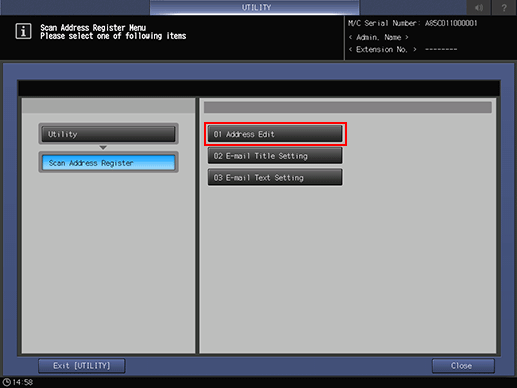
The [Scan Address Register] screen is displayed.
Press [E-mail], [HDD], [FTP], [SMB], [WebDAV], or [Group] to display a destination to change its information.
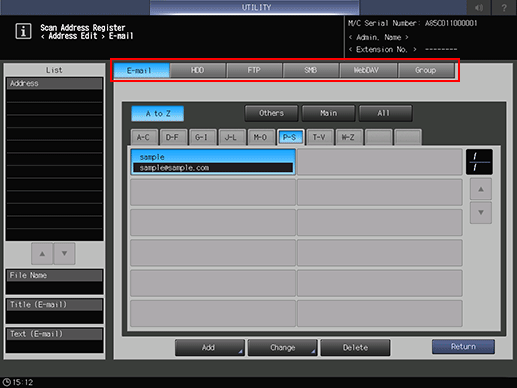
Select the destination, and then press [Change].
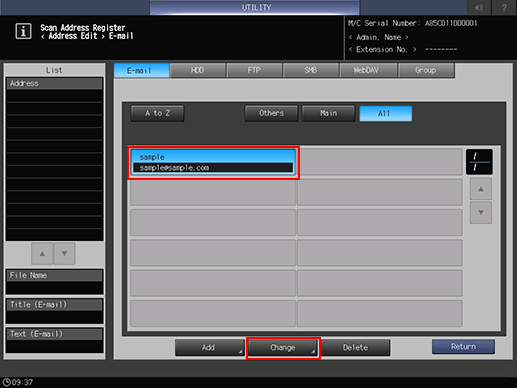
Select an item to change.
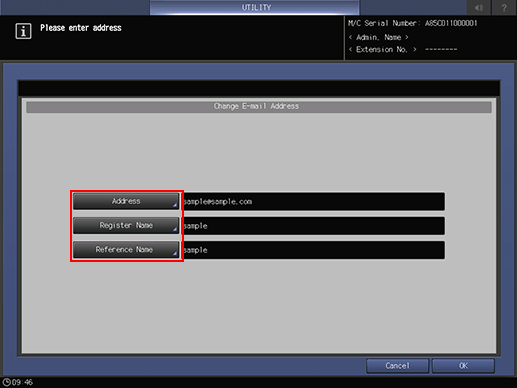
Enter updated information, and then press [OK].
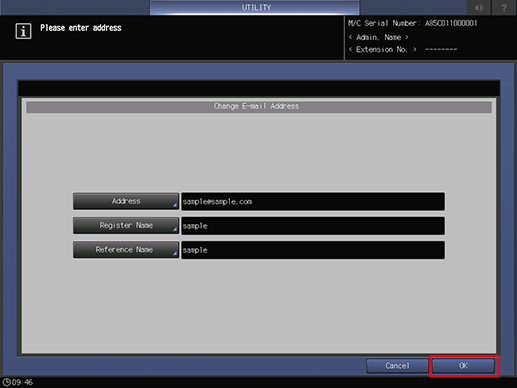
Check that the entered information is correct, and press [OK].
The registered information is updated.
Deleting a Destination
Follow the procedure on Scan Address Register to display the [Scan Address Register Menu] screen.
Press [Address Edit].
The [Scan Address Register] screen is displayed.
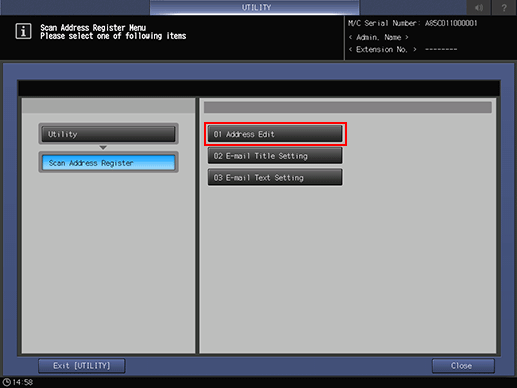
Press [E-mail], [HDD], [FTP], [SMB], [WebDAV], or [Group] to display a destination to delete.
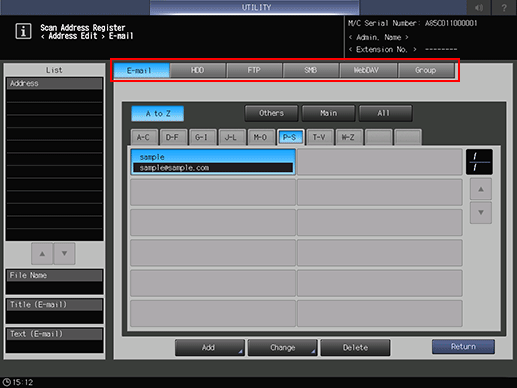
Select the destination, and then press [Delete].
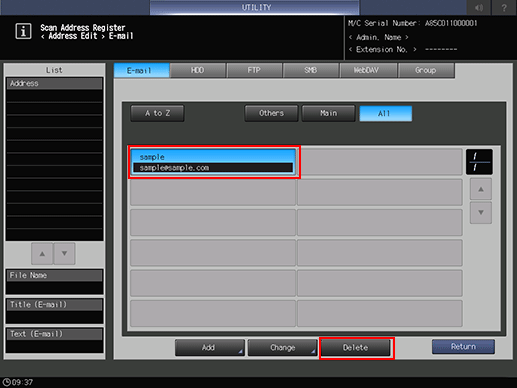
Press [Yes].
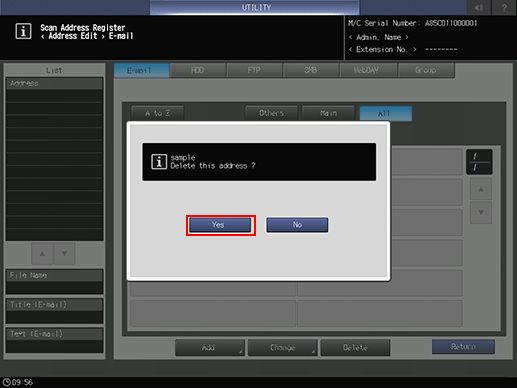
The selected destination is deleted.
