Dehumidifying Fan Heater Setting: Setting the ON/OFF Condition for Dehumidifying Fan Heater
If Large Capacity Unit LU-202m or Large Capacity Unit LU-202XL is mounted with Dehumidifier Heater HT-503; Paper Feeder Unit PF-602m is mounted with Dehumidifier Heater HT-504 or Dehumidifier Heater HT-505; or Paper Feeder Unit PF-707 or Paper Feeder Unit PF-707m is mounted with Dehumidifier Heater HT-506, set the Dryness Preparation ON/OFF option and the automatic/compulsive fan heater ON/OFF option for each tray.
Follow the procedure on User Setting to display the [User Setting Menu] screen.
Press [System Setting] on the [User Setting Menu] screen, and then press [Paper Tray Setting] and [Dehumidify Fan Heater] in sequence.
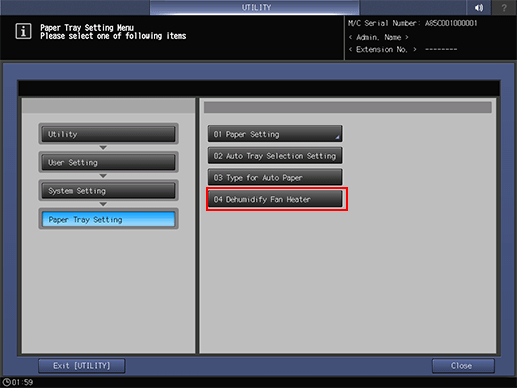
Set the fan heater functions.
To enable the Dryness Preparation of a dehumidifier heater, select [ON]; to disable it, select [OFF].
Select the control for the fan heater mounted on each tray from: [Auto], [Compulsively ON], and [Compulsively OFF].
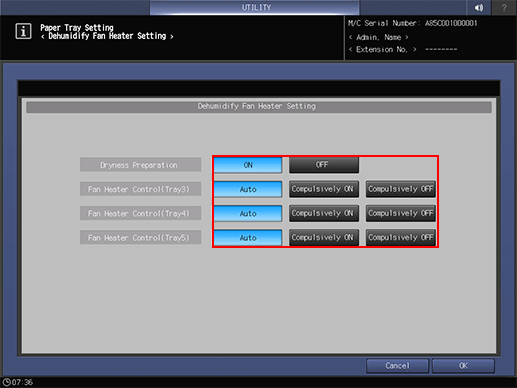
Press [OK] to complete the setting.
To cancel the change, press [Cancel]. In either case, the screen returns to the [Paper Tray Setting Menu] screen.
