Select Prior Output Tray: Selecting the Prior Output Tray for the Jobs for Which the Output Tray is Specified as "Auto"
Select the tray to be prioritized as output tray for jobs which designate auto tray to output. Select either the main tray or sub tray.
Follow the procedure on User Setting to display the [User Setting Menu] screen.
Press [Printer Setting] on the [User Setting Menu] screen, and then press [Select Prior Output Tray].
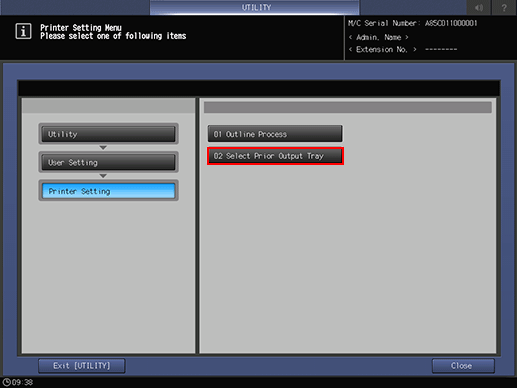
Press [Main Tray] or [Sub Tray].
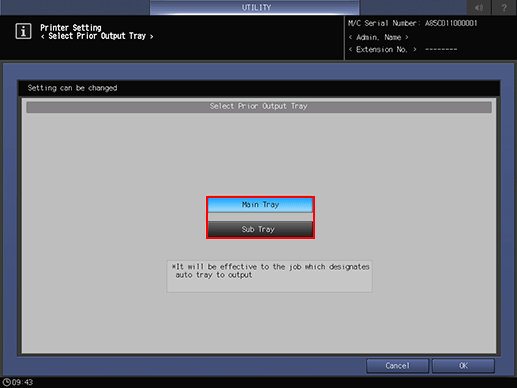
Press [OK] to complete the setting.
To cancel the change, press [Cancel]. In either case, the screen returns to the [Printer Setting Menu] screen.
