
Information Tab
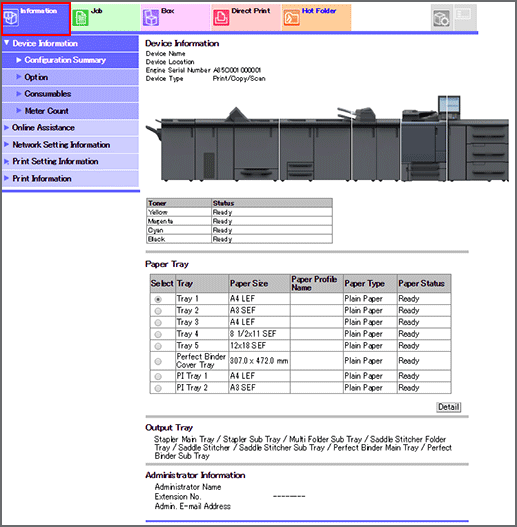
Item | Description |
|---|---|
Device Information | Enables you to check the components, options, consumables, and meter counts of this machine. |
Online Assistance | Enables you to check support information such as the product name and any online manuals. |
Network Setting Information | Enables you to check the network settings of this machine. |
Print Setting Information | The Print Setting Information related to the machine's image controller can be checked. |
Print Information | Enables you to print network settings or PS font list. |
Tips
The counters in Device Information can be viewed even in administrator mode. For details about the counter, refer to [Meter Count].
To display the online manual in Online Assistance, configure settings in administrator mode. For details about support information, refer to [Register Support Information].
Network Setting Information can be configured in administrator mode. For details about the network setting, refer to [Network] Tab.
Print Setting Information can be configured in administrator mode. For details about print setting information, refer to [Direct Print Setting].