
Create and install a self-signed Certificate.
Click the radio button for Create and install a self-signed Certificate., and click OK.
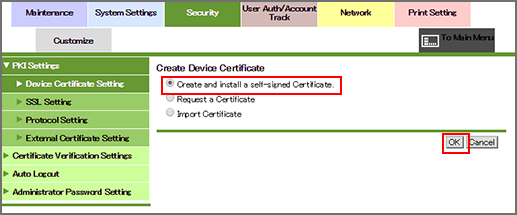
Specify or select each item.
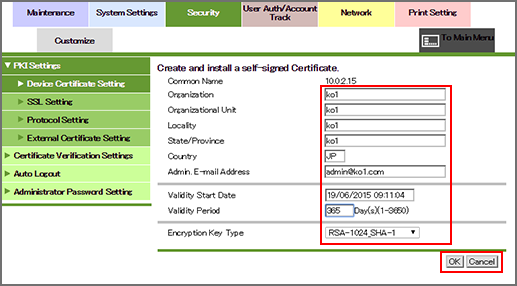
supplementary explanationThe maximum alphanumeric characters and symbols that can be entered is 63 for Organization and the Organizational Unit, and 127 for the Locality and the State/Province. For the Country, specify a two-letter country code define by ISO3166.
supplementary explanationFor Admin. E-mail Address, enter the e-mail address of the administrator. The address specified in Machine Setting is displayed as default.
supplementary explanationThe Validity Start Date cannot be entered.
supplementary explanationEnter the Validity Period. The available range is 1 to 3650.
supplementary explanationSelect a Encryption Key Type from the drop-down list. Using the ECDSA encryption (elliptic curve cryptosystem) helps ensure more robust communication security. This function uses a shorter key length for encryption, thereby reducing network load.
Click OK. Clicking Cancel cancels the setting.
Click OK on the setting complete screen.