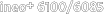
Print: What is Favorite Setting?
You can use various functions of this machine when printing data on a computer that has the PS Plug-in driver installed.
To configure settings for the printer driver, a user needs to use multiple setting screens provided for each print function. Therefore, to use the target function, you need to open many setting screens and configure settings. Using the following functions enables print settings to be set efficiently.
Favorite Setting easily recalls the registered setting at any time if the print settings configured on multiple setting screens are registered in this folder. This function enables you to execute complicated settings definitely and efficiently.
General collectively displays the setting items of the frequently used functions on the General screen. This function allows you to execute the frequently used settings, such as the shortcut function, on one screen.
These two functions can be used together.