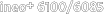
Registering Paper Setting in Paper Profile on the Change IndividualSet screen
On the touch panel of the main body, press Paper Setting on the MACHINE screen.
You can also press Paper Setting on the COPY screen to reach the same screen.

Press the tray to make the settings.
Example: Tray2 is pressed.
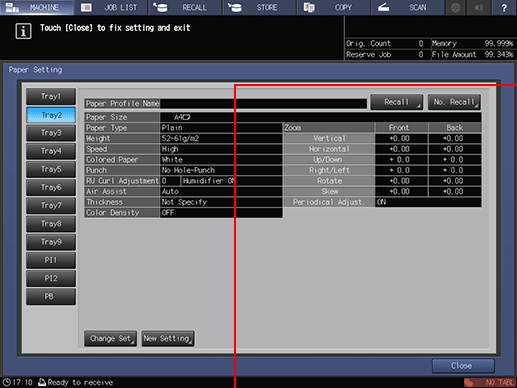
Press Change Set.

The Change IndividualSet screen is displayed.
In the Change IndividualSet screen, press Weight. Press the desired paper weight in the right pane.
If Weight is not changed, you cannot select Coated-GL in step 5.
Example: Press (6) 106-135g/m2 / (6) 29-36 lb Bond.
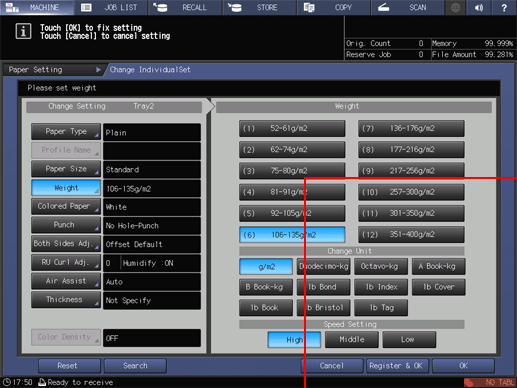
Press Paper Type and press Coated-GL.

supplementary explanationIn addition to Weight and Paper Type, you can set Paper Size, Colored Paper, Punch, Both Sides Adj., RU Curl Adj., Thickness and Color Density in the Change IndividualSet screen.
supplementary explanationFor Paper Size in the Change IndividualSet screen, only the automatically detected size can be specified.
Check the setting details, then click Register & OK to register paper conditions.
When finishing the paper setting procedure without registering a paper profile, press OK.

The change is saved.
Select the Specify size check box, then press New Store.
If the Specify size check box is not selected, the paper size is stored as Don't Care.

Enter the paper profile name and press OK.
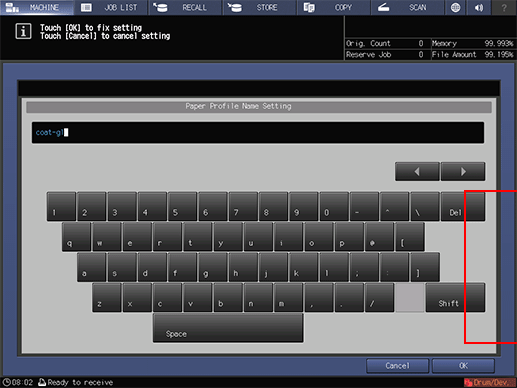
Press Recall, check that the paper profile has been registered, then press OK.
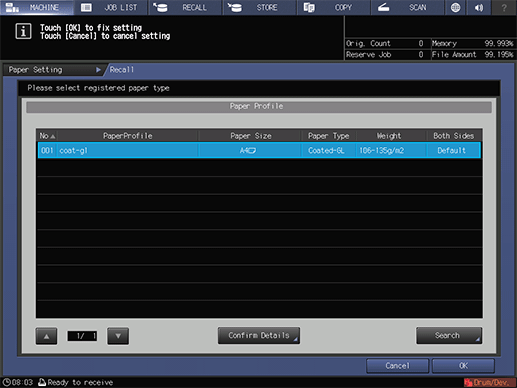
supplementary explanationThe paper profile registered can be edited or deleted in the Reg./Del. Paper Set. screen.
supplementary explanationGo to Calling and setting the paper profile.