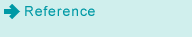Settings Required to Use Scan to SMB
In order to send the scan data to the SMB server, the following items need to be set.
You also need to set up a shared folder on a connected computer. For details, refer to Scanner: Using Scan to SMB with Windows Shared Folder.
Register Name
Enter a name of a destination.
If you register the name, it is displayed on the destination list.
Reference Name
Enter text to search for a destination.
If you register the text, you can use it to search for the destination.
Host Address
You specify an SMB server name or an IP address of the SMB server.
File Path
You specify a directory in the SMB server.
Login Name
You specify a Login Name for the SMB server.
Password
You specify a corresponding Password to each Login Name for the SMB server.
You can register a Register Name, Reference Name, Host Address, File Path, Login Name, and Password beforehand. For details, refer to Registering an SMB Server as a Destination.
Depending on a network condition, transmission to the SMB server may damage the scan data. Be sure to check that the scan data are not damaged.