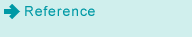Color Density Control
Color Density Control is performed as follows.
When Intelligent Quality Optimizer IQ-501 is mounted on the machine, automatic adjustment is made using Intelligent Quality Optimizer IQ-501.
When Intelligent Quality Optimizer IQ-501 is not mounted on the machine with Relay Unit RU-509 mounted, make adjustments using Relay Unit RU-509.
This section describes how to make adjustments using Relay Unit RU-509 when the Intelligent Quality Optimizer IQ-501 is not mounted on the machine.
The gamma correction is usually operated by an IDC sensor internally mounted on the machine. This machine can also scan and adjust charts for the gamma correction using a density sensor that is attached to Relay Unit RU-509. In this method, the gamma correction can properly reflect the status of the 2nd transfer unit and fusing unit, and also the characteristics of paper, as the sensor scans the images actually output for the correction. This section describes procedures to carry out the gamma correction (called "Color Density Control" hereinafter) using the density sensor of Relay Unit RU-509.
You can use the periodical adjustment (automatic adjustment) or manual adjustment for Color Density Control when using the density sensor of Relay Unit RU-509.
For details about the Color Density Control using the density sensor, refer to IDC Sensor Adjustment: Correcting the IDC Sensor.
Color Density Control requires the sensor adjustment data that becomes the base of correction, in addition to the charts for comparison that were scanned at the time of correction.
There are two types of sensor adjustment data.
Sensor adjustment data that has been set as default with shipment (Default Sensor Adjustment Data)
Sensor adjustment data that is adjusted to a particular paper type and screen (Color Sensor Adjustment Data for Each Paper Type (Custom Sensor Adjustment Data))
When performing a periodical adjustment (automatic adjustment), the sensor adjustment data that has already been set by [Color Density Control] in [Paper Setting] is used for correction. When performing a manual adjustment, you can select one or the other. For details, refer to Periodical Adjustment (Automatic Adjustment): Setting Color Density Control Automatically or Manual Adjustment: Manually Performing Color Density Control.
Register the color sensor adjustment data for each paper type to the machine in advance by using the Spectrophotometer FD-9, i1-iSisXL, i1-Pro or i1-Pro2, or FD-5 BT. For details, refer to Registering Color Sensor Adjustment Data for Each Paper Type.
When neither Intelligent Quality Optimizer IQ-501 nor Relay Unit RU-509 is mounted on the machine, this adjustment is not displayed.
If you want to perform correction with a high accuracy in consideration of different paper characteristics such as plain paper or coated paper, the sensor adjustment data (color sensor adjustment data for each paper) is required.
Do not use color paper.
When Color Density Control is complete, the Color Density chart (the Color Density Correction chart, Color Control chart, or Confirmation chart) is output so that it is read by the density sensor of Relay Unit RU-509. In the periodical adjustment (automatic adjustment), the paper is fed from the tray being set in Chart Tray Setting. In the manual adjustment, the paper is fed from the tray being set in Print Mode.
The number of output chart sheets varies depending on the paper size, correction mode, and correction type.
Paper size | Details | Correction Mode | Correction type | Number of output chart sheets | ||
|---|---|---|---|---|---|---|
Color Density Correction chart | Color Control chart | Confirmation chart | ||||
Large sizes | Length (X) is 271.0 mm or more, and width (Y) is 168.0 mm or more. | Precise | Target gamma definition | 3 sheets | 8 sheets | - |
Color control | - | 8 sheets | 1 sheet | |||
Normal | Target gamma definition | 3 sheets | 8 sheets | - | ||
Color control | - | 2 sheets | 1 sheet | |||
Medium sizes | Length (X) is 210.0 mm to 270.9 mm, and width (Y) is 168.0 mm or more. | Precise | Target gamma definition | 4 sheets | 11 sheets | - |
Color control | - | 11 sheets | 1 sheet | |||
Normal | Target gamma definition | 4 sheets | 11 sheets | - | ||
Color control | - | 3 sheets | 1 sheet | |||
Small sizes | Length (X) is less than 210.0 mm, and width (Y) is 168.0 mm or less. | If [Chart Tray Setting] is set to [ON], a large size or medium size is output in accordance with the setting. If it is set to [OFF], no sheet is output (no correction). | ||||
* Definitions of length (X) and width (Y)
* Correction type
There are two types of correction as follows. Periodical adjustment (automatic adjustment) and manual adjustment have the two correction types in common.
1) Color Density Correction (Target Gamma Definition): When the target gamma that all of color sensor adjustment data, paper type, and screen of the outputting job are matched together is not registered on the machine, a new target gamma is defined (registered) under the conditions (color sensor adjustment data, paper type, and screen) for the job.
2) Color Control (Calibration): The difference with the registered target gamma is detected by the density sensor of Relay Unit RU-509 and corrected. When [During Job Runs] is selected in Adjustment Execution Timing, the color control is performed if this machine automatically determines that adjustment is required.
* Color Density Correction chart
This chart is output when performing Color Density Correction (Target Gamma Definition). Or it is output if this machine automatically determines that redefining target gamma is required.
* Color Control chart
This chart is output when performing Color Density Correction (Target Gamma Definition) or Color Control.
* Confirmation chart
This chart is output automatically after performing Color Control. The density of the chart is automatically measured by the density sensor of Relay Unit RU-509 and you can check the adjustment result on the screen.
The number of sheets output as charts is included in the print count.