About [Color management]
To use this function, install Intelligent Quality Optimizer IQ-501.
This screen is displayed if you select [Color management] on the [Controller Machine Setting Menu] screen. For details about how to display the [Controller Machine Setting Menu] screen, refer to CONTROLLER: Setting the Controller.
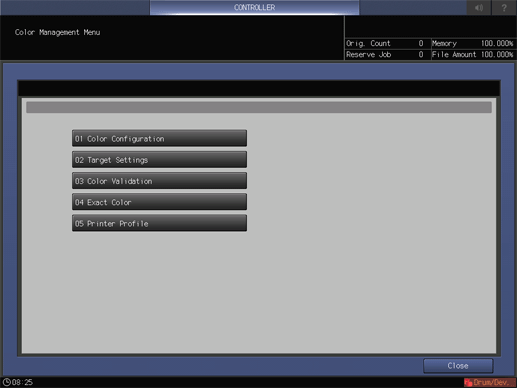
Name | Description |
|---|---|
[Color Configuration] | Create a color configuration. Associate a target setting with a profile set. |
[Target Settings] | Create a target setting. Combine conditions of color management. |
[Color Verification] | Check the difference between the target value and the measured value. |
[Exact Color] [G7 Calibration] | Performs advanced calibration. This function also enhances the accuracy of color reproduction. To switch this item, contact your service representative. |
[Printer Profile] | Create a printer profile. |
•Workflow

