Using Scanner
You can send data scanned from the machine's ADF or the original glass (scan data) to the FTP server or SMB server (shared folder) on the network.
• Benefits
•Scan to FTP
From a computer connected to the network or Internet, you can access the FTP server and download a large volume of scan data even if you are in a remote location from the machine.
Scanner: Using Scan to FTP with Windows FTP Server
Scanner: Using Scan to FTP with the Macintosh FTP Server
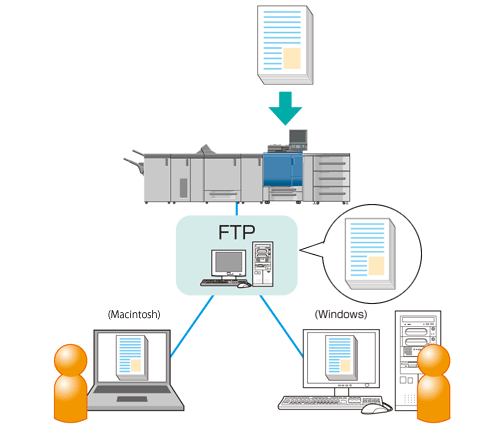
•Scan to SMB
From a computer connected to the network, you can access the shared folder, and import and save a large volume of scan data.
A large volume of scan data (more than 10 MB) is sent more securely than by E-mail. You can share data easily without configuring a full-scale FTP server.
On Windows, the data can be shared easily via the shared folder on the network.
Scanner: Using Scan to SMB with Windows Shared Folder
