User's Guide

Executing Exact Color: Touch Panel
To use this function, mount Integrated Color Care Unit IQ-501 on the machine.
Press Controller.
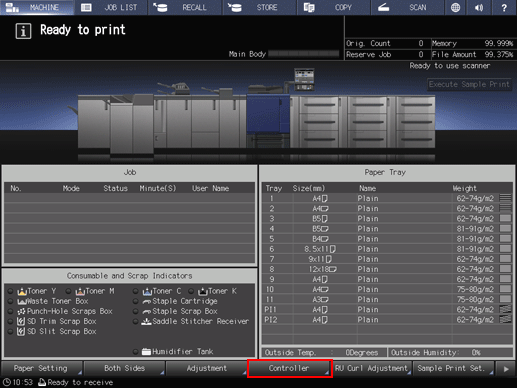
Press Color Management.
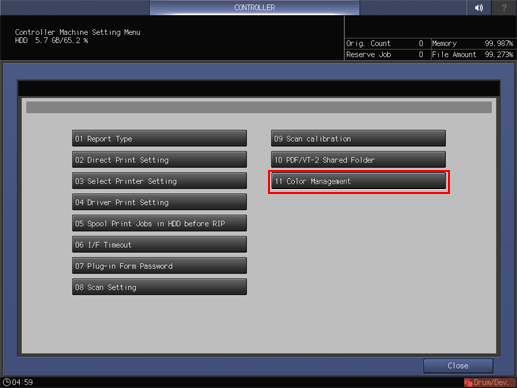
Press Exact Color.
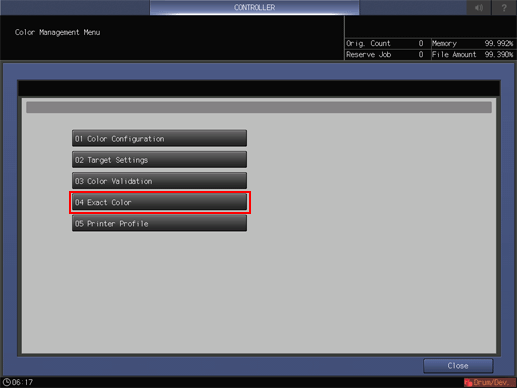
Press Change in Paper Tray Setting, and select a tray.
To appropriately print charts, select a tray in which the appropriate size of paper is loaded.
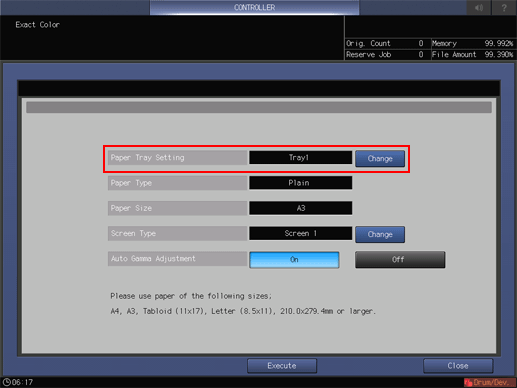
Press Change of Screen Type, and select a screen.
Selecting Custom Screen displays the Custom Screen Setting.
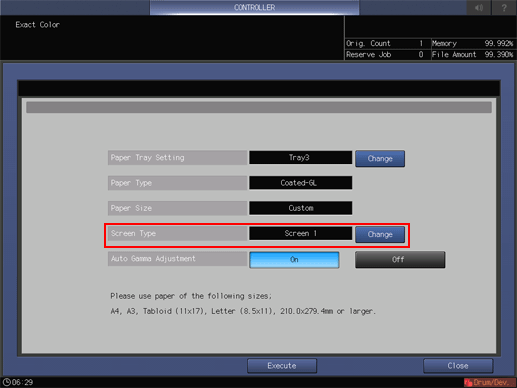
Press Execute.
Controller flashes red during execution.
A chart is printed up to 5 times.
When processing is completed, a message is displayed.
Press Close.
The result is displayed.
Press OK.