
Printing on Banner Paper
Tips
There are some limitations for banner printing.
The available output modes are 1-Sided, 2-Sided (paper height: 762 mm or less in length), and Face Up.
Print resolution is 600 dpi or 1200 dpi.
For information about the number of sheets that can be loaded into the output extension tray, refer to Paper Capacity Available for Use.For details about PS Plug-in Driver, refer to PS Plug-in Driver.
Open the original data with the application, and then click Print on the File menu.
Select the printer to use for printing and click Properties.
Click the Configure tab.
Check that a green check mark appears at the right of Acquire Device Information.
supplementary explanationIf the Configure tab is not displayed, click
to switch tab display.
Click the Layout tab, and clear the 2-Sided check box.
Click Custom Size for document size and paper size respectively, enter Width (Widthwise) 330.2 mm / Width (Widthwise) 13", Height (Lengthwise) 1200.0 mm / Height (Lengthwise) 47.24", and click OK.
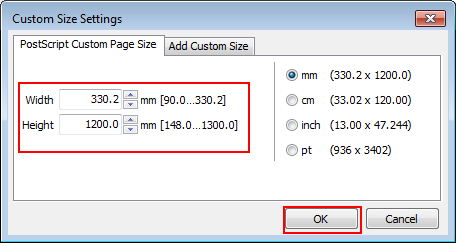
Click the Finishing tab and select Face Up.
Click the Paper tab, and then click Acquire Tray and Paper Data.
When the tray and paper data is acquired, a green checkmark is displayed.
supplementary explanationIf the tray and paper data could not be acquired, the red checkmark is displayed. Check if the paper tray for Option is correctly mounted.
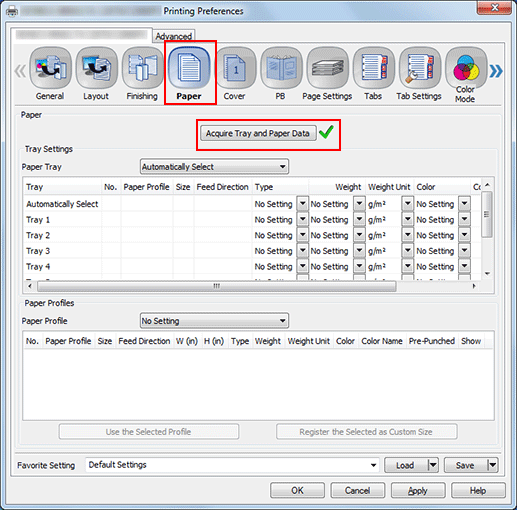
Select Bypass in Paper Tray, and click OK.
Click Print.
The printing is started.
If Banner Tray Unit MK-740 is mounted on Output Tray OT-510, Output Tray OT-511, Finisher FS-531, Finisher FS-532, Finisher FS-612, or Relay Unit RU-518, every time 10 sheets are output onto the sub tray, the confirmation screen Please remove paper from sub tray then touch OK is displayed and output stops regardless of the paper size. Remove paper from the sub tray, press OK on the screen, and then press Start on the control panel to start output.
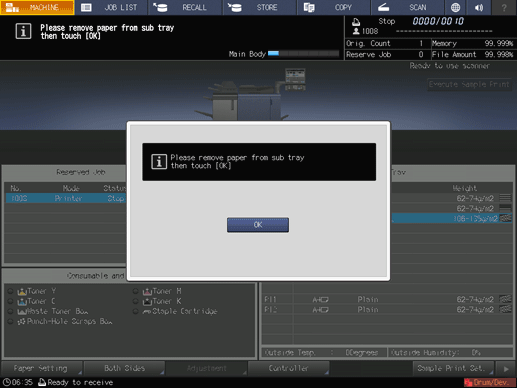
supplementary explanationYou can set not to display the confirmation screen for 10 output sheets. For details, contact your service representative.
supplementary explanationWhen Output tray reinforcing unit for banner MK-740m is mounted on Output Tray OT-510 or Finisher FS-532, this confirmation screen is not displayed.