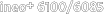
What is Direct Print Setting?
Click Direct Print Setting on the menu of Print Setting tab to display this screen.
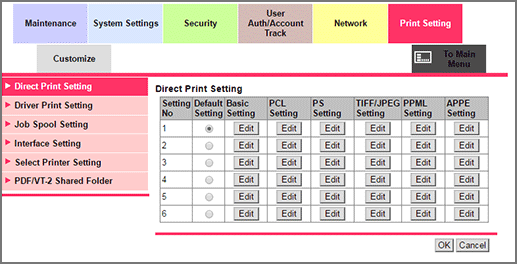
The following settings are supposed to be a set, and up to six sets can be specified. Select one from these six sets for each RAW port in Select Printer Setting. If you use a port other than that set in Select Printer Setting without any instruction from the driver during printing, the setting specified as the default by a radio button in the Default Setting is reflected on the printing.
Item | Description |
|---|---|
Basic Setting | Make the basic settings for printing. |
PCL Setting | Make the settings on PCL printing. |
PS Setting | Specify whether to print error information when an error occurs during PS rasterization. |
TIFF/JPEG Setting | Make the settings on TIFF/JPEG printing. |
PPML Setting | Make the settings on PPML printing. |
APPE Setting | Make the settings on APPE printing. |