Data Transmission
If data transmission fails, [Error] is displayed in [Result].
Checking the amount of available space
There may not be a sufficient amount of free space on the HDD (for the image controller).
Click [Device Information] - [Option].
In [HDD (Pre-RIP/Form/Scan Data)] - [Remain], check the amount of available space.
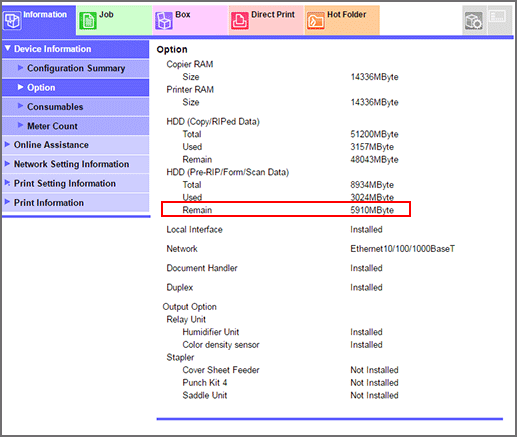
Delete unnecessary data.
Reduce the data resolution.
Note that the image quality will be reduced.
Scan Settings Screen
Reduce the number of pages.
Divide the original into some blocks.
Remove unnecessary pages.
Registering a User Box
You may be attempting to send data to an unregistered User Box.
When you use Image Controller IC-417 or Image Controller IC-313, create a User Box before you register data.
Register a User Box.
