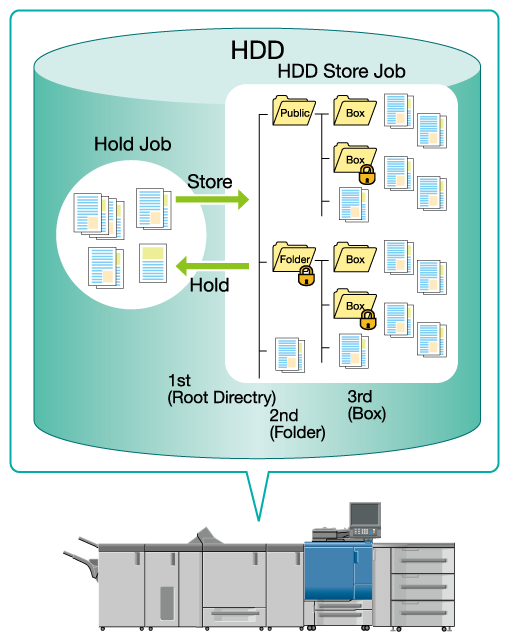User's Guide

Overview of HDD Hold Job
This function prints a scanned job or a print job from a computer or sends it to a computer connected to the network. Also, you can recall it as a hold job. You can save job data scanned using this machine and a print job from a computer as an HDD saved job.
Jobs saved on the HDD can be saved to any of the following directories.
First layer (root directory)
Second layer (folder)
Third layer (user box)
A folder or User Box can be created on the RECALL screen. A folder or User Box can also be created to move jobs from the Hold Job screen or STORE screen to HDD Store.
To create a folder or User Box, you can specify the password (the password can be omitted).