User's Guide

Schedule Management: Changing Unit and Display Scale
This section describes how to use Change Unit and -/+ keys on the Schedule screen.
Press JOB LIST, then press Schedule.
Press Change Unit to switch the unit of time-line item.
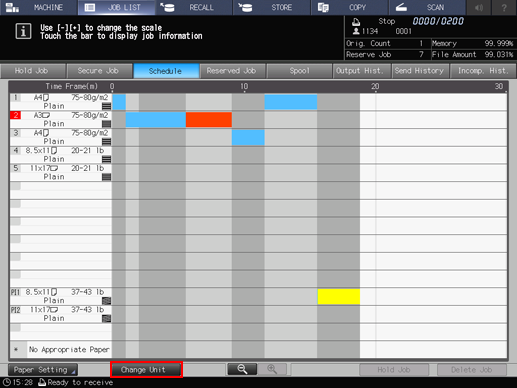
The unit switches to Sheet Volume, Timetable, or Time Frame (m) every time you press Change Unit. The desired unit can be selected as the default setting.
For details, refer to [User Setting]: [Common Setting].Press -/+ to change the display scale.
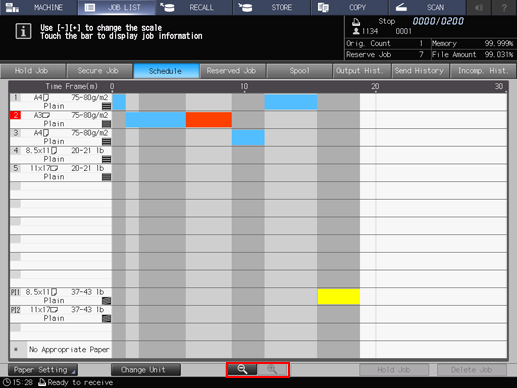
The display scale can be changed within the following range.
Time-line item
Available range using - and +
Sheet Volume
1,500 sheets to 70,000 sheets
Timetable
30 minutes later to 24 hours later
Time Frame (m)
30 minutes to 24 hours