
WebDAV Client Settings
Configure settings to use Scan to WebDAV.
Follow the procedure described in Using the Control Panel for Setting to display the NIC Settings screen.
Press Forward, and WebDAV Settings.
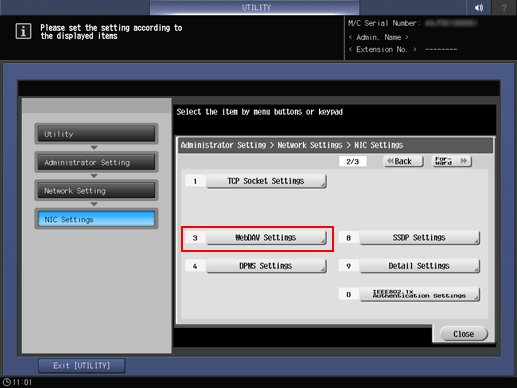
Press WebDAV Client Settings.
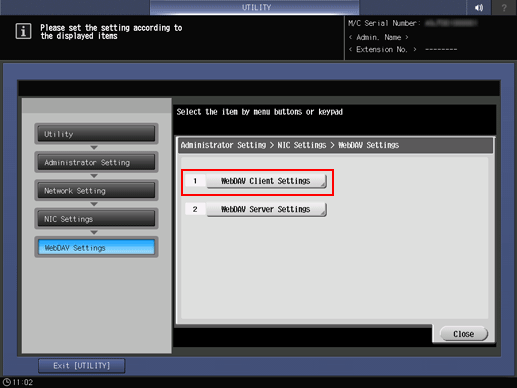
Press ON.
Press Host Address in Proxy Server Address, enter the proxy server address, and press OK.
Enter Proxy Server Port Number.
Press Forward, press User Name to enter the user name, and press OK.
Press Password to enter the password, and press OK.
Press Forward, and select ON or OFF from Chunk Transmission.
Enter Connection timeout.
Enter either UTF-8 or Windows Code Page from Server Authentication Character Code.
Press Forward, and select any function from each item in Certificate Verification Level Settings.
Expiration Date: Checks whether the certificate's validity period is still valid.
Key Usage: Checks whether the certificate is used according to the intended usage approved by the issuer of the certificate
Chain: Checks whether or not the certificate chain (certificate pass) has a problem. The chain is verified by referring to the external certificates managed by the machine.
Expiration Date Confirmation: Checks whether or not the certificate has expired.
CN: Checks whether the Common Name (CN) of the certificate is identical to the address of the server.
Press OK to complete the setting.