User's Guide

WINS/BIOS Settings
To use the WINS server, specify the address of the WINS server and the method of name resolution.
Follow the procedure described in Using the Control Panel for Setting to display the NIC Settings screen.
Press SMB Settings.
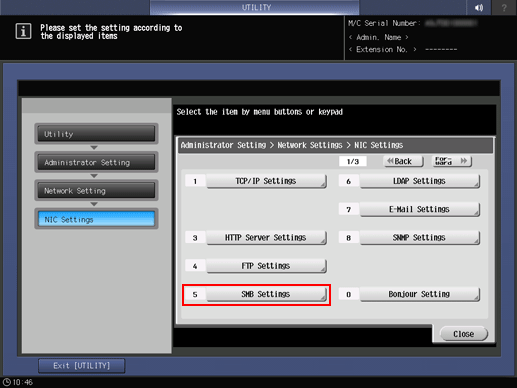
Press WINS/NetBIOS Settings.
Press ON.
To acquire the WINS server address automatically, select Enable from Automatic Retrieval Settings.
If you do not want to automatically acquire the WINS server address, enter the address in WINS Server Address.
To select the method of name resolution, select it from Node Type Setting.
Press OK to complete the setting.