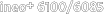
Spot Color Screen
Overview of Spot Color screen
The spot color is called a special color, meaning the color with a specific name. In general, the name of the ink provided by the ink manufacturer becomes a name of the spot color.
This machine reproduces spot colors by using CMYK toner.
In the image controller, the spot color tables, such as CF, DIC, HKS, and PANTONE, are registered at factory shipping.
Within the spot color table, each spot color and the definition values of it are stored. The definition values are used to output after converting the spot color specified by the application to CMYK.
Use of the Spot Color Adjustment function of Color Centro enables you to create a new spot color table, and copy and edit existing spot color tables.
By this function, to replace the spot color which is specified by the application with CMYK values which Color Centro defines is enabled and the outputting is executed.
The spot color adjustment function of Color Centro uses Spot Color screen.
To display this screen, click Spot Color on the Color Centro screen. To close this screen, select Close from File menu.
The Spot Color screen is composed as follows;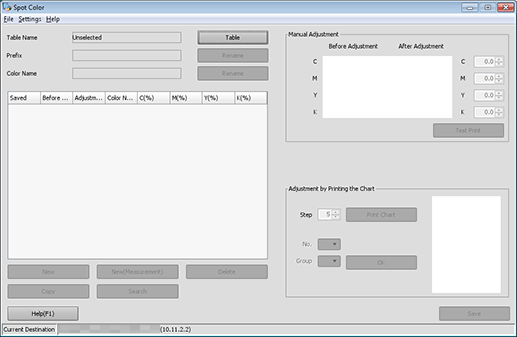
Configuration
Name | Description |
|---|---|
Table Name | Displays the name of the spot color table read using Table. "Unselected" is displayed when the screen is started. This is information to distinguish tables. |
Table | Allows you to select a spot color table to be read from the Spot Color Table Management screen. You can also perform spot color table management operations. |
Prefix | Displays the Prefix of the selected spot color table. It is equivalent to a table name that an application has. |
Prefix - Rename | Changes the Prefix of the selected spot color table. |
Color Name | Displays the name of the spot color selected from the list. |
Color Name - Rename | Changes the spot color name currently selected from the list. |
(spot color list) | Lists the content of the selected spot color table. |
New | Creates the new spot color. |
New (Measurement) | Adds a color that you measured by using a colorimeter. |
Delete | Deletes the spot color selected from the spot color list. |
Copy | Creates a duplication of the spot color selected from the spot color list, with a different name. |
Search | Moves focus to the color with the color name fully or partially matching the entered keyword. |
Manual Adjustment - C, M, Y, K | Allows you to manually adjust the selected spot color using the C, M, Y, and K values in their respective boxes. |
Before Adjustment | Displays the conditions of spot color from before manual adjustment. |
After Adjustment | Displays the conditions of spot color from after manual adjustment. |
Test Print | Prints the spot color selected currently; both of the color before adjustment and the color after adjustment. |
Adjustment by Printing the Chart - Step | Specifies the degree of color patch variation on the chart for adjustment. After specifying a color patch to apply, the chart of color patch variation at the specified degrees is displayed on the preview area. |
Print Chart | Executes chart printing. |
(chart view area) | Displays the preview of the chart according to the setting of Step. Displays the preview again after chart printing according to the settings of No. and Group. |
No. | Specifies the color number on the printed chart. |
Group | Specifies the color group on the printed chart. |
OK | Updates the chart preview after confirming the input values of No. and Group. |
Save | Saves the spot color table. Saving the table with the same name:
|
Help | Displays the Help of this screen. |
List
The items displayed in the spot color list on the Spot Color screen are as follows. Spot colors are displayed in the order of Color Name.
Name | Description |
|---|---|
Saved | Marks are displayed when the adjustment result of spot color is not saved. |
Before Adjustment | Displays the color from before the adjustment. |
Adjustment Value | Displays the color from after the adjustment. |
Color Name | Displays Prefix and Color Name of the spot color. |
C(%), M(%), Y(%), K(%) | Displays the C, M, Y, and K values of the spot color. |
Menu
The menu items of the Spot Color screen are as follows;
Menu | Menu Items | Description |
|---|---|---|
File | New Table | Creates the new spot color table. |
Table | Allows you to select a spot color table to be read from the Spot Color Table Management screen. You can also perform spot color table management operations. | |
Initialize | Discards the current measurement result and settings displayed on this screen, and resets the screen. | |
Close | Close this screen and exits this function. | |
Settings | Instrument | Specifies a colorimeter. |
Help | Help | Displays the Help of this screen. |
Version Information | Displays the version of Color Centro. |