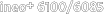
Duplicating a Tone Curve
This section describes how to manage the saved tone curve. The management of the tone curve uses Tone Curve Management screen. For details about the Tone Curve Management screen, refer to [Tone Curve Management] Screen.
You can make a duplication of the tone curve in the image controller, to the image controller.
The tone curve registered at factory shipping in the image controller cannot be adjusted and overwritten. When you want to adjust the tone curve registered at factory shipping, load the duplication of it which was made beforehand and adjust the duplication.
From the tree view of Tone Curve Management screen, select Controller.
The list appears according to the selection.
supplementary explanationFor details about how to connect another image controller, refer to Switch the Image Controller to Connect.
From the list, select the tone curve to copy.
supplementary explanationWhen you reload the information of the image controller connected currently, select File menu - Reload.
Click Copy.
Displays the Copy screen.
supplementary explanationWhen you select the multiple tone curves, Copy is not available.
supplementary explanationWhen a folder other than Controller is selected on the tree view, Copy is not available.
supplementary explanationYou can also click the File menu - Copy.
Enter Saved Name and Memo.
You can enter up to 31 one-byte characters (31 two-byte characters) to Saved Name.
You can enter up to 64 one-byte characters (32 two-byte characters) to Memo.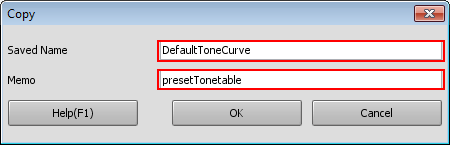
supplementary explanationYou cannot specify the same name with those registered in the image controller.
Click OK.
The duplication of the tone curve is generated in the image controller.