Setting List Items
You can set items to be displayed in the Active Job list, the Hold Job list, the HDD Job list, the Secure Job list, and the [Job History] screen.
Right-click on the header item in each list to display the [List Items Settings] screen.
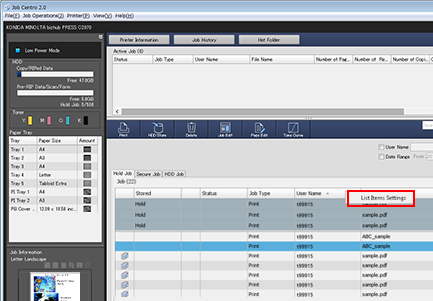
Select the item from the [Displayed Items] and click [Delete], or select the item from the [Undisplayed Items] and click [Add] in order to determine the items to be displayed in the list.
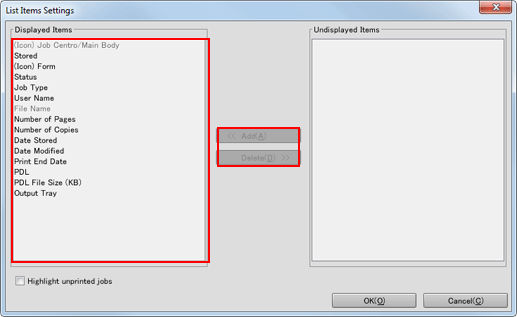
The items to be displayed in [Displayed Items] vary depending on the list of the display source.
The dimmed items are always displayed.
When you select [Highlight unprinted jobs], the jobs listed as [Unprinted] under "Print End Date" will be highlighted in the Hold Job list, the Secure Job list, and the HDD Job list.
Click [OK].
