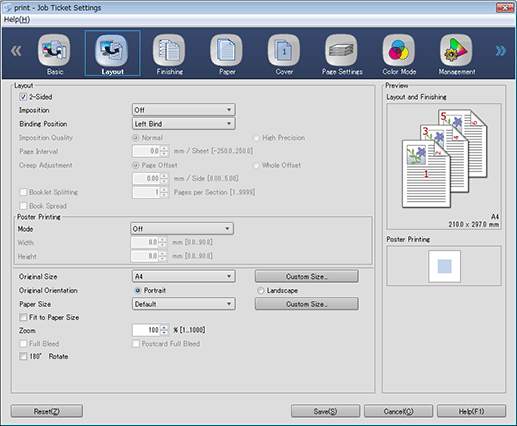[Layout] Screen
You can set the layout of the print setting.
The setting items on this screen are the same as for the [Layout] screen of the [Job Edit] screen, excluding [Booklet Cover Blank Page Insertion]. For the description of the common setting items, refer to Layout Screen.
[Booklet Cover Blank Page Insertion] is a setting item that is displayed only on the [Layout] screen of the [Job Edit] screen.