
Mono Energy-save Mode
Set whether to run Monochrome printing in energy-save mode.
Reference
When Reset Button Function is set to Full Auto in User Setting Menu - System Setting - Reset Setting - Job Reset Setting, copy conditions at resetting are changed as shown below depending on whether Mono Energy-save Mode is set to ON or OFF.
When Mono Energy-save Mode is set to ON: The Color setting on the COPY screen is set to Black at resetting.
When Mono Energy-save Mode is set to OFF: The Color setting on the COPY screen is set to Full Color at resetting.
Follow the procedure on Displaying the [User Setting Menu] Screen to display the User Setting Menu screen.
Press System Setting on the User Setting Menu screen, and then press Power Save Setting and Mono Energy-save Mode in sequence.
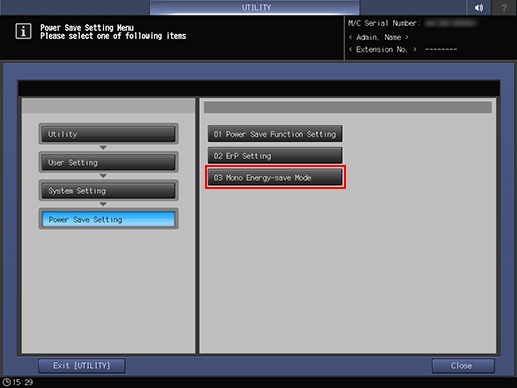
Select ON or OFF.
To reset the setting of Paper Setting for the main body tray, Power Save Function Setting, and Mono Energy-save Mode, press Reset, and select Yes in the dialog box.
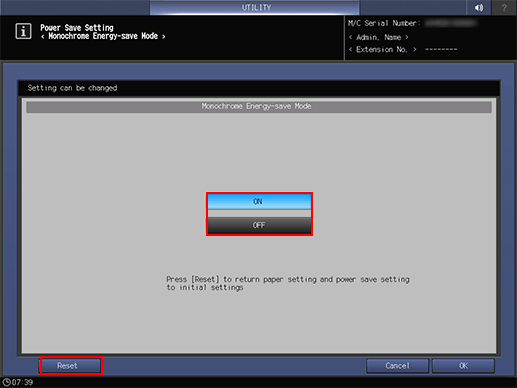
Press OK to complete the setting. If you select Reset in step 3, press OK in this step to reflect the result.
supplementary explanationTo cancel the change, press Cancel. In either case, the screen returns to the Power Save Setting Menu screen.