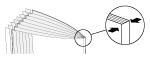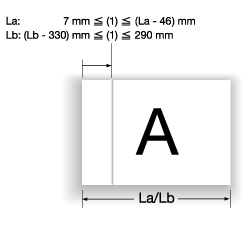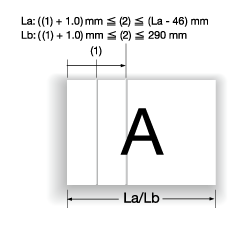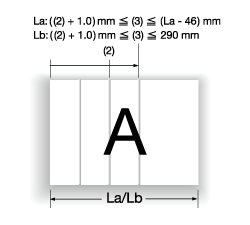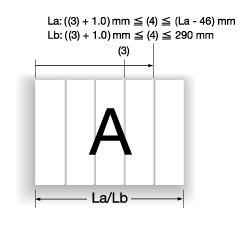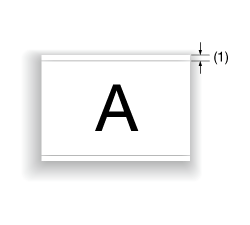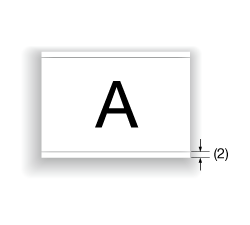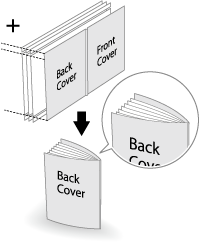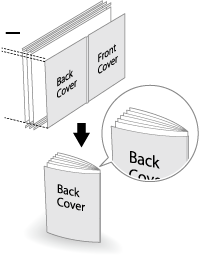Fold
The [Fold] tab is displayed when [Saddle Stitcher 2] (Saddle Stitcher SD-513) and [Crease Unit] (Creaser Unit CR-101), or [Spine Corner Forming Unit] (Folding Unit FD-504) or [2-Side Slitting Unit] (Trimmer Unit TU-503) is selected on the [Options] tab.
Function | Option | Description | |
|---|---|---|---|
[Fold] | [Off], [Half-Fold], [Z-Fold], [Tri-Fold-In], [Tri-Fold-Out], [Double Parallel-Fold], [Gate-Fold], [Multi Tri-Fold], [Multi Half-Fold] | Set the fold function. From the drop-down list, select the folding condition. | |
[Folding Direction] | [Inside], [Outside] | Select whether to set the folding direction to Inside or Outside. | |
[Multi Half-Fold Details] | [Fold & Staple] | [Off], [2 Positions], [4 Positions] | Specify the number of staple positions when [Fold & Staple] is specified. |
[Trimming] | Off, On | Trims and aligns edges of the paper folded in half when [Multi Half Fold] ([Fold & Staple]) is selected. | |
[Spine Corner Forming] | Off, On | Applies pressure to the spine cover of the booklet processed by Fold & Staple to perform spine corner forming. | |
[Spine Corner Forming Strength] | [Strong+], [Strong], [Normal], [Weak], and [Weak+] | Specify the spine corner forming strength. | |
[The Number of Creases] | [Off], [1-Hole], [2-Hole], [3-Hole], [4-Hole] | Creases for paper folding are made to prevent toner from peeling when paper is being folded. Select the number of creases. | |
[Crease Side] | [Front], [Back] | Selecting [Front] sets [Output Order] in the [Finishing] tab to [Face Up]. | |
[Crease Position] | 7.0 mm to 290.0 mm / 0.28" to 11.41" | Set the crease position. Position (1) specifies the first crease position. Position (2) specifies the second crease position. This option is available when [The Number of Creases] is set to 2 or more. Position (3) specifies the third crease position. This option is available when [The Number of Creases] is set to 3 or more. Position (4) specifies the fourth crease position. This option is available when [The Number of Creases] is set to 4 or more. | |
[2-Side Slitting] | [Off], [All Sheets], [Cover Only] | This function trims the top and bottom sides in the paper feeding direction to align paper sizes. Specify whether to apply 2-side slitting to all sheets or covers only. | |
[Top Slitting] | 8.0 mm to 26.0 mm / 0.31" to 1.02" | Specify the slitting amount at the top in the paper feeding direction. | |
[Bottom Slitting] | 8.0 mm to 26.0 mm / 0.31" to 1.02" | Specify the slitting amount at the bottom in the paper feeding direction. | |
[Offset against Cover] | -1.0 mm to 1.0 mm / -0.04" to 0.04" | [All Sheets] is only available. Enter the difference between slitting amounts to be applied to sheets other than covers. The setting value that is adjusted by adding or subtracting the values specified in [Top Slitting] and [Bottom Slitting] is applied to sheets other than covers. Adjusting to the positive (+) side increases the slitting amount of the body. The covers are made higher than the body. Adjusting to the negative (-) side reduces the slitting amount of the body. The covers are made lower than the body. The cover height is not affected depending on whether the value is adjusted to the positive (+) side or negative (-) side. | |
[Spine Corner Forming] and [Spine Corner Forming Strength] are available only when Folding Unit FD-504 is mounted on this machine.
[The Number of Creases], [Crease Side], and [Crease Position] are available only when Creaser Unit CR-101 is mounted on this machine.
[Cover 2-Side Slitting], [Top Slitting], [Bottom Slitting], and [Offset against Cover] are available only when Trimmer Unit TU-503 is mounted on this machine
The setting value of [Offset against Cover] is the total value of differences between the top and bottom slitting amounts.