Stamp
Function | Option | Description | |
|---|---|---|---|
Date/Time 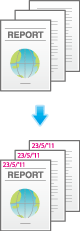 | [Date/Time] | [Off], [1st Page Only], [All Pages] | Select [1st Page Only] or [All Pages] when printing [Date/Time]. |
[Date] | ['12/1/23], [Jan 23, 2012], [1/23/'12], [23 Jan, 2012], [23/1/'12] | Specify the notation for Date. | |
[Time] | [Off], [1:23PM], [13:23] | Specify the notation for Time. | |
[Position] | [Top Left], [Upper Mid], [Upper Right], [Mid Left], [Mid], [Mid Right], [Lower Left], [Lower Mid], [Lower Right] | Specify the print position. | |
[Font] | [Gothic 8 pt], [Gothic 10pt], [Gothic 12pt], [Gothic 14pt], [Ming 8pt], [Ming 10pt], [Ming 12pt], [Ming 14pt] | Specify the font. | |
[Color] | [Black], [Red], [Green], [Blue], [Cyan], [Magenta], [Yellow] | Specify the text color. | |
[Outside Print] | Off, On | Select this option to print [Date/Time] on the outside edges of facing pages. This function is available when [Booklet] or [Adhesive Binding] is selected in the [Layout] tab. | |
Page Number  | [Page Number] | [Off], [All Pages], [Other than 1st Page], [Other than 1st/Last Page] | Specify [All Pages], [Other than 1st Page], or [Other than 1st/Last Page] when printing [Page Number]. |
[Starting Page] | 1 to 99999 | Specify the print starting page. | |
[Starting Page Number] | 1 to 99999 | Specify the starting page number. | |
[Style] | [P1, P2, P3], [1/5, 2/5, 3/5], [1, 2, 3], [-1-, -2-, -3-] | Specify the notation for a page number. | |
[Position] | [Top Left], [Upper Mid], [Upper Right], [Mid Left], [Mid], [Mid Right], [Lower Left], [Lower Mid], [Lower Right] | Specify the print position. | |
[Font] | [Gothic 8 pt], [Gothic 10pt], [Gothic 12pt], [Gothic 14pt], [Ming 8pt], [Ming 10pt], [Ming 12pt], [Ming 14pt] | Specify the font. | |
[Color] | [Black], [Red], [Green], [Blue], [Cyan], [Magenta], [Yellow] | Specify the text color. | |
[Outside Print] | Off, On | Select this option to print [Page Number] on the outside edges of facing pages. This function is available when [Booklet] or [Adhesive Binding] is selected in the [Layout] tab. | |
Set Numbering 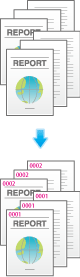 | [Set Numbering] | [Off], [1st Page Only], [All Pages] | The printing number of copies to be printed on each page of the document. Select [1st Page Only] or [All Pages] when printing [Numbering]. |
[Starting Number] | 1 to 99999 | Specify the print starting page. | |
[Style] | [0001, 0002, 0003], [0001/1000, 0002/1000], [0003/1000], [1, 2, 3], [1/1000, 2/1000, 3/1000] | Specify the notation for numbering. | |
[Position] | [Top Left], [Upper Mid], [Upper Right], [Mid Left], [Mid], [Mid Right], [Lower Left], [Lower Mid], [Lower Right] | Specify the print position. | |
[Font Size] | [8 pt],[10 pt],[12 pt],[14 pt],[20 pt],[36 pt] | Specify the font size. | |
[Color] | [Black], [Red], [Green], [Blue], [Cyan], [Magenta], [Yellow] | Specify the text color. | |
[Outside Print] | Off, On | Select this option to print [Numbering] on the outside edges of facing pages. This function is available when [Booklet] or [Adhesive Binding] is selected in the [Layout] tab. | |


