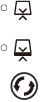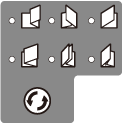Using Functions Manually
Overview of manual functions
The following finishing functions are manually available with a set of paper loaded in the upper tray of the post inserter of Folding Unit FD-503.
Combination of finishing options | Finishing functions |
|---|---|
Folding Unit FD-503 only | Z-Fold, Tri-Fold-in, Tri-Fold-out, Double Parallel, Gate, Half-Fold 2-Hole Punch, 3-Hole Punch (Inch area) 2-Hole Punch, 4-Hole Punch (Metric area) |
Folding Unit FD-503 + Finisher FS-532 | Functions available with Folding Unit FD-503 only, Corner Staple, 2 Position Staple |
Folding Unit FD-503 + Saddle Stitcher SD-506 | Functions available with Folding Unit FD-503 only, Fold & Staple |
Folding Unit FD-503 + Saddle Stitcher SD-513 | Functions available with Folding Unit FD-503 only, Fold & Staple |
Folding Unit FD-503 + Finisher FS-532 + Saddle Stitcher SD-510 | All functions available using the post inserter manually |
Folding Unit FD-503 + Finisher FS-532 + Saddle Stitcher SD-513 | All manual functions of Post Inserter |
Button | Output | ||
Multi-feed detection button | Multi-feed detection - ON | Multi-feed detection - OFF | |
 |  | ||
Staple selection button | Corner Staple | 2 Position Staple | Fold & Staple |
 |  |  | |
Punch selection button | 2-Hole Punch | 3-Hole Punch / 4-Hole Punch | |
 |  | ||
Fold selection button | Z-Fold | Tri-Fold-in | Half-Fold |
 |  |  | |
Tri-Fold-out | Double Parallel | Gate | |
 |  |  | |
Tips
When manually using the functions available with Folding Unit FD-503, Finisher FS-532, Saddle Stitcher SD-510, or Saddle Stitcher SD-513, you can load paper only in the upper tray of the post inserter on Folding Unit FD-503.
Multi-feed detection is a feature that automatically stops the machine if more than one sheet is fed at a time. The post inserter is designed to operate this function. Some paper type, such as smooth surface paper, may activate this function even if a single sheet is fed, and may stop the machine as a result. Should this case occur frequently, press the Multi-feed detection button and light up the lower lamp, in order to turn the function OFF.
Manual function operation
Load paper into the upper tray of post inserter, and align the guide plates to paper.
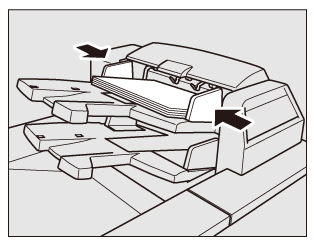
Function
Positioning of paper
Corner Staple / 2 Position Staple
Position paper face up.
Punch
Position paper face up.
Fold
Position paper to be face up inside the fold.
Fold&Staple
Position paper to be face up inside the booklet.
Select the desired mode.
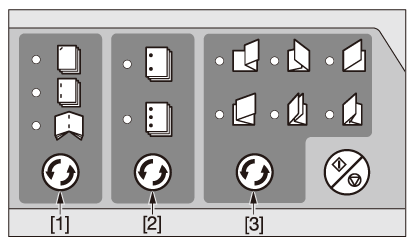
[1]: Staple function selection button
[2]: Punch function selection button
[3]: Fold function selection button
When selecting Corner Staple, 2 Position Staple, or Fold&Staple, press the staple function selection button to light up the indicator lamp of the target mode.
When selecting 2 holes, 3 holes, or 4 holes for Punch, press the punch function selection button to light up the indicator lamp of the target mode.
When selecting Fold (six types), press the fold function selection button to light up the indicator lamp of the target mode.
supplementary explanationPunch and Corner Staple / 2 Position Staple are compatible. To use them in combination, turn on the lamps of both functions.
NOTICE
The folded and stapled paper is accommodated in the bundle exit tray. Draw out the bundle exit tray and turn up the stand under the tray to perform preparations for output.
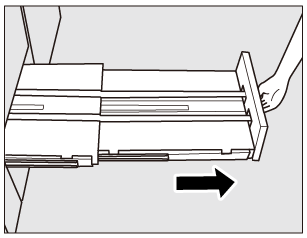
Open the tray stand located under the tray when fully withdrawing it.
If the tray is not fully withdrawn, the machine detects that the tray is filled up even with less number of finished sets than that specified in specifications.
NOTICE
When using the bundle exit tray, be sure to fully pull out the tray. If the bundle exit tray is not pulled out fully, output is not accepted. When the bundle exit tray is pulled out fully, turn up the stand under the tray.
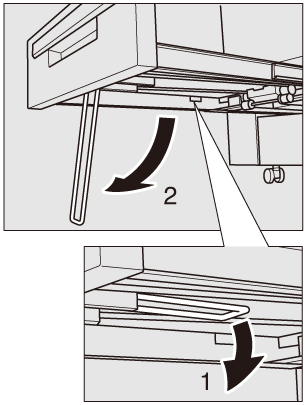
Press Start/Stop.
When double feeding is detected even if it is not performed and the machine stops, press the double-feeding detection function selection button to light up the indicator lamp in the lower side.
supplementary explanationTo stop processing, press Start/Stop again.
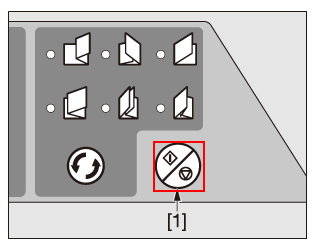
[1]: Start/Stop button
NOTICE
The trays have a limit in capacity. Be careful not to exceed the limit, otherwise unexpected trouble may be caused.
supplementary explanationThe suspension button is provided, but it does not function in manual mode.
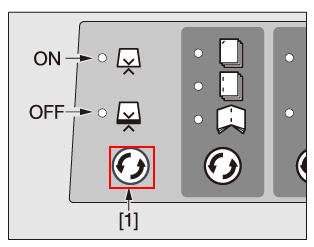
[1]: Double-feeding detection function selection button
Loading a Booklet Original
To fold or fold & staple booklet-styled originals manually, arrange the originals in reverse order, as shown below.
Booklet-styled originals | Arrange in reverse order |
 |  |