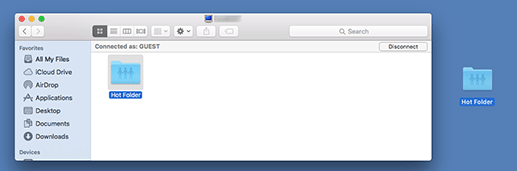Setting a Hot Folder as a Share Folder: Macintosh
Double-click [Sharing] in [System Preferences].
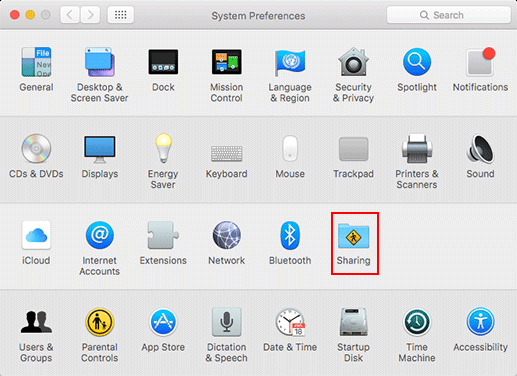
Select the [File Sharing] check box in [Service], then close the window.
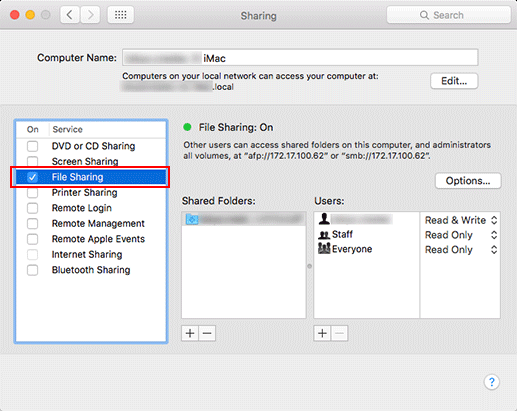
Select the hot folder you want to share, and click [Get Info] in [File].
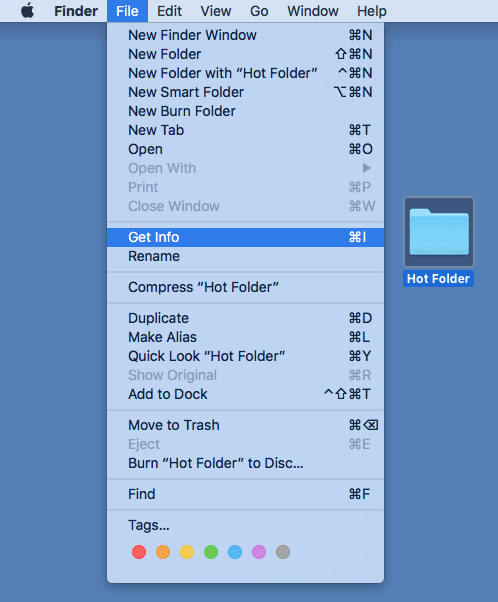
Select the [Shared folder] check box, and set [everyone] to [Read & Write] in [Sharing & Permissions:].
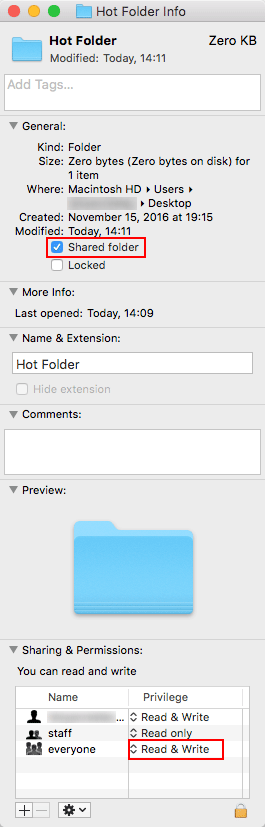
Copy the share hot folder from the network to the desktop through the computer you want to access the hot folder on.