
Adjusting the Gate Folding Positions
Adjust the fold position for gate folding.
As an example, this section explains how to adjust the fold position when widening the position of Fold 2 by 1 mm.
Meaning and Purpose of Gate Folding Position Adjustment
This function allows you to adjust the fold positions for gate folding by specifying the desired values for Fold 1, Fold 2, and Fold 3.
For Fold 1 or Fold 3
- value: Narrows the fold width (other fold widths are widened).
+ value: Widens the fold width (other fold widths are narrowed).
For Fold 2
- value: Widens the fold width (other fold widths are narrowed).
+ value: Narrows the fold width (other fold widths are widened).
NOTICE
When adjusting all of Fold 1, Fold 2, and Fold 3, be sure to start with the Fold 1 adjustment. The position of Fold 1 is calculated from the edge of the paper, while that of Fold 2 is calculated from the position of Fold 1 and Fold 3 from the position of Fold 2. Consequently, the measurements 'a', 'b', and 'c' in Step 1 are subject to the change in any position of the fold.
Tips
Gate fold has three folds: Fold 1 to Fold 3 (refer to the figure shown in step 1). Each fold position can be set.
When to perform
When a fold position for gate folding is misaligned
Intended Environment
Image Controller | Image Controller IC-605 |
Mounted finisher | Folding Unit FD-503 |
* The sample screen may be different from the actual display depending on your system environment.
Measure the misalignment of the fold position using a ruler.
Check the a, b, and c sizes in the figure below and adjust the size(s) as necessary.
Example: This section describes the procedure to shorten the width of "a" by 1 mm.
supplementary explanation(1) Fold 1 / (2) Fold 2 (3) Fold 3
* indicates the output direction.
On the touch panel of the main body, press Adjustment on the MACHINE screen.
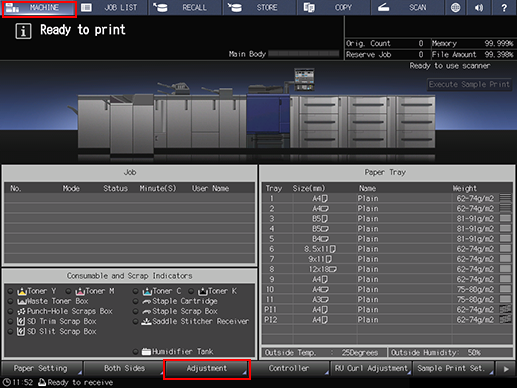
Press Finisher Adjustment on the Adjustment Menu screen.
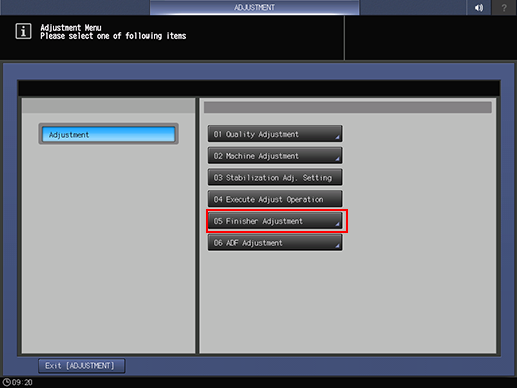
Press Multi Folder Adjustment on the Finisher Adjustment menu.
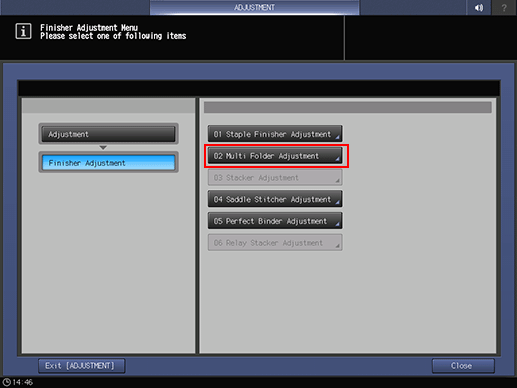
Press Multi Folder(Fold) Adj. on the Multi Folder Adjustment menu.
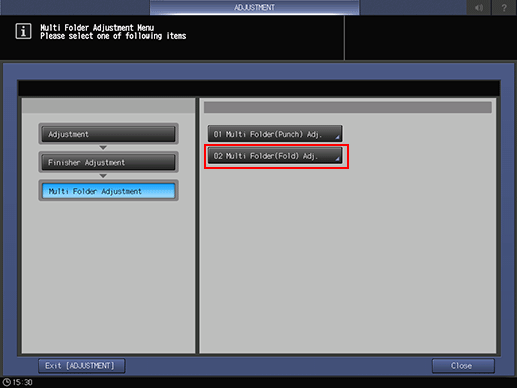
Press Gate Position Adj. on the Multi Folder(Fold) Adj. menu.
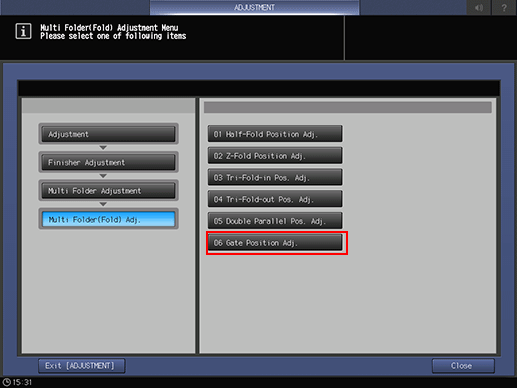
Select the paper size and press Fold 1, Fold 2, or Fold 3. Enter the adjustment value and press Set.
Example: Widen the width of Fold 2 of A3short edge feed by 1 mm.
Item
Setting
A3short edge feed - Fold 2
Widening the width of Fold 2 by 1 mm (-10)
Press +/-, 1, 0, and Set in sequence; the entry value is set to [-10]. The width (a in the figure shown in step 1) of Fold 2 is widened by 1 mm.
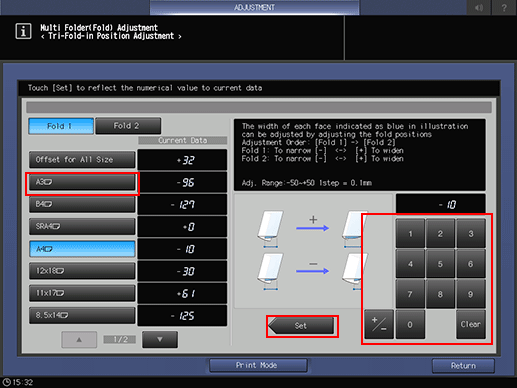
supplementary explanationPress the keypad on the screen to set the value.
supplementary explanationUse +/- to specify the value to be positive or negative.
supplementary explanationThe values are in 0.1 mm increments. (1 = 0.1 mm)
supplementary explanationWith a specific paper size selected, the set value becomes the sum of the entered value and the value previously specified for Offset for All Size.
supplementary explanationPressing Print Mode switches the mode to print mode, which allows you to print the original.
Print the original again with gate folding and check the fold positions.
Repeat the above steps until misalignment is cleared.


