
Staple Position Adjustment
Adjust 2 position staple pitch and corner staple positions in the staple finisher.
Objects of Adjustment: 2 Position Pitch (120 mm), 2 Position Pitch (140 mm), 2 Position Pitch (165 mm), Rear Diagonal, Rear Parallel, Front Parallel
Press Adjustment on the MACHINE screen to display the Adjustment Menu screen.
Press Finisher Adjustment, Staple Finisher Adjustment, Staple Finisher(Main) Adj., and Staple Position Adjustment in sequence.
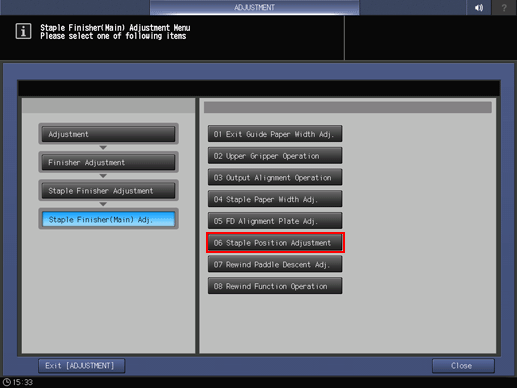
Select 2 Position Pitch(120 mm), 2 Position Pitch(140 mm), 2 Position Pitch(165 mm), Rear Diagonal, Rear Parallel, or Front Parallel to adjust the staple position.
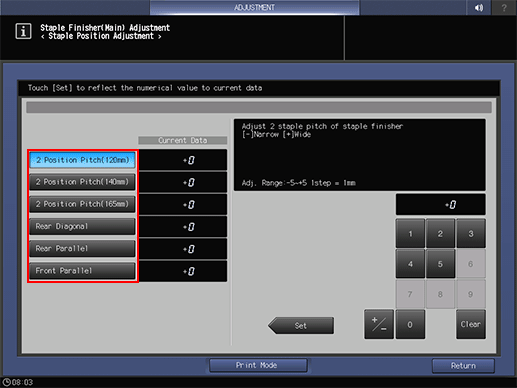
Press Print Mode.
Load the desired paper into a tray, then select that tray.
supplementary explanationFor Output Setting, Staple is automatically selected, and the staple position selected in step 3 is selected.
Press Start on the control panel.
A sample pattern will be output.
Check the staple positions (a) of the printed paper.
supplementary explanation2 Position Pitch (120 mm), 2 Position Pitch (140 mm), 2 Position Pitch (165 mm)
Allowance for 2 Position Pitch (120 mm): a = 120 mm ± 3 mm
Allowance for 2 Position Pitch (140 mm): a = 140 mm ± 3 mm
Allowance for 2 Position Pitch (165 mm): a = 165 mm ± 3 mm
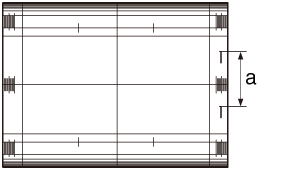
supplementary explanationRear Diagonal
Allowance: a = 15.2 mm ± 3 mm
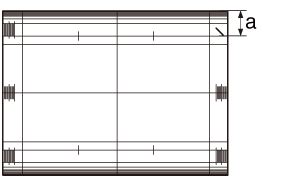
supplementary explanationRear Parallel
Allowance: a = 19.6 mm ± 2 mm
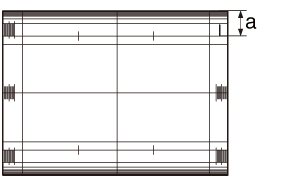
supplementary explanationFront Parallel
Allowance: a = 6.4 mm ± 3 mm
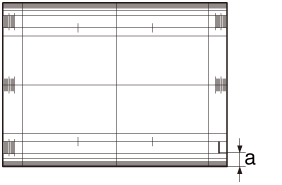
Press Exit PrintMode to return to the Staple Position Adj. screen.
If any adjustment is required, use the touch panel keypad to enter the set value.
Objects of Adjustment: 2 Position Pitch (120 mm), 2 Position Pitch (140 mm), 2 Position Pitch (165 mm), Rear Diagonal
supplementary explanationAdj. Range: -5~+5 1 step = 1 mm
Objects of Adjustment: Rear Parallel, Front Parallel
supplementary explanationAdj. Range: -3~+3 1 step = 1 mm
[-] Narrow [+] Wide
supplementary explanationUse +/- to specify the value to be positive or negative.
Press Set to change the setting with the Current Data.
Repeat steps 4 to 10 until the desired result is obtained.
Press Return.
The screen returns to the Staple Finisher(Main) Adjustment Menu screen.