
AutoMeasure adjustment
Both sides of an adjustment chart output from Print Mode are scanned using Integrated Color Care Unit IQ-501, and the both side adjustment is performed automatically. After adjustment, each adjustment value (Zoom / Image Shift / Rotate/Skew) of this screen is updated.
When multiple adjustment charts are printed, adjustment values are obtained from the average, thereby enabling highly accurate adjustment to be carried out. Up to 20 adjustment charts can be printed out collectively.
AutoMeasure is not available on a machine that is not equipped with Integrated Color Care Unit IQ-501.
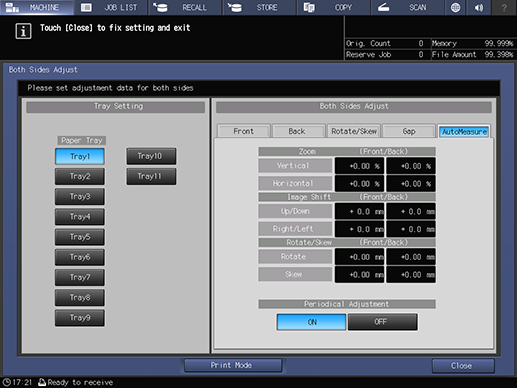
Tips
On the MACHINE screen, press Adjustment - Quality Adj. - Periodical Both Sides Adj. in sequence, and set Period. Both Sides Auto Adj. to ON. You can then set Periodical Adjustment to ON or OFF. For the tray set to ON, Periodical Adjustment is available. For details, refer to [Periodical Both Sides Adj.].
Press Both Sides on the MACHINE screen.
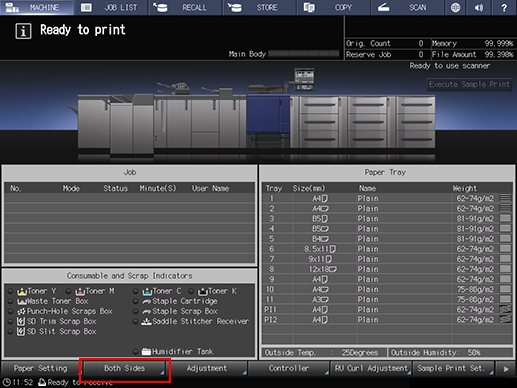
Select a tray to load the target paper into, and press AutoMeasure, and press Print Mode.
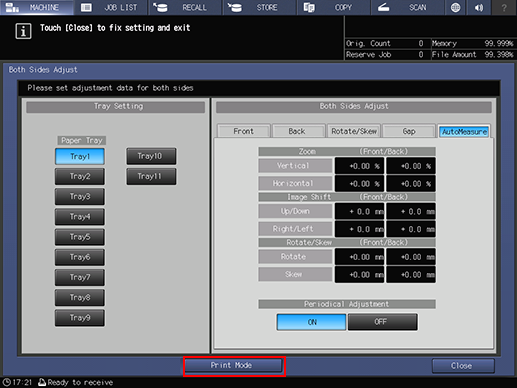
Enter the necessary number of adjustment charts, then press Start on the control panel.
supplementary explanationUp to 20 adjustment charts can be printed out. As the number of charts increases, the accuracy of adjustment values rises.

After adjustment charts were output, press Exit PrintMode.
The AutoMeasure screen is displayed, and each adjustment value on this screen is updated.
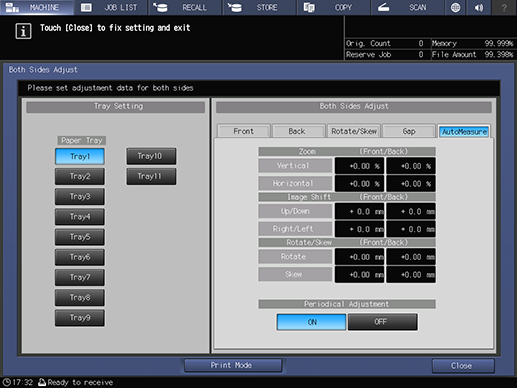
supplementary explanationPrint out one adjustment chart, and check it.
Press Close.
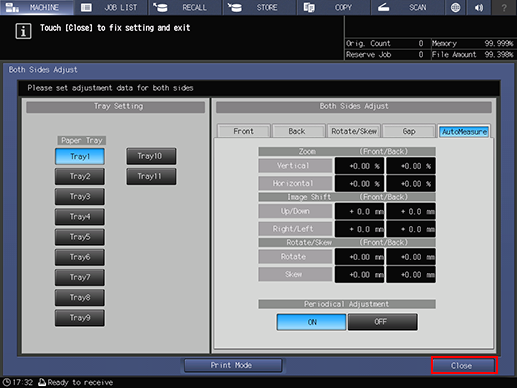
Then, the AutoMeasure adjustment is completed.
supplementary explanationFor fine adjustment, perform the adjustment shown in [Zoom]/[Image Shift] Adjustment.