
Flattening a Fold (Freq.)
Adjust the number of roller reciprocation times when forming the booklet spine using Folding Unit FD-504 mounted in Saddle Stitcher SD-513.
Press Adjustment on the MACHINE screen to display the Adjustment Menu screen.
Press Finisher Adjustment, Saddle Stitcher Adjustment, and Flattening a Fold (Freq.) in sequence.
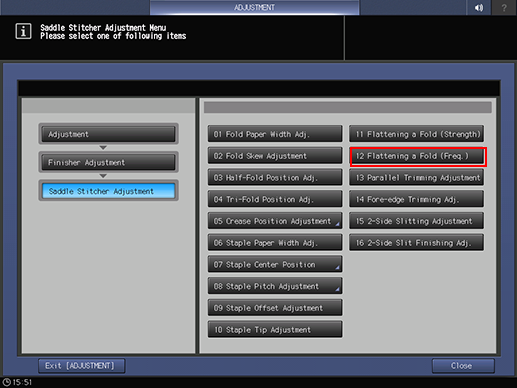
Press Print Mode.
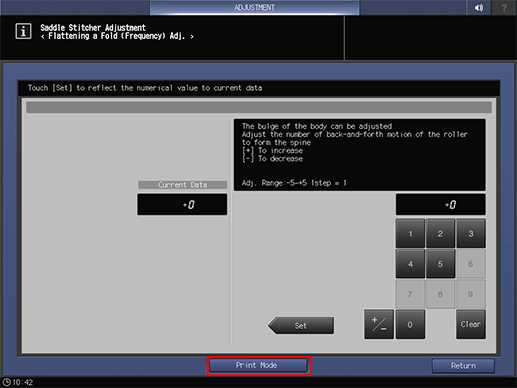
Load A3 paper short edge feed or 11 17 short edge feed paper in any tray, and select the button of that tray.
Press Start on the control panel.
A sample pattern will be output.
Check the spine of the output booklet.
Press Exit PrintMode to return to the Flattening a Fold (Frequency) Adj. screen.
If any adjustment is required, use the touch panel keypad to enter the set value.
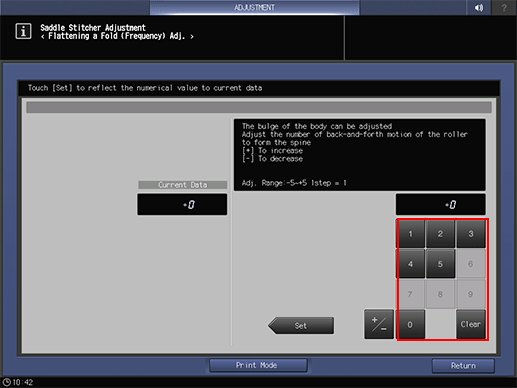
Adj. Range: -5~+5 1 step = 1
[-] To decrease [+] To increase
supplementary explanationUse +/- to specify the value to be positive or negative.
Press Set to change the Current Value.
Repeat steps 3 to 9 until the desired result is obtained.
Press Return.
The screen returns to the Saddle Stitcher Adjustment Menu screen.