Protocol Setting
Click [PKI Settings] - [Protocol Setting] on the menu of [Security] tab to display this screen. This screen is not displayed without any SSL certificate installed.
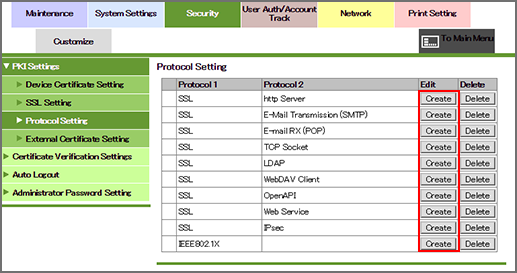
Assign a installed certificate to a protocol, change or cancel assignment. If you cancel an assignment, the default certificate is assigned to the protocol.
Registering and modifying certificate assignment
Click [Register] for a protocol you want to assign a certificate to. If you change assignment, click [Edit].
The [Protocol Setting] screen is displayed. Installed certificates are shown on a list.
Certificates whose status is Requesting Certificate are not included on the list.
Check a radio button for a certificate to be assigned.
Click [Detail] to view the details of the certificate. The device certificate list is displayed. Click [Back] to return to the [Protocol Setting] screen.
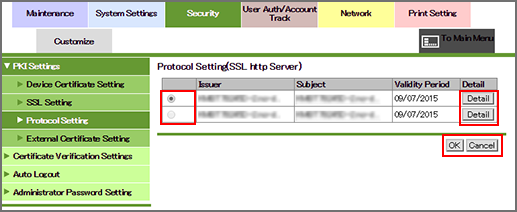
Click [OK]. Clicking [Cancel] cancels the setting.
Click [OK] on the setting complete screen.
In the following case, a confirmation dialog box is displayed to check whether to disable [S/MIME Comm.Setting]:
- [Protocol 1] is set to [S/MIME]; or
- [S/MIME Comm.Setting] is set to [ON] in Network Setting
Click [OK] to complete the setting.
[Network] - [E-mail Setting] - [S/MIME] - [S/MIME Comm.Setting] is changed to [OFF].
Cancelling certificate assignment
Cancel a certificate allocated to a protocol.
Click [Delete] for a protocol whose certificate you want to remove.
Confirm the certificate shown on the confirmation screen.
Click [Detail] to view the details of the certificate.
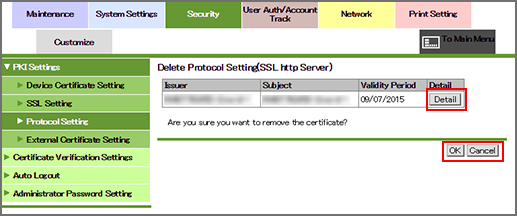
Click [OK]. Clicking [Cancel] cancels the setting.
Click [OK] on the setting complete screen.
In the following case, a confirmation dialog box is displayed to check whether to disable [S/MIME Comm.Setting]:
- [Protocol 1] is set to [S/MIME]; or
- [S/MIME Comm.Setting] is set to [ON] in Network Setting
Click [OK] to complete the setting.
[Network] - [E-mail Setting] - [S/MIME] - [S/MIME Comm.Setting] is changed to [OFF].

