Bonjour Setting
Click [Bonjour Setting] on the menu of [Network] tab to display this screen.
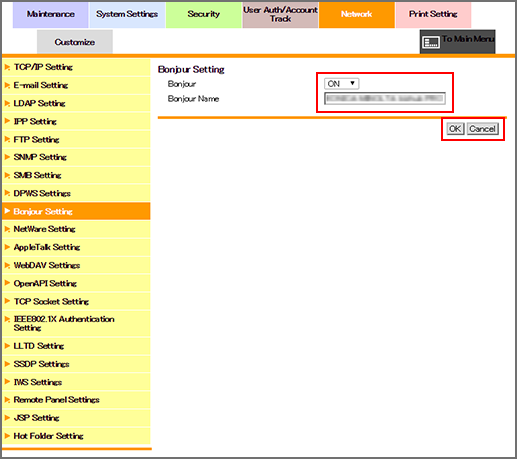
This screen allows you to make the Bonjour settings.
Select either [ON] or [OFF] from the [Bonjour] drop-down list.
Enter a desired name into the [Bonjour Name] text box.
Up to 63 one-byte characters can be used.
Click [OK]. Clicking [Cancel] cancels the setting.
Click [OK] on the setting complete screen.
