S/MIME
Click [E-mail Setting] - [S/MIME] on the menu of [Network] tab to display this screen.
S/MIME (Secure/Multipurpose Internet Mail Extensions) is one of the E-mail encryption methods. Using S/MIME encrypts an e-mail to be sent from the MFP, preventing third parties from sniffing the e-mail during sending. Furthermore, if a digital signature is added to an e-mail, it certifies that the sender certificate or data is not changed maliciously.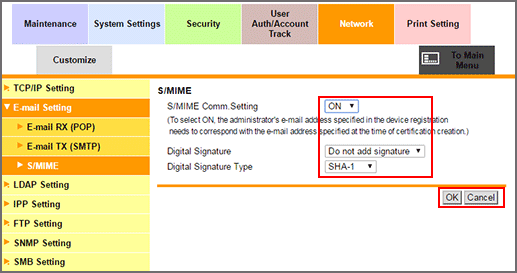
Specify whether or not to use the S/MIME setting. You add the digital signature.
To use S/MIME, select [ON] from the [S/MIME Comm.Setting] drop-down list.
* To select [ON], the administrator's e-mail address specified in the device registration needs to correspond with the e-mail address specified at the time of certification creation.
Specify [Digital Signature] and [Digital Signature Type] if necessary.
Click [OK]. Clicking [Cancel] cancels the setting.
