Making 1-Sided Copy from 2-Sided Original
This section describes how to make 1-sided copies from 2-sided originals using the ADF.
2-sided original | 1-sided copy |
 | 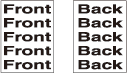 |
Select [Direction] according to the direction of the original loaded in the ADF.
The 1-sided copies having the same edge as page top can be made from top-bound 2-sided originals (printed upside down on back pages).
Position the original in the ADF.
Press the [COPY] tab to display the [COPY] screen.
Select [2->1] copy mode.

Select [Direction].
Select a [Direction] button provided under [Original Setting] according to the actual direction of the original.
For details about setting [Direction], refer to Direction: Setting Direction of Original.
Specify the bind direction of the original.
To display the [Original Setting] screen, press [Original Setting] on the [COPY] screen.
To copy top-bound 2-sided originals (printed upside down on back pages), select [Top] under [Bind Direction].
Press [OK].
For details about setting a bind direction of 2-sided originals, refer to Bind Direction: Selecting Bind Direction of 2-Sided Original.
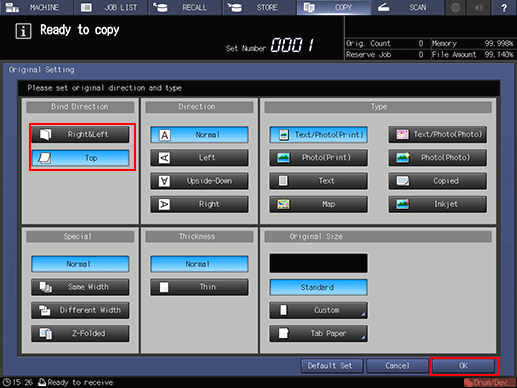
Select additional copy conditions, as desired.
Press Start on the control panel.
Printing does not start without returning to the [COPY] screen. Be sure to display the [COPY] screen.
