CMYK TP: Select a level of UCR and GCR
UCR and GCR replace overlapped CMY with K.
UCR prevents overuse of toner in shadow areas.
GCR stabilizes quality of gray in highlight areas.
UCR = under color removal
GCR = gray component replacement
In [UCR/GCR Settings], select [Level 1 - Minimum Black: Skeleton].
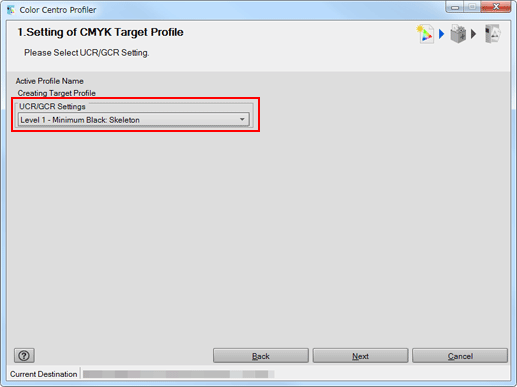
[Level 1 - Minimum Black: Skeleton]: The generation amount of the black plate decreases the most.
[Level 5 - Max Black: Full Black]: The generation amount of the black plate increases the most.
Click [Next].
[2. CMYK Target Profile Calculation] screen is displayed.
