Quick IP Filtering: Restricting Access to the Machine
Restrict access to the machine by means of IP address (IPv4/IPv6) or subnet mask.
This setting is the same as that of [Quick Security Setting] - [Quick IP Filtering] accessed from the [UTILITY] screen.
Follow the procedure on Administrator Setting to display the [Administrator Setting Menu] screen.
Press [Network Setting] on the [Administrator Setting Menu] screen, and then press [Quick Security Setting] and [Quick IP Filtering] in sequence.
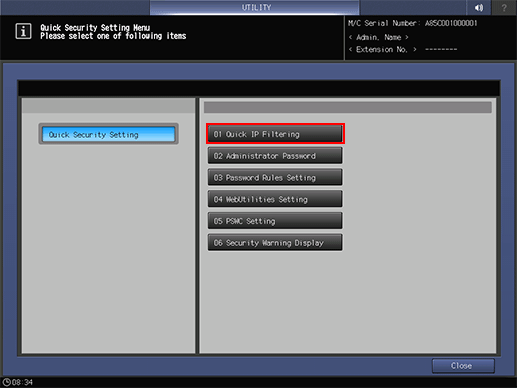
The [Quick IP Filtering] screen is displayed.
For details about subsequent operations, refer to Quick IP Filtering: Restricting Access to the Machine.
