Security Warning Display: Selecting Whether or Not to Display the Security Warning
Select whether or not to display the Security Setting Warning screen.
Selecting [Display] displays the Security Setting Warning screen when the machine is in the following conditions:
Conditions for display
The default administrator password is kept unchanged
The administrator authentication function is set to OFF
Timing to display the Security Setting Warning screen
When the machine power is turned ON
When the machine returns from the power-saving mode (Low Power, Shut OFF)
When the machine is under control of Weekly Timer and waiting for entry of the password in non-business hours
For details about the administrator password or the administrator authentication function, refer to Administrator Password: Changing Administrator Password and Turning On the Administrator Authentication Function.
Follow the procedure on Displaying the Quick Security Setting Menu Screen to display the [Quick Security Setting Menu] screen.
Press [Security Warning Display] on the [Quick Security Setting Menu] screen.
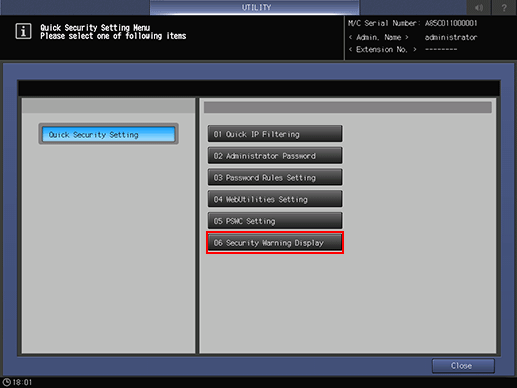
Select either [Display] or [Not Display].
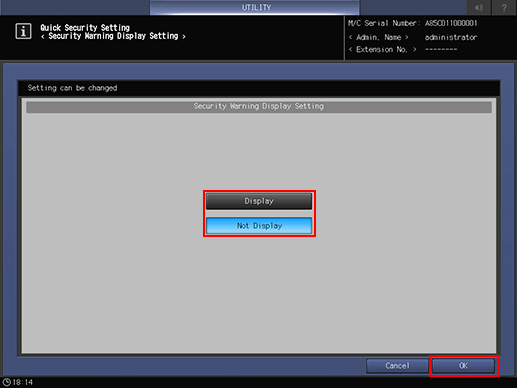
Press [OK] to complete the setting.
To cancel the change, press [Cancel]. In either case, the screen returns to the [Quick Security Setting Menu] screen.

