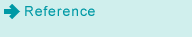Run Self-diagnostic Test: Performing Self-Diagnosis for Security
Perform the self-diagnosis to check whether there is a problem with the security function.
This setting is available when the Enhanced Security mode is set to ON.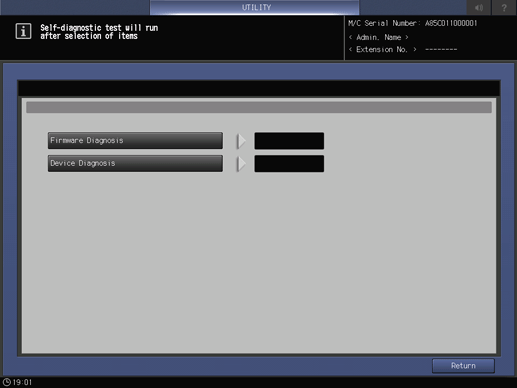
For details about the Enhanced Security Mode, refer to Enhanced Security Mode.
[Firmware Diagnosis] | Diagnose the completeness of firmware. |
[Device Diagnosis] | Perform the operation verification of the HDD, SSD, and non-volatile memory mounted on this machine and Image Controller. |
Follow the procedure on Administrator Setting to display the [Administrator Setting Menu] screen.
On the [Administrator Setting Menu] screen, press [Security Setting] and [Run Self-diagnostic Test] in sequence.
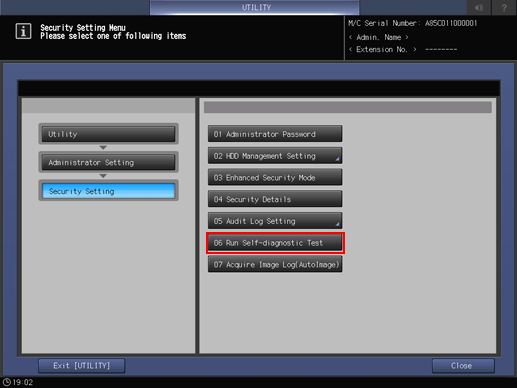
The [Run Self-diagnostic Test] screen is displayed.
Press [Firmware Diagnosis] or [Device Diagnosis].
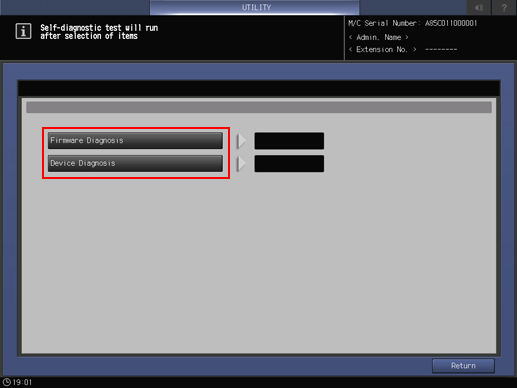
When [OK] is displayed, the diagnosis is completed. There are no problems with the security function.
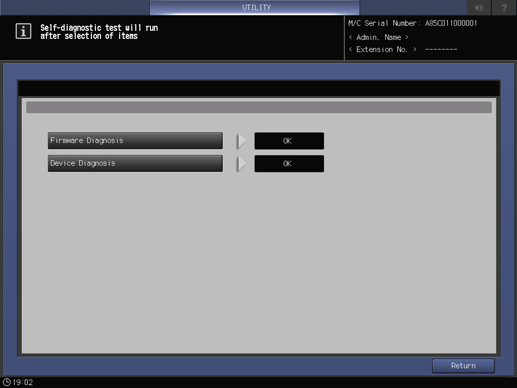
If any problems related to the security function are found, an error will occur. To restore the status to normal, contact your service representative.